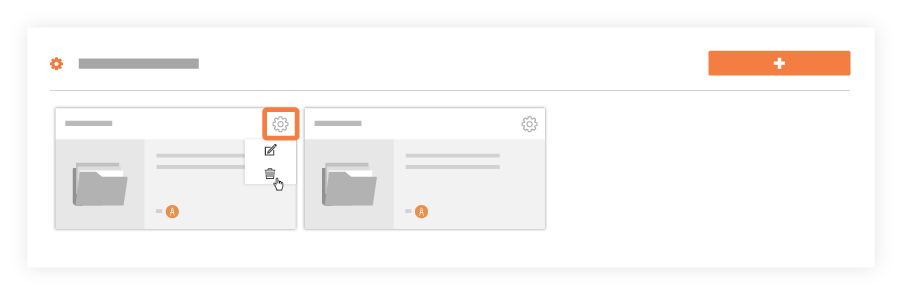Delete a Drawing Area
Objective
To delete a drawing area from the project's Drawings tool.
Things to Consider
- Required User Permissions:
- 'Admin' on the project's Drawings tool.
- Additional Information:
- Before you can delete a drawing area, you must first delete all of its drawings. See Delete Drawings.
Steps
- Navigate to your project's Drawings tool.
- Locate the drawing area you want to delete.
- Click the gear icon and choose Delete from the drop-down list.
Note: The delete action is only available if there are no drawings in the drawing area.