Copy a Configurable Fieldset
Objective
To copy configurable fieldsets for tools in Procore.
Background
A configurable fieldset is a group of fields in certain Procore tools that can be set to optional, required, or hidden, depending on the needs of your company. This allows for better control over data entry when users create and edit items in Procore projects. See What are configurable fieldsets and which Procore tools support them?
You can copy a fieldset within a tool or a subset of a tool, as different project types may have different data collection requirements.
Things to Consider
- Required User Permissions:
- 'Admin' level permissions on the Company level Admin tool.
- Additional Information:
- You can only copy fieldsets that you have created.
Steps
- Navigate to the Company level Admin tool.
- Under 'Tool Settings', click the tool you want to copy fieldsets for.
- Click the Fieldsets tab.
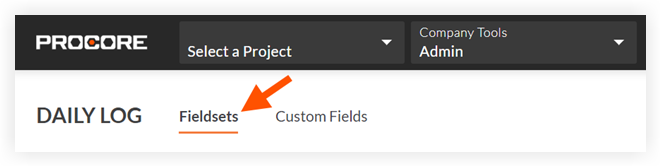
- Click the ellipsis
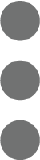 next to the fieldset you want to copy.
next to the fieldset you want to copy. - Click Copy.
- Enter the name of the new fieldset.
- If applicable, mark the checkbox if you want to include custom fields and sections.
- Click Save Copy.

