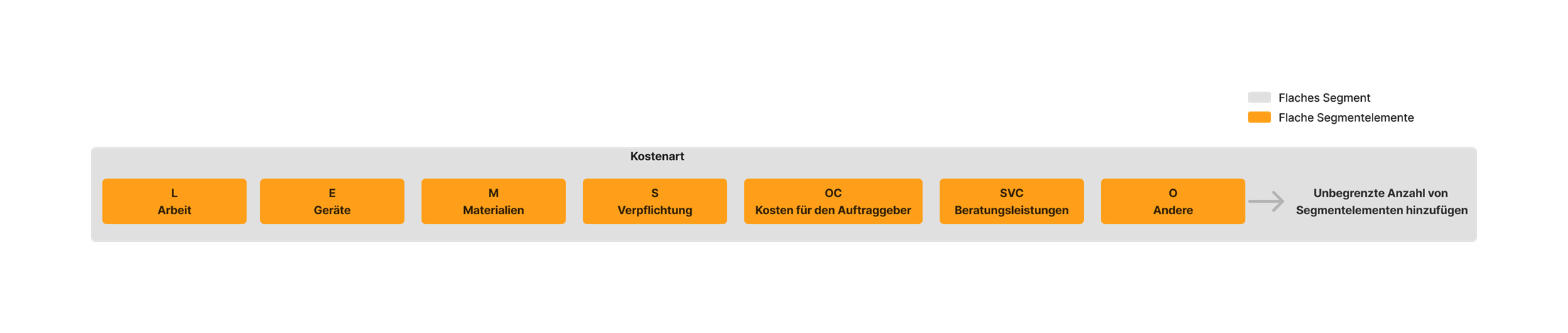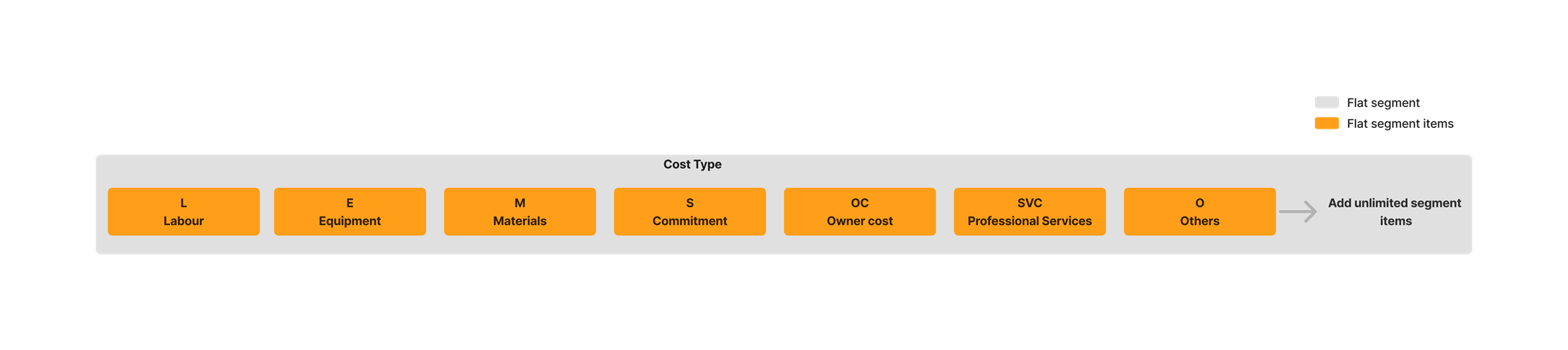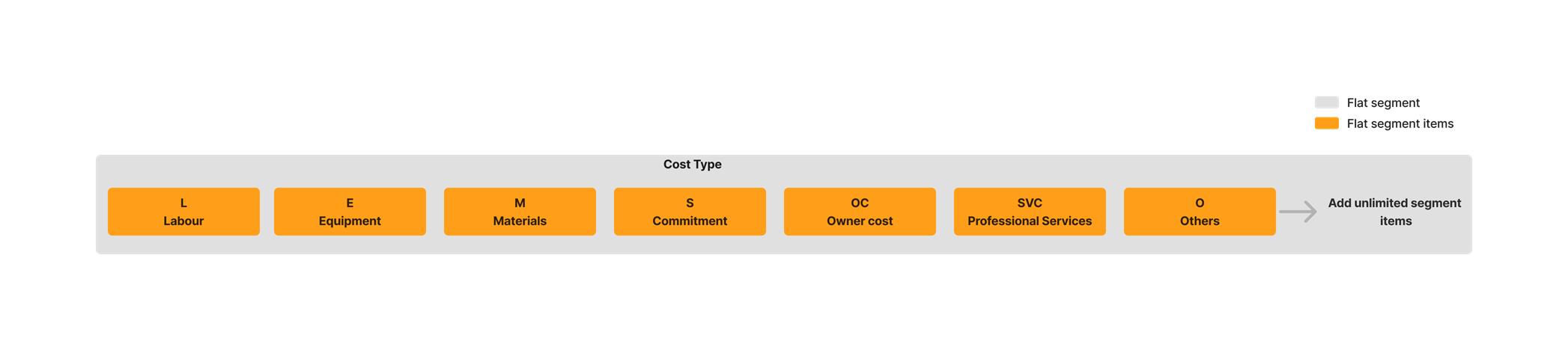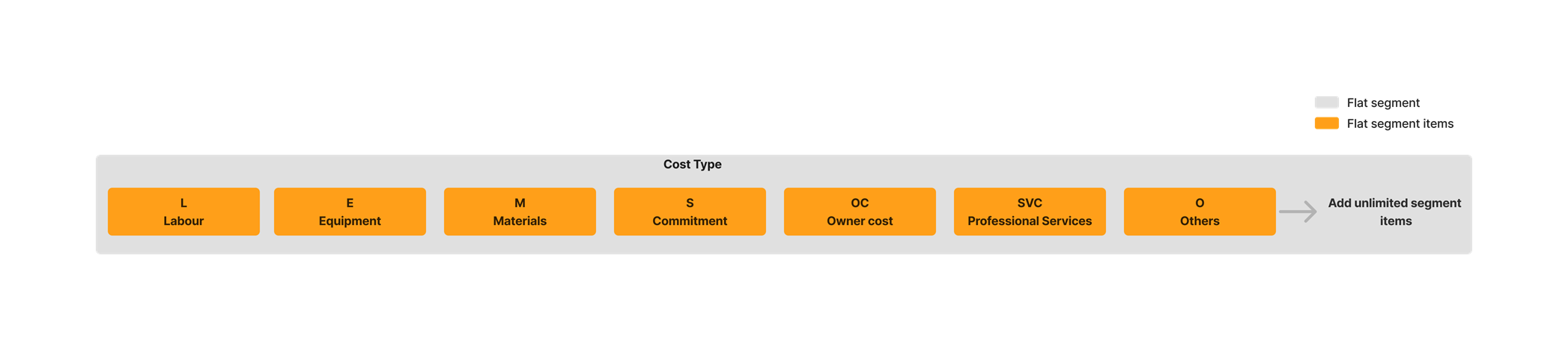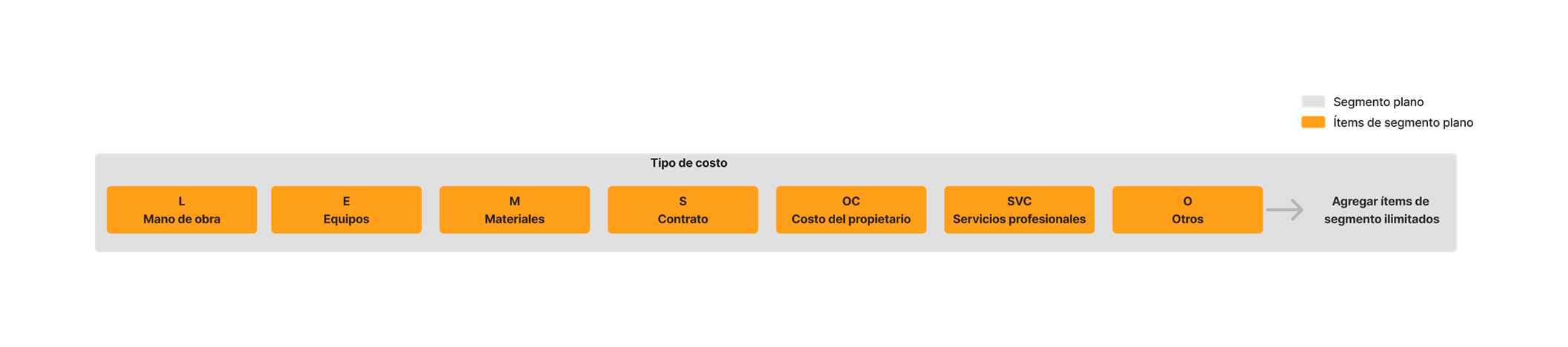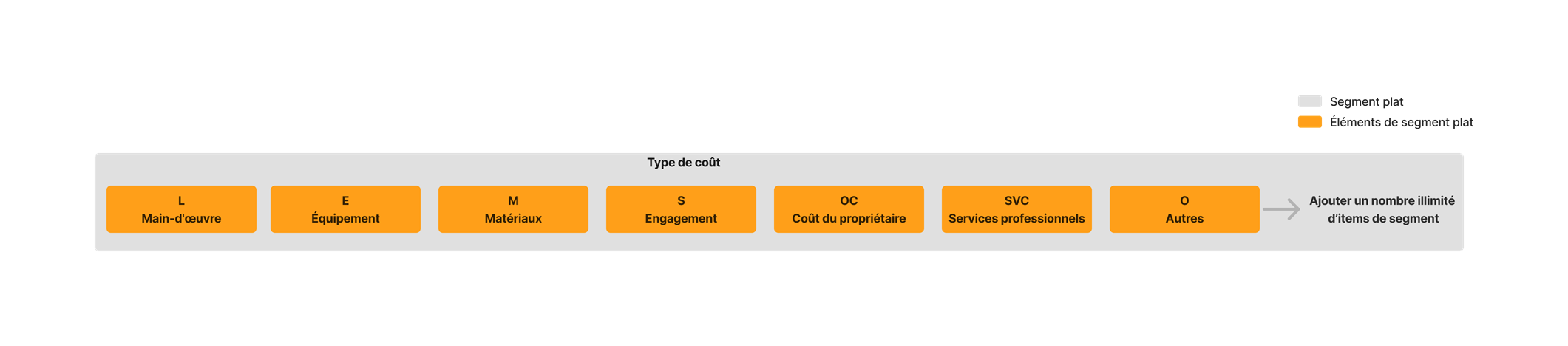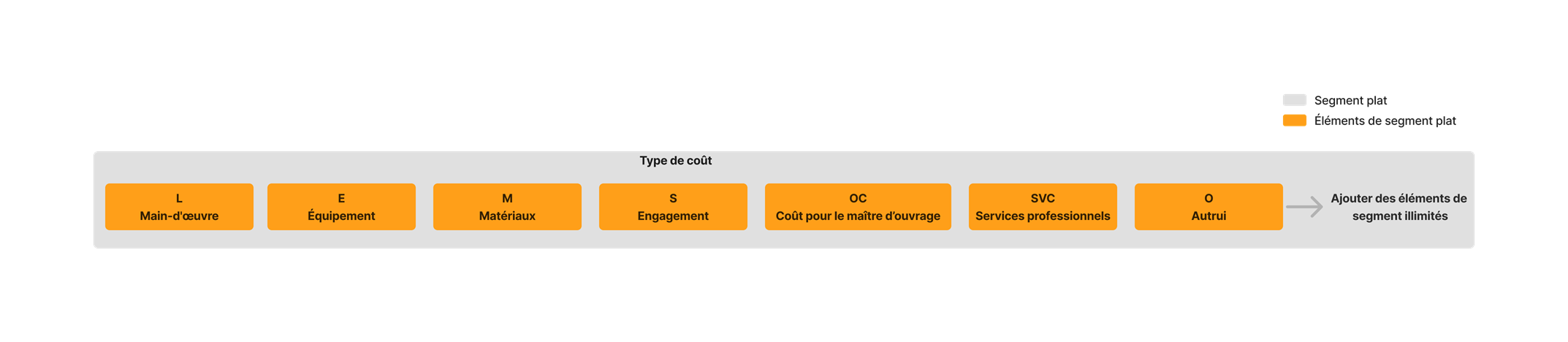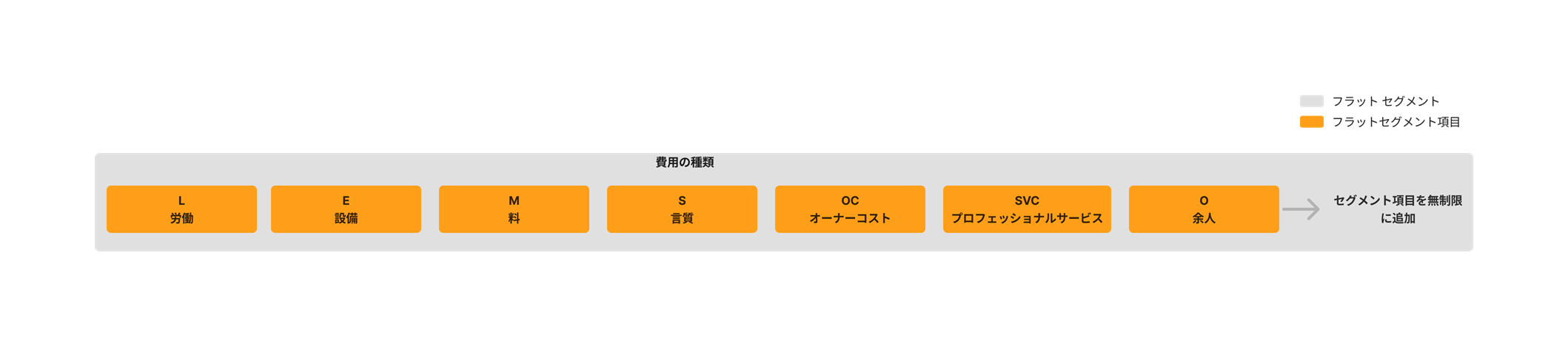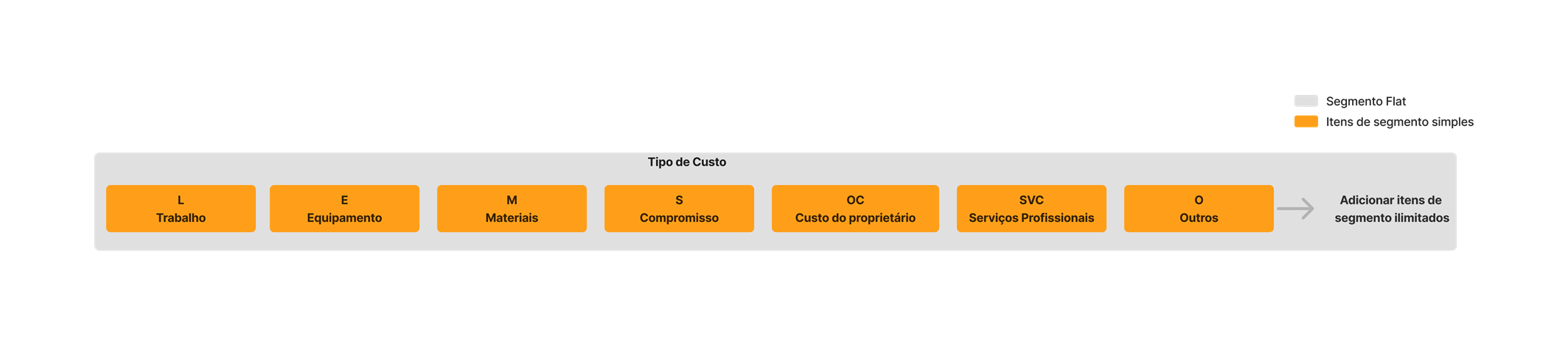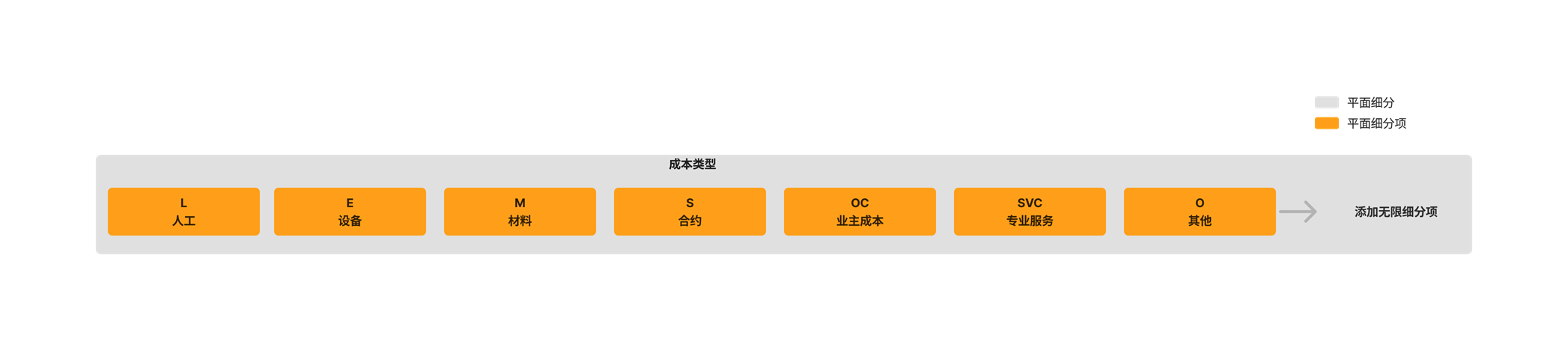Add Company Cost Types
Objective
To add cost types as segment items to the 'Cost Type' segment in your Company level Work Breakdown Structure (WBS).
Background
The 'Cost Type' segment is one of the default segments in Procore's Work Breakdown Structure. It is a flat segment that is typically is used to perform job costing. In WBS, a segment is a discrete category that an organization uses to break down its work into manageable components. A segment item is one of many distinct items in a segment. After creating a segment, you can add an unlimited number of segment items to it. To learn more, see What are segments and segment items?
Example
Procore's 'Cost Type' segment includes the following segment items. See What are Procore's default cost types? Other segment items to add to your 'Cost Type' segment might include Direct Labor (DL), Direct Materials (DM), and Overhead (OH):
Things to Consider
- Required User Permissions:
- 'Admin' level permissions on the Company level Admin tool.
- Additional Information:
- 'Code' and 'Description' are required fields and cannot be empty.
- Duplicate entries in the 'Code' field are NOT permitted. Entries in the 'Code' field for each segment item must be unique.
- There are no character limits on entries in the 'Description' field.
- There is no limit on the number of segment items you can add.
- Your Company level 'Cost Type' segment items cannot be edited or deleted at the project level.
- Limitations:
Prerequisites
Read the following:
Steps
- Navigate to the Company level Admin tool.
- Under 'Company Settings', click the Work Breakdown Structure link.
- In the 'Segments' table, click the 'Cost Types' segment to open it.
- Do the following:
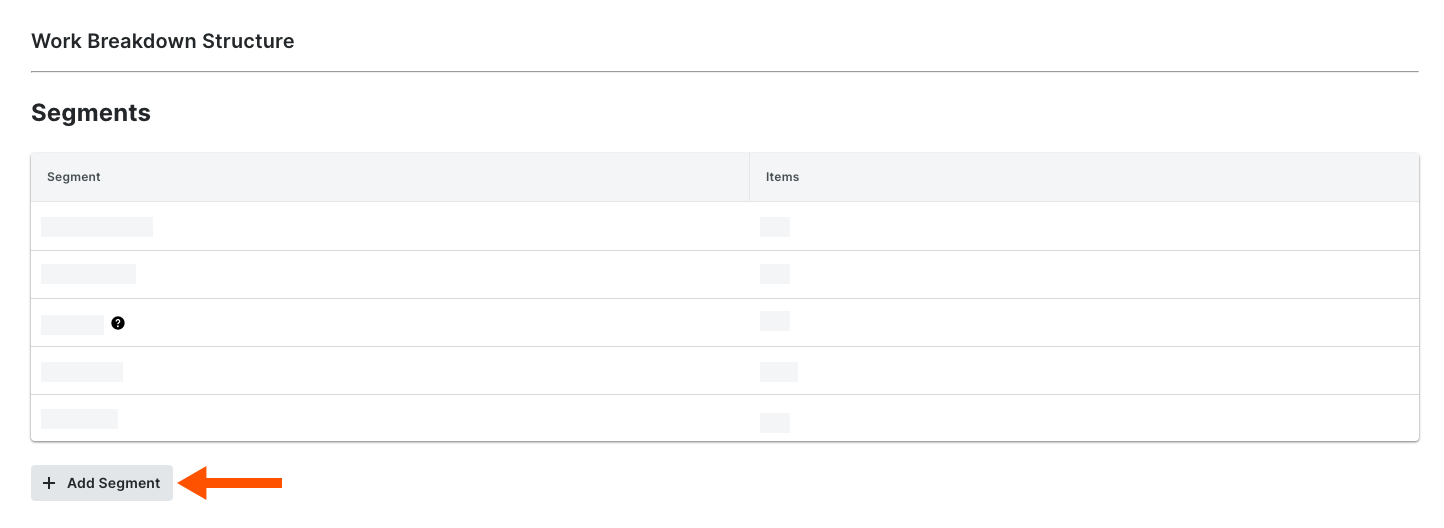
- If you are setting up segment items for the first time or if you want to add more cost types, click the Add Items button.
- Code. Enter a unique alphanumeric code for the segment item. This is a required field. Duplicate entries are NOT permitted. In this example, we will enter: L
- Description. Enter a description of the segment item. This is a required field. In this example, we will enter: Labor
Note
The 'Code' and 'Description' fields are required. Duplicate entries are NOT permitted in the 'Code' field. If you attempt to leave a field blank or add a duplicate, Procore displays a RED banner to notify you of the issue.
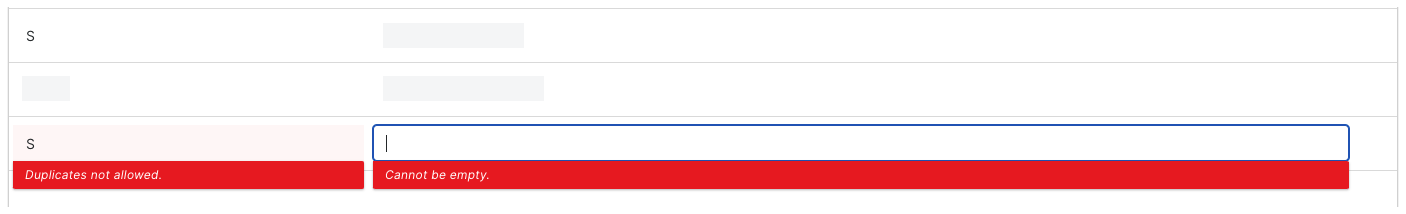
- Repeat the steps above for every cost type that you want to add.