Deactivate Early Pay Programs as a Payor (Beta)
Objective
To deactivate an Early Pay Program as a Payments Admin for a Payor using the Company level Payments tool.
Background
A Payments Admin can deactivate an Early Pay Program. This permanently places the program in the Inactive status. Once deactivated, any subcontractors participating in the program are automatically unenrolled. Unpaid invoices will not receive any discounts associated with the inactive program.
Things to Consider
Prerequisites
Steps
- Navigate to the Company level Payments tool.
- Click the Early Pay Programs tab.
- Locate the program's card and click Manage to open the program.
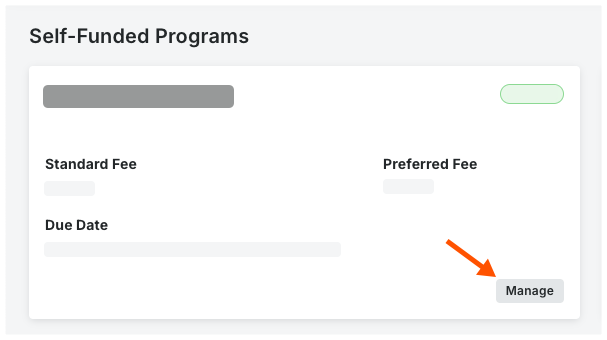
- In the program's card, click Deactivate.

- In the Deactivate Early Pay Program? prompt, click Deactivate.

A GREEN success banner appears to confirm successful deactivation. The program's status changes to Inactive and cannot be reactivated. The action is also recorded in the program's Change History. See View the Change History of an Early Pay Program as a Payor.

