How do I view incomplete certification or continuing education lessons?
Background
Procore Certified Certificates and Continuing Education (CE) credits are only issued upon successful completion of a designated Procore Certification or CE course. Students must complete ALL modules in the course. Sequential learning is not enforced because some students might not want to be trained on tools that they will not be required to use on the jobsite. As such, students are allowed to view lessons out of order or skip lessons entirely. Usually, the main reason why a student does not receive a certificate or CE credit in their email inbox is because they have not viewed every lesson in the course. Check your course progress to see if you accidentally skipped a module.
Answer
- To view lessons that you may have missed, navigate to the course in which you are missing lessons.
- Click into a lesson.
- Click Lessons in the top left.

- Click the incomplete lesson.
Note: Lessons that are incomplete will have an empty circle to the left of the lesson name. Lessons that are complete will have a checkmark to the left of the lesson name. To complete a review or exam, you will need to pass with the minimum passing score for the review or exam.
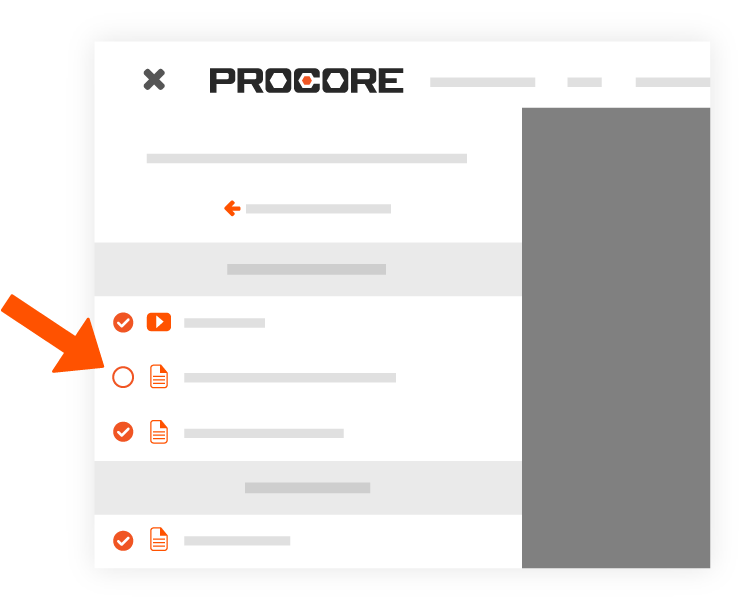
- Repeat as needed until all of the lessons are complete.

