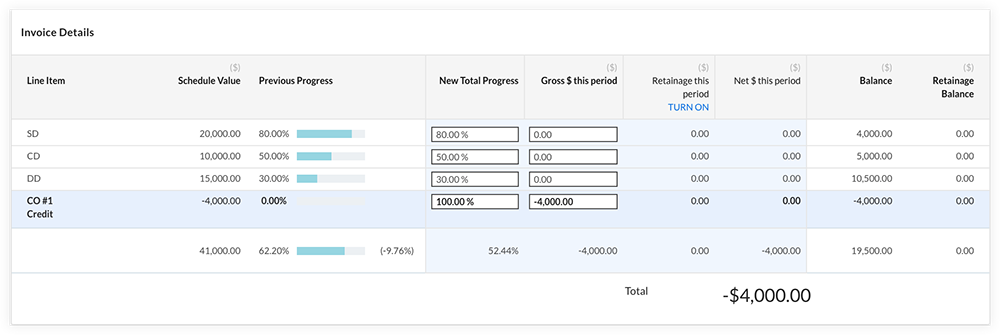How do I enter a credit invoice in Portfolio Financials?
Answer
There are two methods for submitting a credit invoice in Portfolio Financials:
- Option 1: If the credit is for an item that has previously been invoiced against, you can enter a percentage progress that is less than its previous percentage.
Note: In the example image below, 80% was previously invoiced for Schematic Design. Entering 60% on the subsequent invoice resulted in the appropriate negative value.
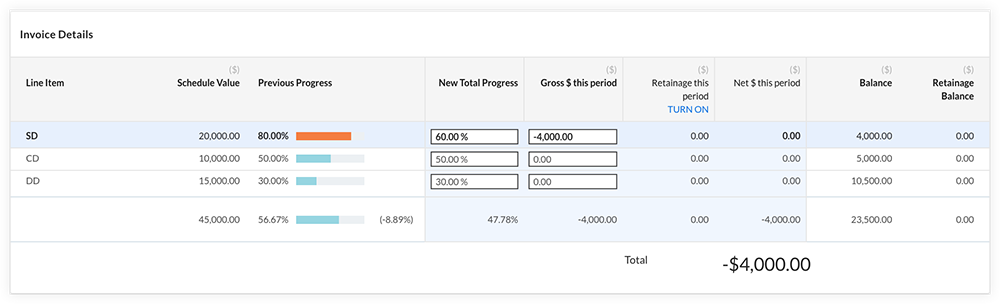
- Option 2: If you submit a negative (deduct) change order for the amount of the credit, you will be able to invoice against it after it is approved.
Note: This will always result in a negative value.