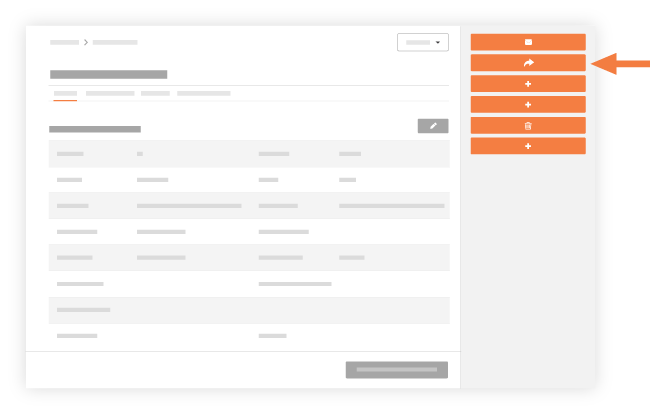After an RFI has gone through its workflow and all responses have been logged in Procore, users with the appropriate permissions can change its open status to 'Closed.' In Procore, a closed RFI indicates that the question has been resolved and requires no further action. If a closed RFI needs to be reopened to be edited or to add one or more new responses, follow the steps below to reopen the RFI.
- Navigate to the project's RFIs tool.
- Click the Items tab.
- In the Add Filters drop-down list, select Status. Then choose Closed from the secondary drop-down list.
This narrows the list to show only RFIs in the 'Closed' status.
- Click View next to the RFI you want to reopen.
- Click Reopen RFI .
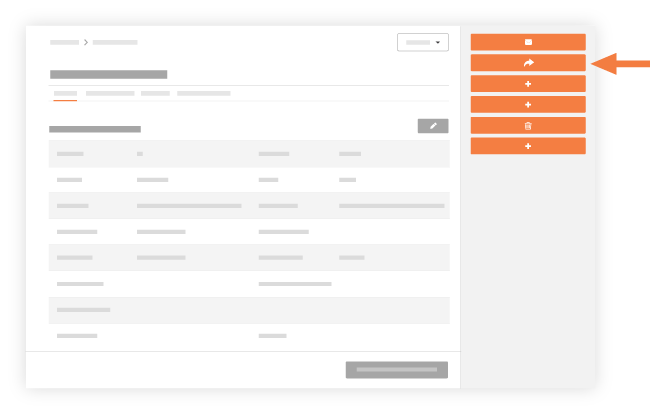
The system reopens the RFIs and places it into the status it was in prior to being closed.