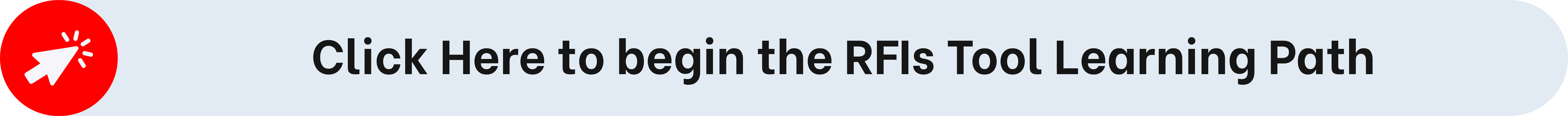RFIs

Better RFIs = Faster Responses
Conventional thinking puts all of the responsibility for slow RFI responses entirely on consultants (assignees). While the RFIs tool in Procore can make this process more efficient, what will make this biggest difference is writing really good RFIs. Approach RFI writing with the perspective "How easy can I make it for the consultant to give us the response we want". Complete ALL fields in the RFI, including Location, Drawing and Reference (use this to list related Submittal or SI numbers). Take an extra minute to add attachments or link Related Items so your consultant doesn't need to go searching for them. Always start with a description of the problem or conflict, and finish with exactly what you would like to be done about it (i.e please issue an updated drawing). Although RFI’s are formal contract documents, any changes to the drawings or specs (contract documents) that come as a result of the RFI response, should always be captured in a Site Instruction (SI), Contemplated Change Notice (CCN) or Change Directive (CD).
Think you're an expert on RFIs? See Engineering RFIs to get a better understanding of why a bad RFI can add hours or days to the response time, and why its worth taking the extra 5 minutes to write a complete RFI.
Or select the Procore How-To tab below for individual tutorials