Choose an "Official Response" for an RFI
Several people may need to respond to an RFI before a correct answer can be provided. For example, an Architect may need to get feedback and clarification from the Owner or a Consultant/Specialist before they can provide an authorized answer. As a result, each RFI can have a long communication thread that may be difficult for some team members or collaborators to interpret correctly. In such cases, users with the appropriate permissions (such as Project Manager/Engineers) can highlight the correct answer by marking one or more replies in the activity thread as the "official response" for an RFI.
- While you can select more than one reply as the 'Official Response', its important to note that not every response from a consultant response should be marked as an Official Response. Once closed, RFIs display the original question and Official Responses at the top. Think of Official Responses as the minimum items needed to answer the question completely.
- If it's not obvious or concise, the Project Manager/Engineer should reply to the RFI and ask the Assignees to summarize the findings and clearly state the correct answer in a new reply. To avoid misinterpretation and liability related issues, a Project Manager/Engineer should not attempt to interpret all replies, summarize the answer, and select their own reply as the "official response" for an RFI unless they can do so by combining the exact, complete, quoted statements from consultants RFI responses. If choosing to do this, there should be no paraphrasing.
- Navigate to the project's RFIs tool.
- Navigate to the Items tab.
- Click View next to the RFI you want to select an official response for.
- Scroll to the 'Question' and 'Activity' sections.
- In the 'Activity' section, review the responses to the question.
- Mark the 'Mark Official' checkbox next to one or more responses.
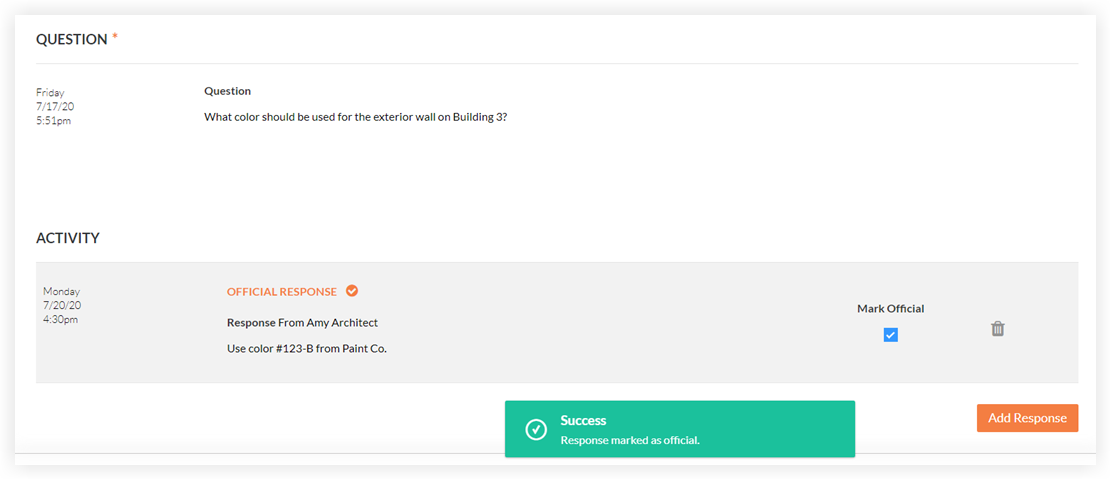
A banner displays to confirm your selections are saved.

