Unlock Bids in a Sealed Bid Room in Portfolio Financials
Objective
To unlock bids in a sealed Bid Room in Portfolio Financials.
Background
If your organization is running a sealed bid process, submitted bids are locked until the due date and time for the bid has passed. After that date and time, the Bid Room Manager will receive an email to let them know that they can unlock the bids, and the 'Unlock Bids' button will become active.
Things to Consider
- Required User Permissions:
- 'Limited' access to the project or higher.
Note: Users with 'Limited' access can only unlock bids if they are the Bid Room Manager.
- 'Limited' access to the project or higher.
- Additional Information:
- The due date and time for the bid must have passed in order for the 'Unlock' button to be active in the Bid Room.
Steps
- Navigate to the relevant Bid Room.
- Click the Manage Bids tab.
- Click Unlock Bids.
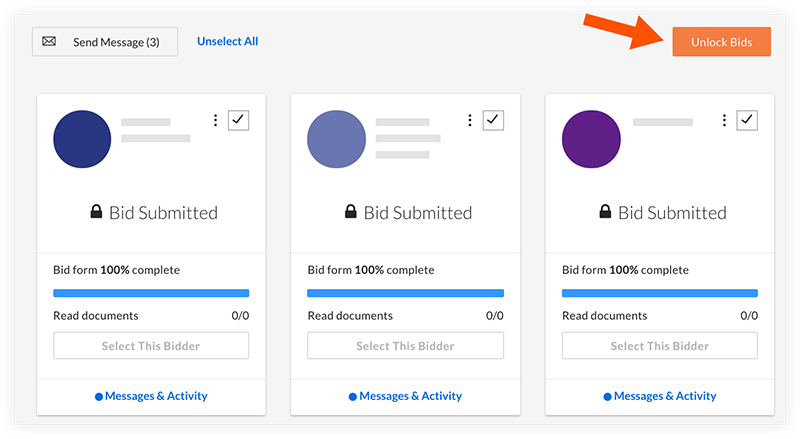
Note: After unlocking the bids:- All members of the Bid Room Team with 'Full Access' will receive an email notification and all bid submissions will become visible.
- Any bidders who have not yet submitted a bid will be blocked from doing so. If you want to grant those bidders extra time to submit, you can leave the bid room in its "locked" state.
- In the case of clarifications or additional rounds of bidding, bidders can continue to submit revisions as long as they submitted their initial bid before bids were unlocked.

