Resend an Invitation to Bid in Portfolio Financials
Objective
To resend an invitation to bid for a Bid Room in Portfolio Financials.
Background
If a vendor claims to have not received an invitation to bid for a Bid Room, you can resend the invitation from Procore, or forward the original email from your inbox.
Things to Consider
- Required User Permissions:
- 'Limited' access to the project or higher.
Note: Users with 'Limited' access must be on the Bid Room Team for the project.
- 'Limited' access to the project or higher.
Prerequisites
Steps
- Navigate to the relevant Bid Room.
- Click the Manage Bids tab.
- On the bidder's card, click Resend Invite.
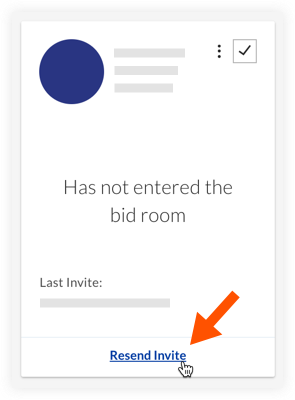
- Click Send Invitations to Bid.

