About the Project Overview
- Last updated
- Save as PDF
Table of Contents
Overview
In Beta
This feature is currently available to all customers in Australia, Canada, United Kingdom, United States, and New Zealand. Users in other regions can access the Project Home. Please reach out to your Procore point of contact to request to enable this feature.Designed to replace Procore's legacy Project Home page, the Project Overview page was built to empower Procore users to see relevant information, surface risks, and take action on important project tasks all in one place based on their individual needs.
|
Project Overview offers:
|
 |
|
|
Considerations
- Availability of action buttons and visible information depends on each user's individual permissions.
- You can only see open items for tools you have access to.
- The count of overdue, due next, and total items reflects all items for that tool. However, when you click the hyperlink, you will only see the items that you have access to within the respective tool.
Details
With Project Overview, you can take the following actions:
- View and manage project information
- Quickly create items
- Get project insights
- Manage project links
- View project activity
- View open items
View Project Information
View project details, project team, open items, and project activity from on place.
- Project Details. Quickly view and manage your basic project information like project name, description, logo, and total value without having to navigate to the Admin tool.
- Project Team. View the project team list, as well as their contact information and role on the project.
- Recent Activity. See which items in your project have been recently created or updated, and by whom.
- Project Message and Notes. Create a project message to share important details with your team.

Quick Create Items
Quickly create RFIs, Submittals, Daily Log entries, and more right from your Project Overview page.
Items available for Quick Create:
- Change Events
- Daily Log
- Incident
- Inspection
- Observation
- Punch List
- RFI
- Submittal
- Task
- Timesheet
See Quick Create an Item.
Get Project Insights
Easily identify and address key project risks through proactive insights, and improve project efficiency. Currently, there are targeted insights for the Daily Log, RFIs, and Submittals.
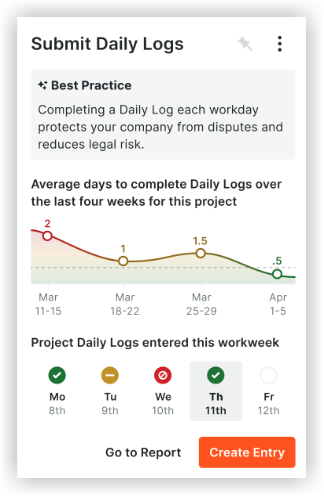 |
 |
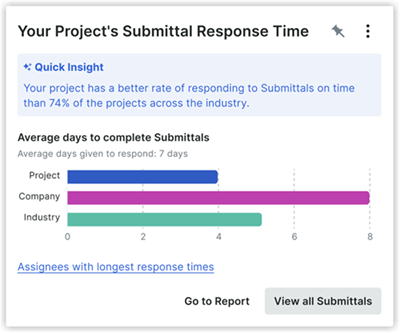 |
View Open Items
View your open items, as well as open items across your project that are assigned to others. You'll only be able to see details for items you have access to. See View Open Items.

Manage Project Links
You can add links that will appear at the top of the Project Overview page to provide easy access to frequently visited pages or files for your team. See Add, Edit, or Delete Project Links.

View Project Activity
View a list of items in Procore with the most recent activity. Click the link to open the item and see the current information. See View Recent Project Activity.

Common Questions
What does the project Overview page Look Like compared to the Legacy Project Home page?
Your project's home page might look different depending on your company's tool set, your permissions, and other configurations.
|
New |
Legacy |
What's the difference between the legacy project home page, and the new project overview?
|
Function |
New Project Overview |
Legacy Project Home |
| Project Setup Guide |
|
|
|
Project Name |
|
|
|
Project Team |
|
|
|
Project Overview |
(All Open Items) |
|
|
My Open Items |
|
|
| All Open Items |
|
|
|
Recently Changed Items |
|
|
|
Project Weather |
|
|
|
Project Links |
|
|
|
Update Project Information
|
|
|
|
Project Milestones |
|
|
| Today's Schedule |
|
|
More
Recent Changes
Enhanced 'All Open Items' Experience (08/14/2025)
Procore has updated the 'All Open Items' card in the Project Overview, introducing several user interface enhancements. The 'All Open Items' card now features a better item count mechanism, a 'Last Updated' timestamp, and a 'Refresh' button to ensure a responsive and reliable experience. To learn more about Open Items, see View Open Items from the Project Overview.
Enhanced Open Items Experience (03/03/2025)
Procore improved the accuracy, usability, and performance of Open Items by ensuring consistency between My Open Items and All Open Items, refining item categorization, and enhancing permissions handling. The Open Items feature now includes more detailed item names, an expanded list capacity, and improved UI clarity for better project tracking. To learn more, see View Open Items from the Project Overview.
Project Links carry over from project templates (08/13/2024)
Project links now carry over from the Project Overview page of a project template to a new project created from that template. See What gets copied over to a new project from a project template? for details.
NEW PROCORE INSIGHTS (06/04/2024)
New Project Insights are now available within the Project Overview experience. This feature enables users to proactively identify potential risks that may impact their projects, allowing them to take corrective action promptly. Current Insights available are Average Submittal Response Time and Average RFI Response Time. See About Procore Insights.
New Project Overview for New Customers (05/20/2024)
In Beta
This feature is currently available to all customers in Australia, Canada, United Kingdom, United States, and New Zealand. Users in other regions can access the Project Home. Please reach out to your Procore point of contact to request to enable this feature.The Project Overview is built to empower Procore users to see relevant information, surface risks, and take action on important project tasks all in one place based on their individual needs. The Project Overview gives quick access to important project information, an enhanced view of open items, and the ability to quickly create different items like RFIs and Observations from a single location. See About the Project Overview.


