Delete a Shipment
Objective
To delete a shipment for materials.
Things to Consider
- Required User Permissions
- You cannot delete a shipment that is associated to a receipt. See Delete a Receipt.
Steps
- Navigate to the project's Materials tool.
- Click the Control tab.
- Click the Shipment sub tab.
- Click the shipment number.
- Click the hamburger
 icon for the shipment and select Decommission.
icon for the shipment and select Decommission.
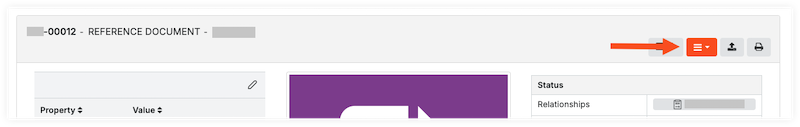
- Click Yes to delete the shipment.

