Assign a Pick Ticket
Objective
To assign a pick ticket to an employee.
Background
Materials received can be stored in your inventory. When you are ready to use materials on a job site, they must be picked from the inventory and issued for use. Materials can also be issued to a third party who is resolving a UOSD defect.
You can assign pick tickets to an employee so they can filter issues and see what work is assigned to them. See Search and Filter Issue Tickets.
Things to Consider
- Required User Permissions
- For a user's name to appear in the drop-down menu, they must have:
- 'Read Only' level permissions or higher to the Materials tool.
- Accessed the Materials tool at least one (1) time in Procore.
Prerequisites
- Materials must be available in inventory to be picked and issued.
- If issuing materials from a request, the request must be approved before materials can be issued. See Approve a Materials Request.
Steps
- Navigate to the project's Materials tool.
- Click the Control tab.
- Click the Issuing sub tab.
- Click the pick ticket number.
- In the details section of the pick ticket, click the edit
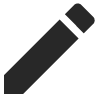 icon.
icon. - Click the Assigned to Name field.
- Enter the name of the user and select their name from the drop-down menu.
- Click out of the field to save.

