Make Your Emails Private in Procore
Background
You can emails private by default so that they can only be seen by the users who the email was sent to or a user with 'Admin' level permissions. You can make all emails private by default by completing the following steps.
Steps
- Navigate to the project's Emails tool.
- Click the Configure Settings
 link.
link. - Select the Communications "Private" by Default checkbox.
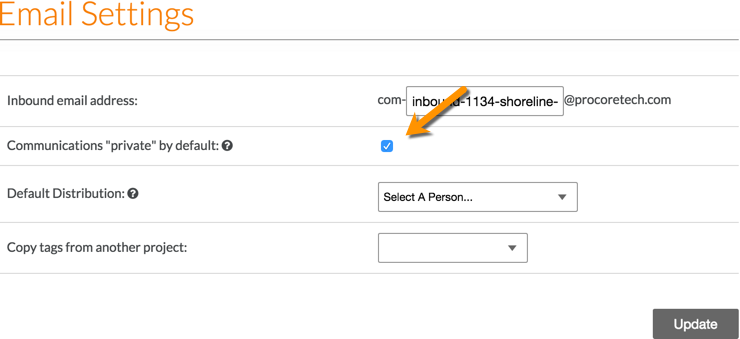
- Click Update to save changes.

