Remove a Worker
Objective
To remove a worker from the Employees list in the project's Crews tool.
Background
For projects using Procore's Resource Tracking tools, you can remove workers from the project's Crews tools. After you remove a worker from Procore, the worker's name is no longer available for future use in the Timesheets, Timecard, Daily Log, or Crews tools. However, historical information is retained.
Things to Consider
- Required User Permissions:
- 'Admin' level permissions on the Project level Directory tool.
- Additional Information:
- The worker will still be listed on any timesheets that they were previously entered on.
- If the 'Can company employees be tracked on all projects?' setting is enabled, the worker WILL remain on the Resource Tracking tools Employee list. See Configure Advanced Settings: Company Level Timesheets.
- Workers can also be viewed in the Project and Company level Directory tools under the 'Contacts' tabs. See What is a 'contact' in Procore and which project tools support the concept?
Prerequisites
Steps
- Navigate to the project's Crews tool.
- Click the Workers tab.
- Locate and hover over the worker you want to remove.
- Choose one of these options:
- Click the trash bin icon to the right of the worker's information.
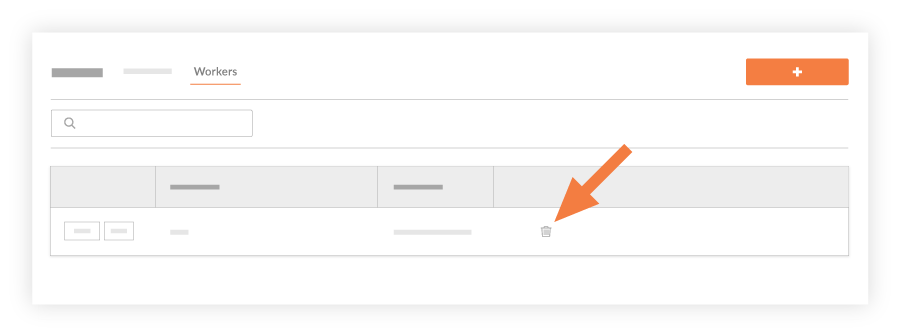
OR - Click Edit next to the worker you want to remove.
- Click the trash bin icon to the right of the worker's information.
- In the 'Edit Worker' window, click Remove.
Notes
- This removes the worker from the project and the worker is no longer available for selection in the Timesheets, Timecard, Daily Log, or Crews tools.
- The worker is NOT removed from any historical timesheets.

