Restart a Workflow on a Project
Objective
To restart a workflow that is already in progress on a project item.
Background
After a workflow has been started on a project item, the Workflow Manager can restart the progress of the workflow if necessary.
Things to Consider
- Required User Permissions:
- To restart a workflow on a project item:
- 'Admin' level permissions on the project tool using the workflow.
OR - Users with the 'Can be Workflow Manager' granular permission on their permissions template.
- 'Admin' level permissions on the project tool using the workflow.
- To restart a workflow on a project item:
Steps
- Navigate to the Project item containing the workflow.
- Click the vertical ellipsis
 , then click Restart Workflow.
, then click Restart Workflow.
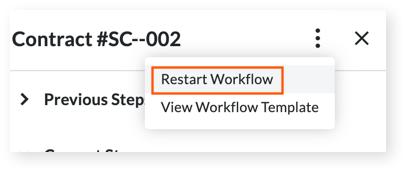
- Click Restart to confirm your decision to restart the workflow's progress.

