Return a Workflow to a Previous Step
Objective
To return an in-progress workflow to any previously completed step.
Things to Consider
- Required User Permissions:
- 'Admin' level permissions on the Company Directory tool.
OR - Users with the 'Can be Workflow Manager' granular permission on their permissions template.
- 'Admin' level permissions on the Company Directory tool.
Steps
- Navigate to the tool and item containing the workflow.
- Click Show Workflow.
- Click the vertical ellipsis at the top of the workflow side panel.
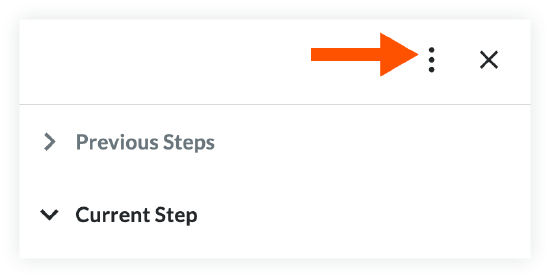
- Click View Workflow Template.
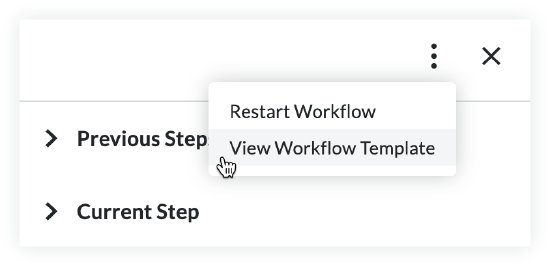
- Click the Return To menu at the top of the page and select a step to return to.
Note: You can only return to any workflow step that has previously been completed.
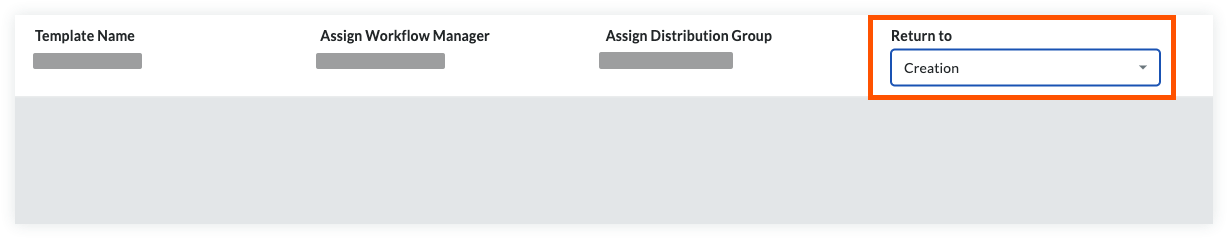
- Click Submit.

