What are the default workflow statuses for disbursements in Procore Pay's custom payments workflow?
Background
Answer
When a payor configures a custom Payments workflow for Procore Pay, the disbursements your team creates to pay invoices must complete the steps in your company's customized workflow. Payors can view the 'Workflow Status' to track the disbursements progress through the approval workflow in the Disbursements tab of the Payments tool. The status is also visible when viewing disbursements.
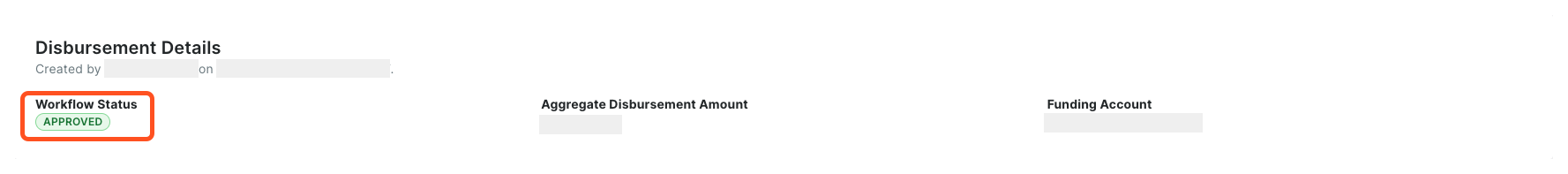
Workflow Statuses
| Status | Definition |
|---|---|
| Approved | The assignee on the End Step of the company's Payments Workflow has approved the disbursement. |
|
Canceled |
A Payments Admin or Payments Disburser canceled the disbursement before the disbursement was authorized for payment processing. |
| Not Started | The Workflow Manager has not started the Payments Workflow for the disbursement. |
| Rejected | An assignee on a Condition Step or End Step of the company's Payments Workflow has rejected the disbursement. |
| Under Review | The disbursement is being reviewed by assignees on the company's Payments Workflow. |


