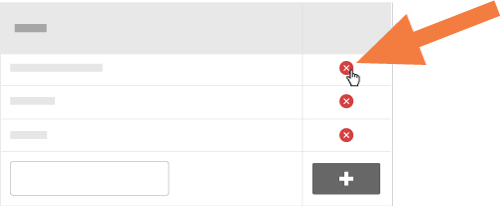Delete an Inspection Type
Objective
To delete an inspection type so it will no longer appear in the drop-down menu when selecting an inspection type.
Things to Consider
- Required User Permissions:
- 'Admin' level permissions on the Company level Inspections tool.
- Additional Information:
- An inspection type can not be deleted if it is tied to any of the following: a company template, project template, or inspection.
- You will be able to delete an inspection type if it is only associated with a template in the recycle bin. See What is Procore's Recycle Bin?
Prerequisites
Steps
- Navigate to the Company level Inspections tool.
- Click the Configure Settings
 icon.
icon. - Click the red X next to the inspection type you would like to delete.