Create Assemblies for a Cost Catalog
Objective
To create assemblies using existing materials in the Cost Catalog tool in Procore.
Background
You can create assemblies using existing materials from a catalog in the Cost Catalog tool. Creating an assembly lets you choose parts to assemble, specify the number of parts and assembly details, and configure the assembly cost configuration.
Steps
- Navigate to the Cost Catalog tool in Procore.
- Click Add Item.
- Click the Catalog Item Type drop-down menu and select Assembly.
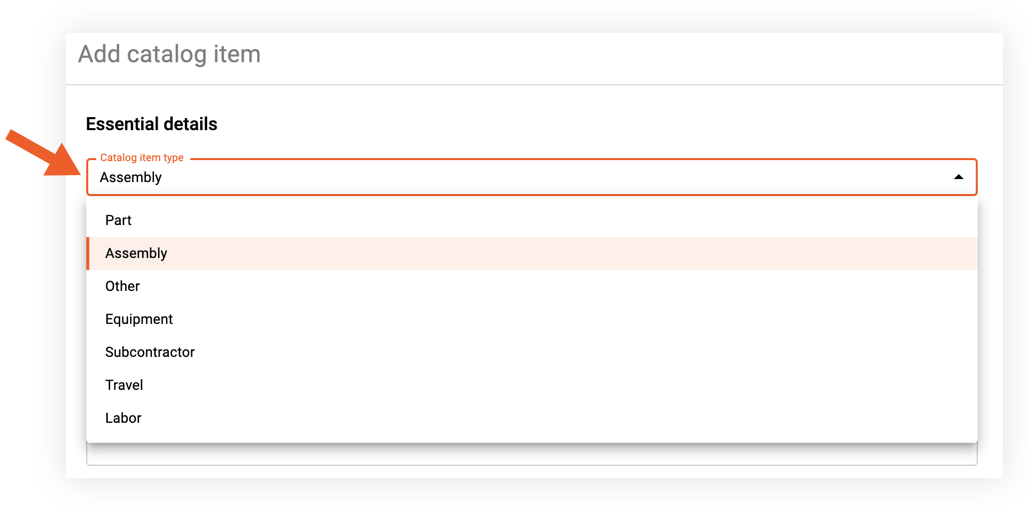
- Select which catalog you want to include the assembly in.
- In the 'Items Included section', begin selecting parts for the assembly:
- Click into the search bar to search for parts, or click the browse icon to browse for parts.
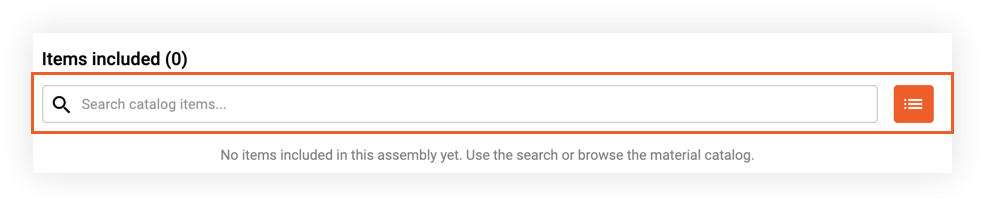
- Select the parts you want to include.
- Click Select to confirm.
Note: The parts are added to the assembly items. If you need to remove an item, click the X icon.
- Click into the search bar to search for parts, or click the browse icon to browse for parts.
- Complete the remaining fields as necessary.
- Optional: Click Add PDF to add a PDF attachment associated with the assembly.
- Click Save.

