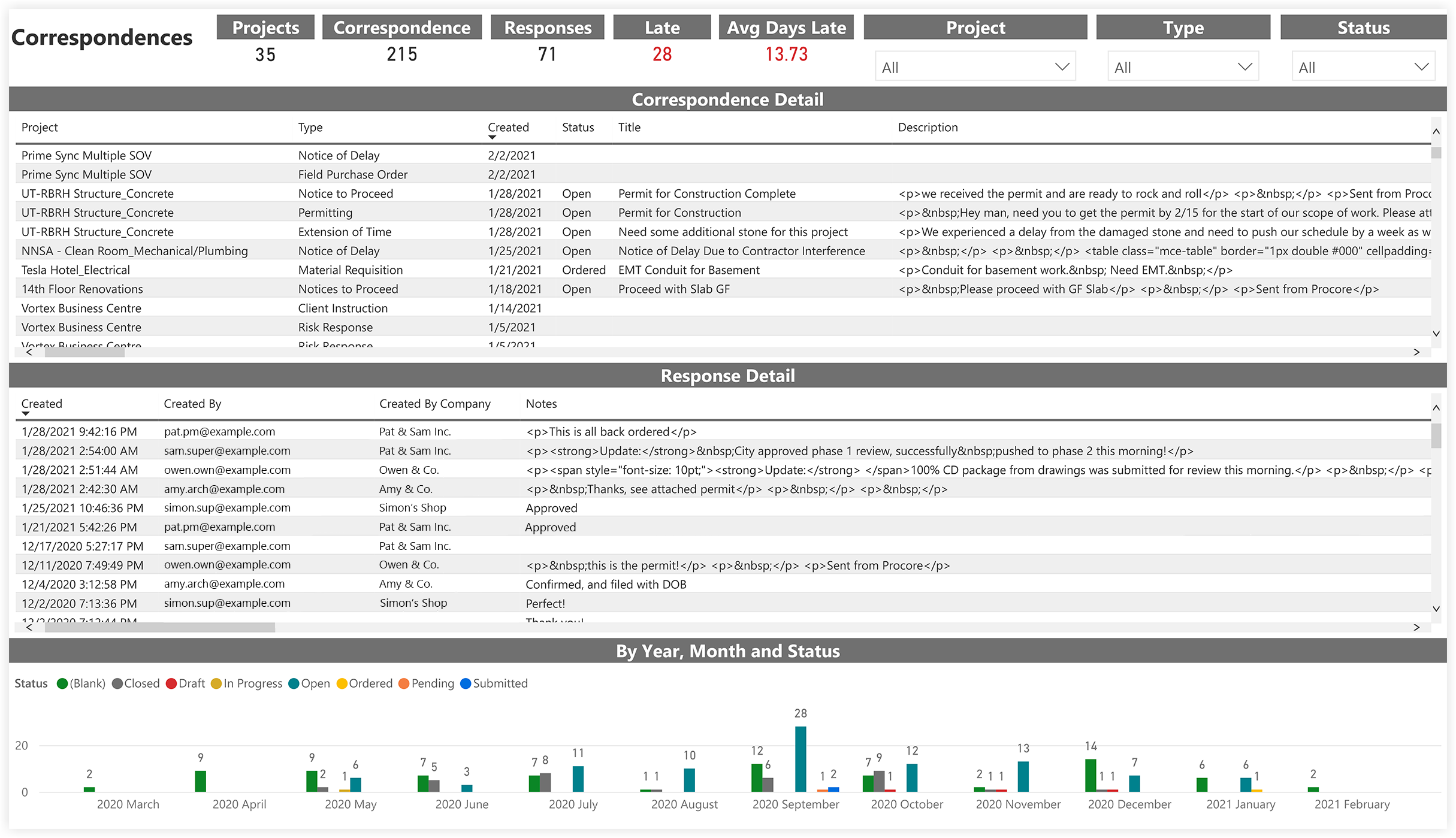Project Management Report
The Procore Analytics Project Management Report is a robust reporting tool designed to provide comprehensive insights into various aspects of project management within the Procore platform. This report helps project managers, stakeholders, and team members track, analyze, and improve project performance by leveraging data from multiple project management tools within Procore.
Current Versions
- 2.0 - 25.03.13
Procore Tools Used in the Project Management Report
- Correspondence
- Directory (Project level)
- Drawings
- Meetings
- Photos
- Punch List
- RFIs
- Schedule (Project level)
- Submittals
Report Pages
Project Insights
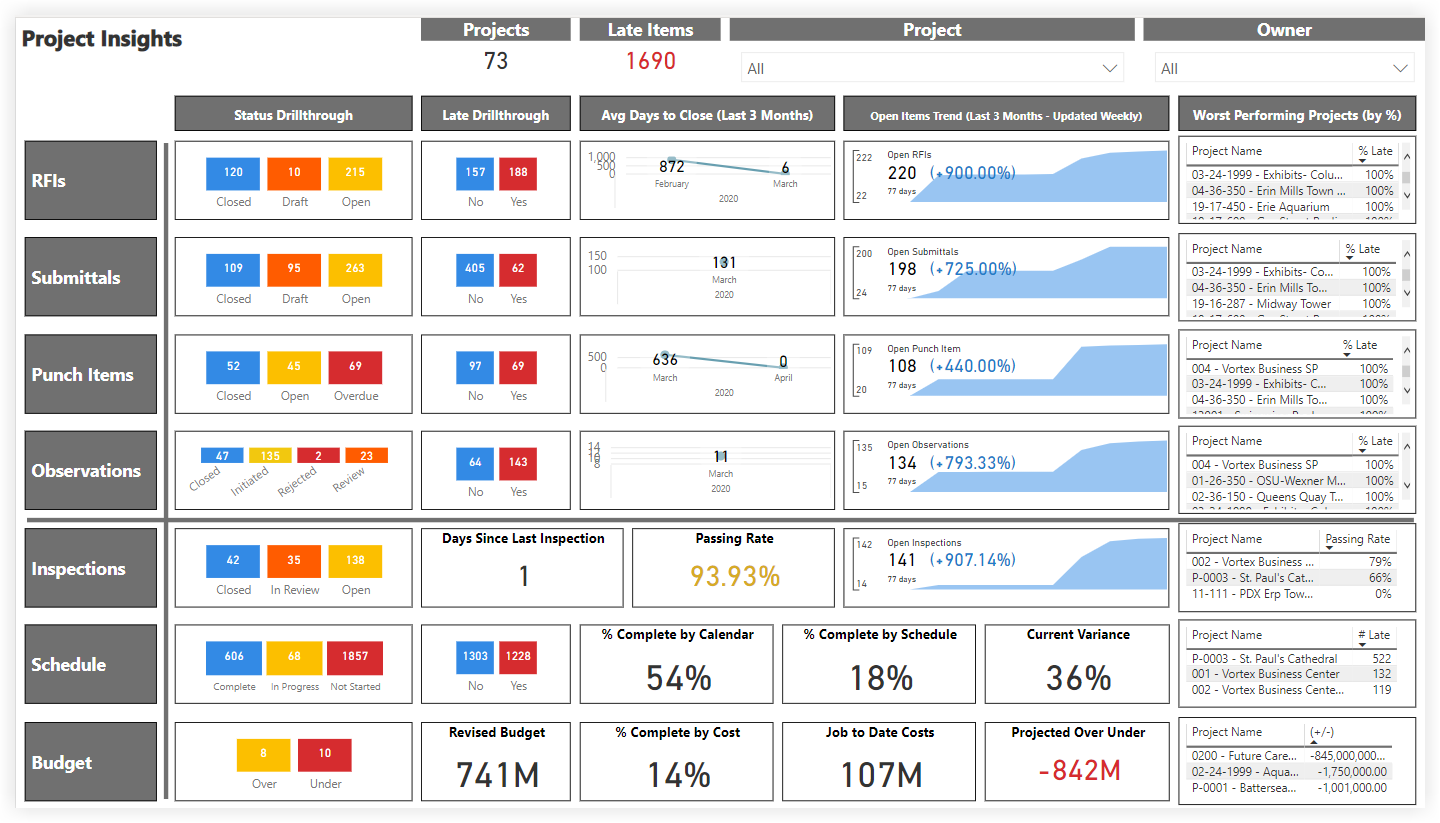
Project Scorecard
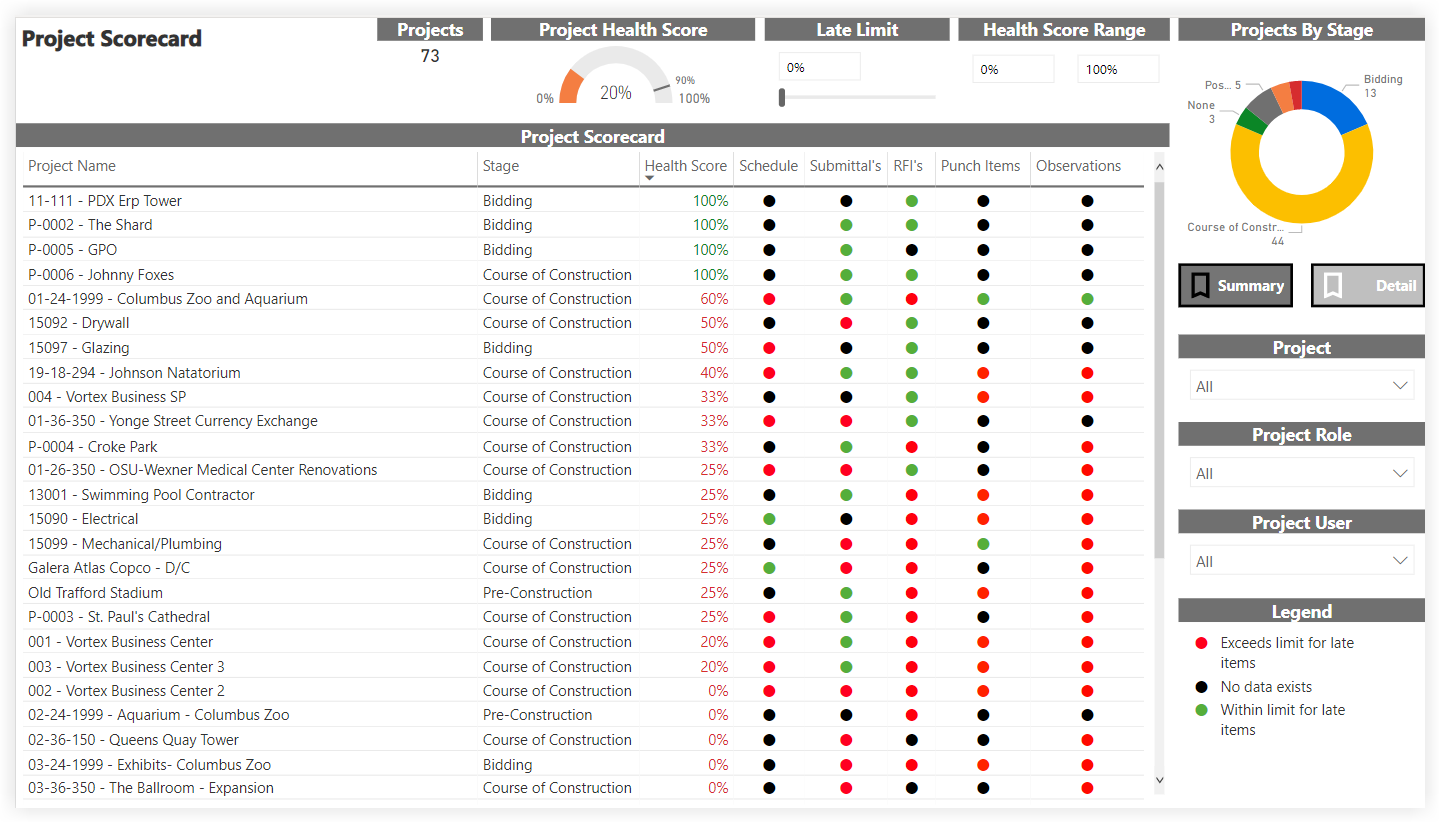
Key Influencers
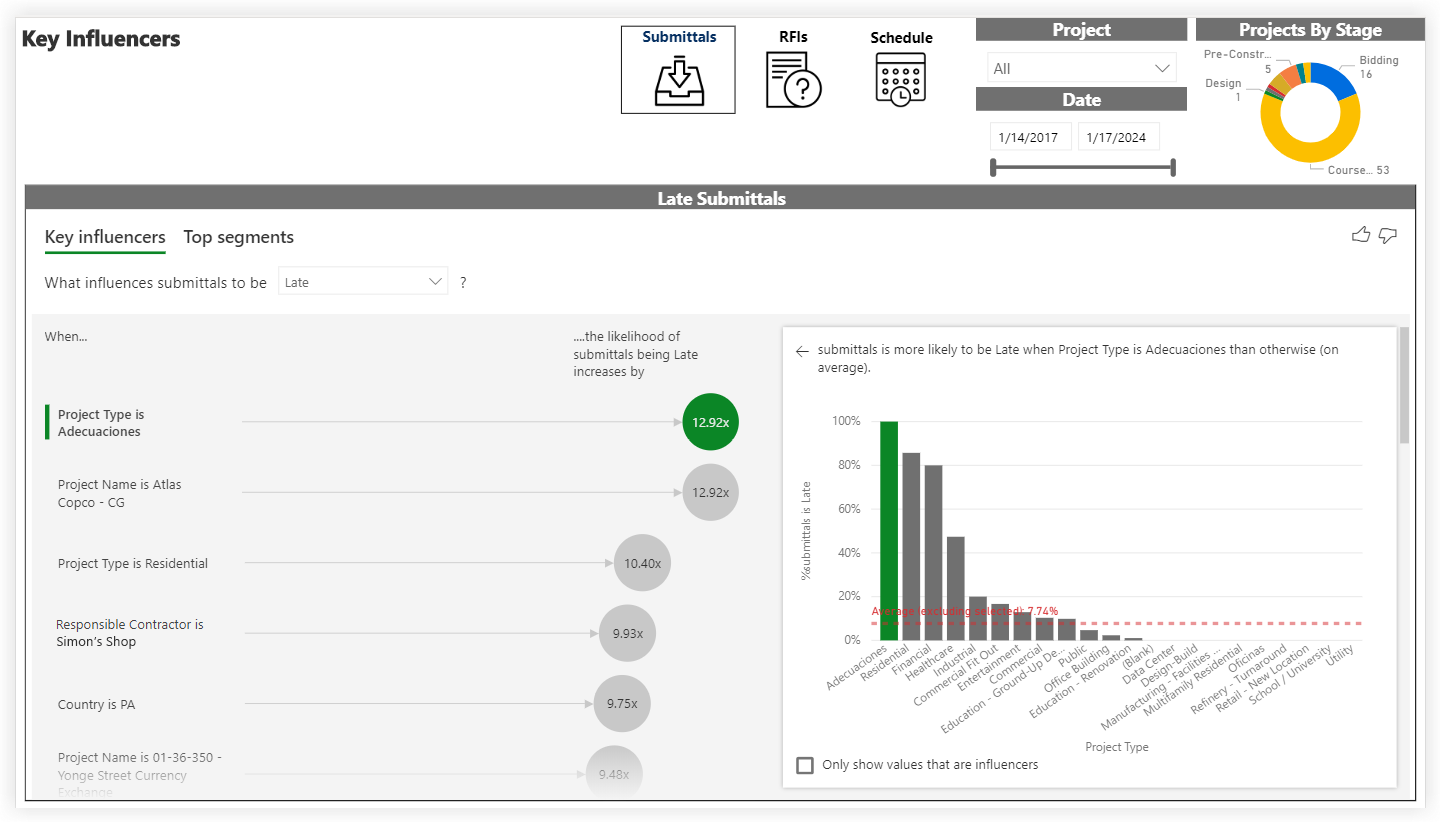
Root Cause Analysis
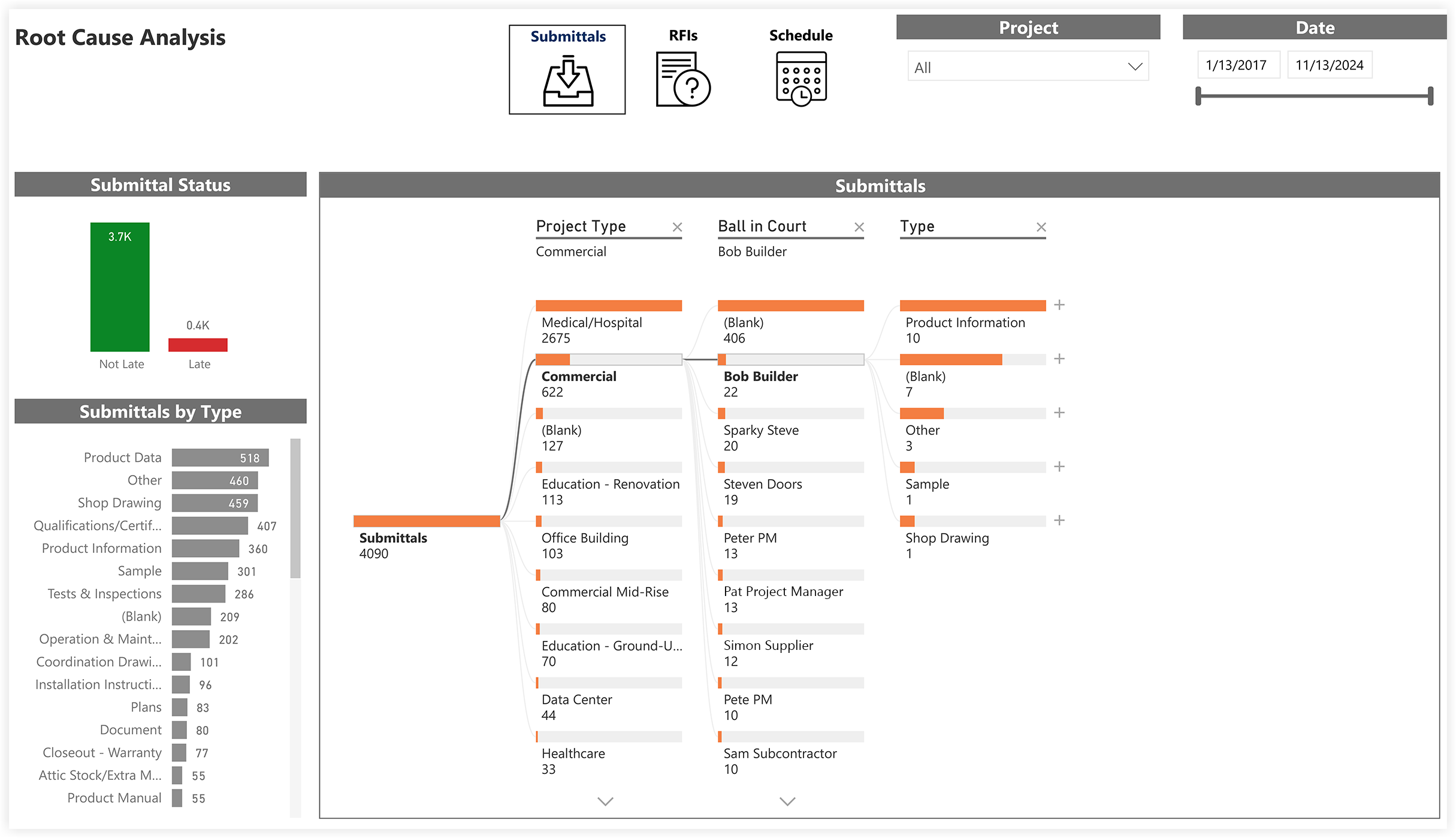
Project Health Chart
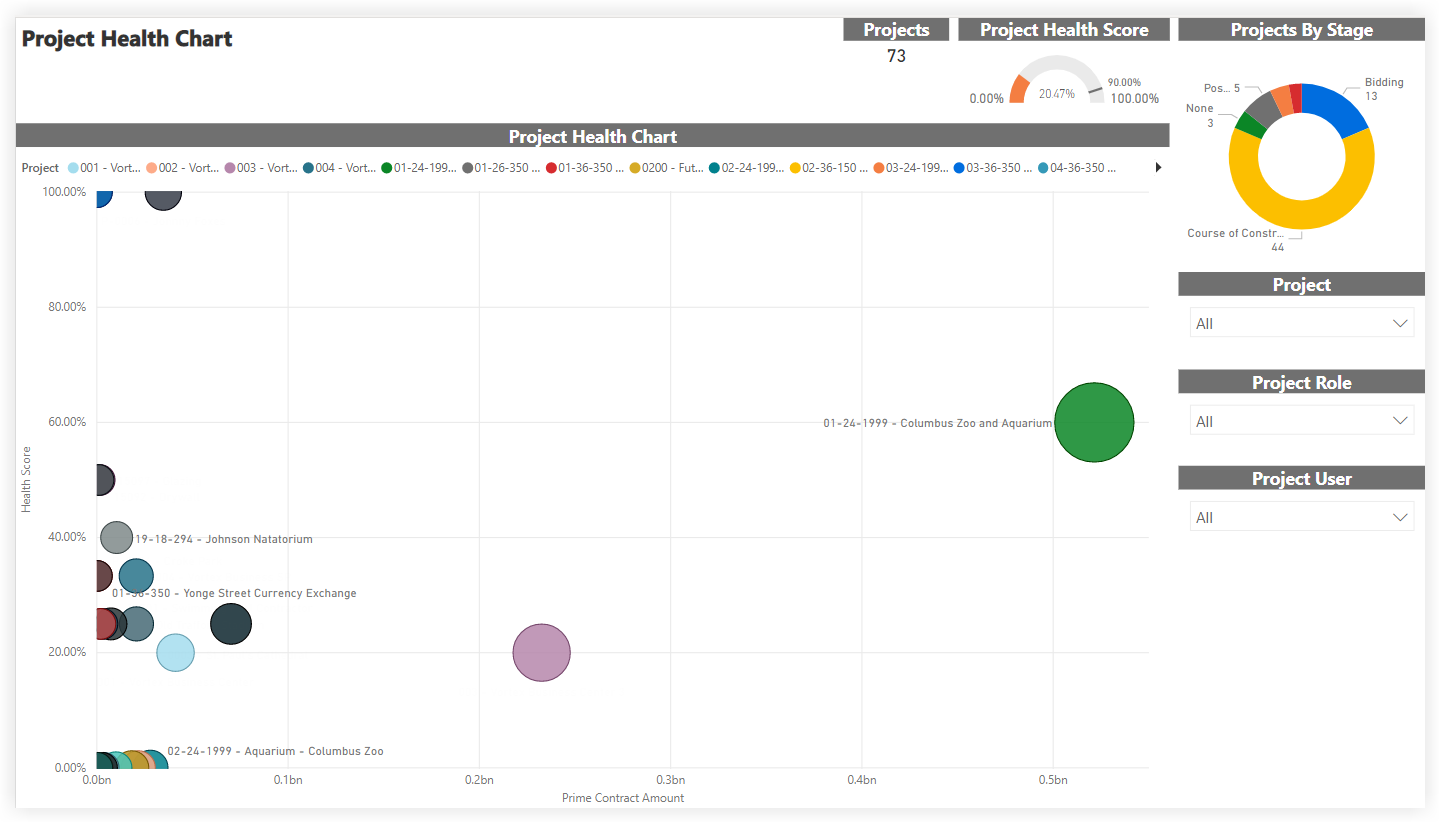
Project Status Report
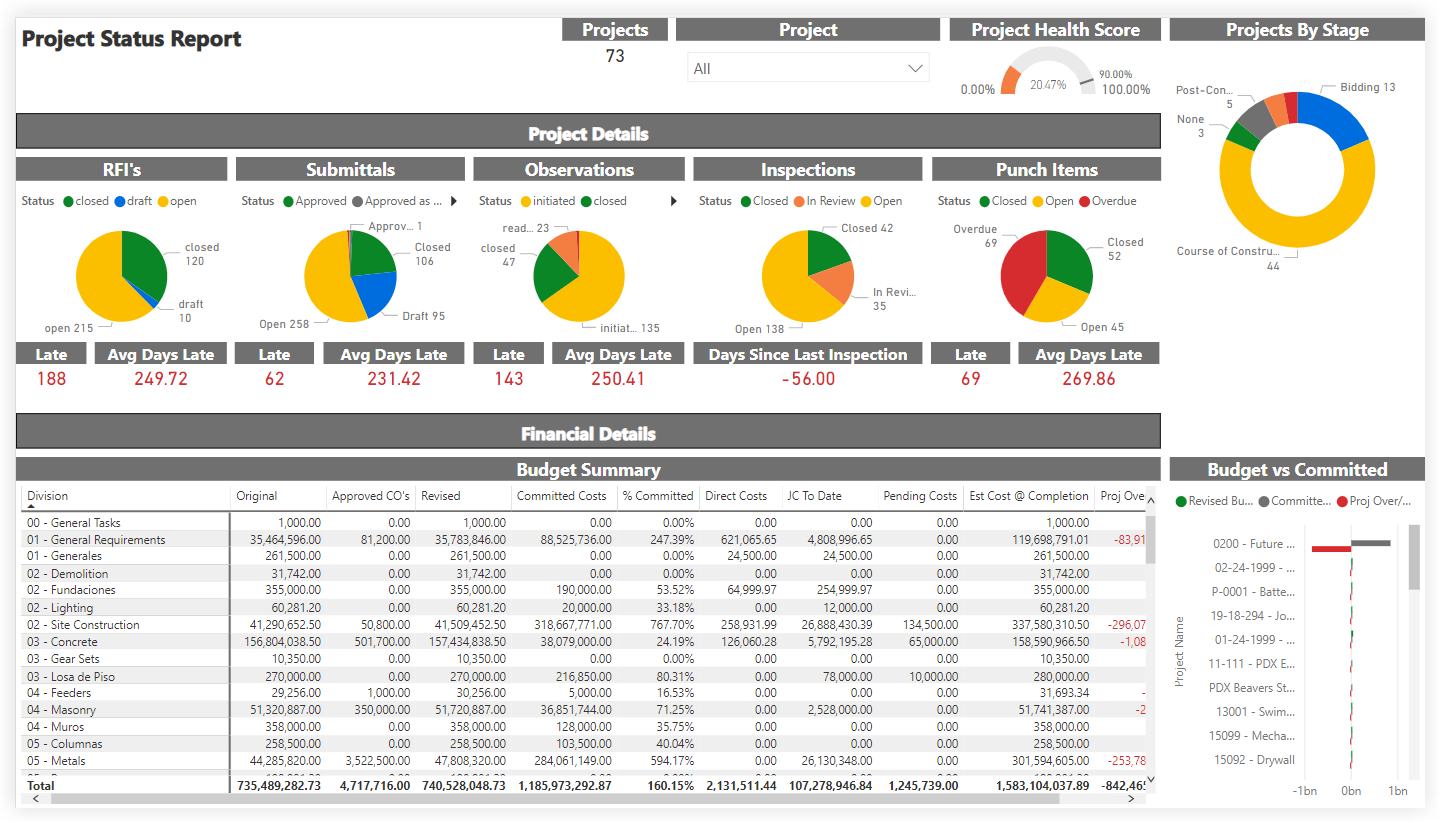
Project Tool Utilization
The Project Tool Utilization report includes a summary of your company's Projects By Stage, with a count of the project(s) in each stage of construction. By applying the Project, Project Role, and Project User filters, you can include all available data or narrow the data plotted.
- The Project Tool Utilization table groups your WBS cost code segment data (see Where is the 'Division' in the 'Cost Code' segment in Procore's WBS?) by office location. See Add an Office Location and Assign an Office Location to a Project.
- The columns in the Project Tool Utilization table provide counts and a color-coded heat map to show the number of items created.
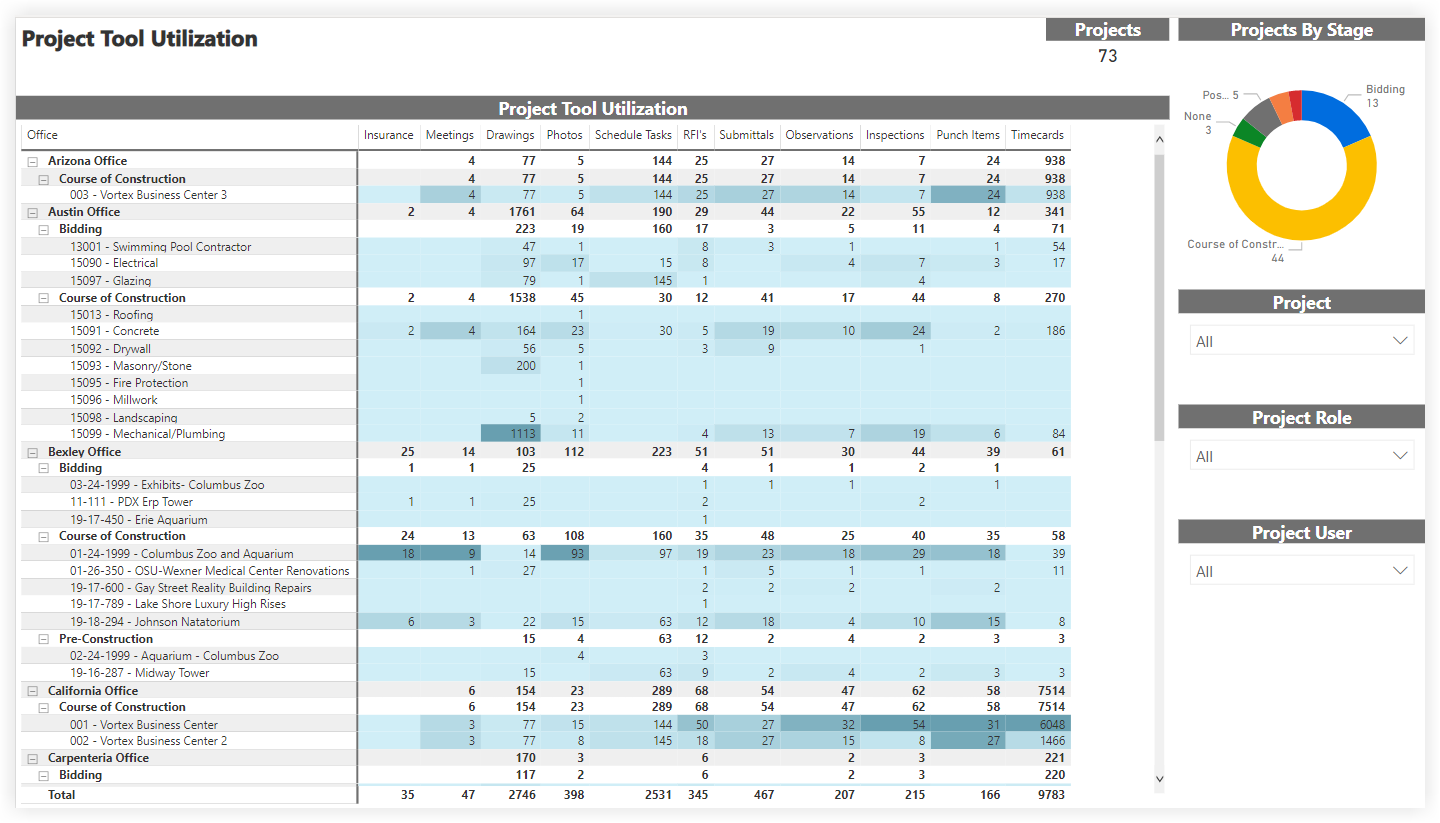
Project Trending

Ball in Court
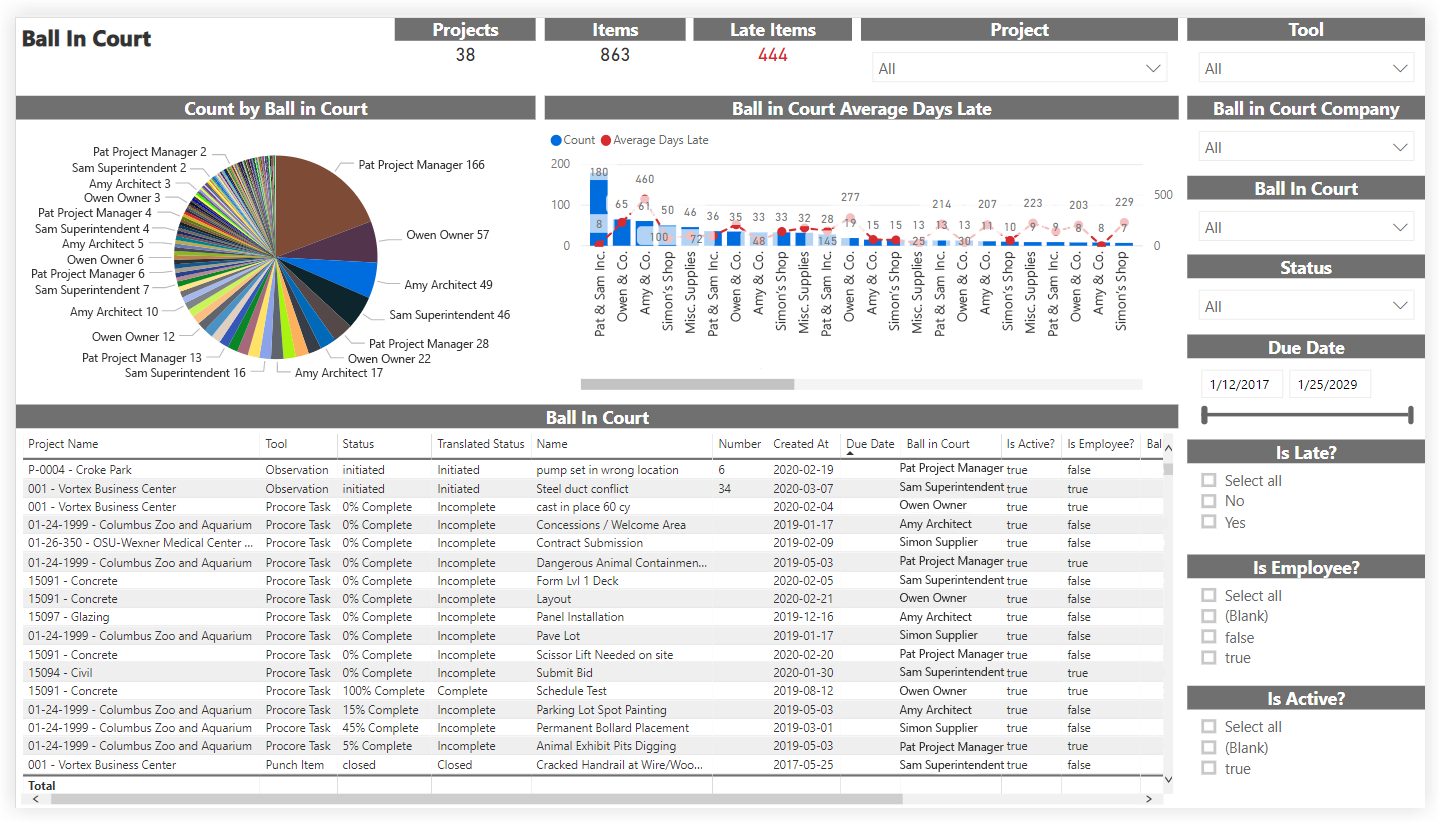
Projects
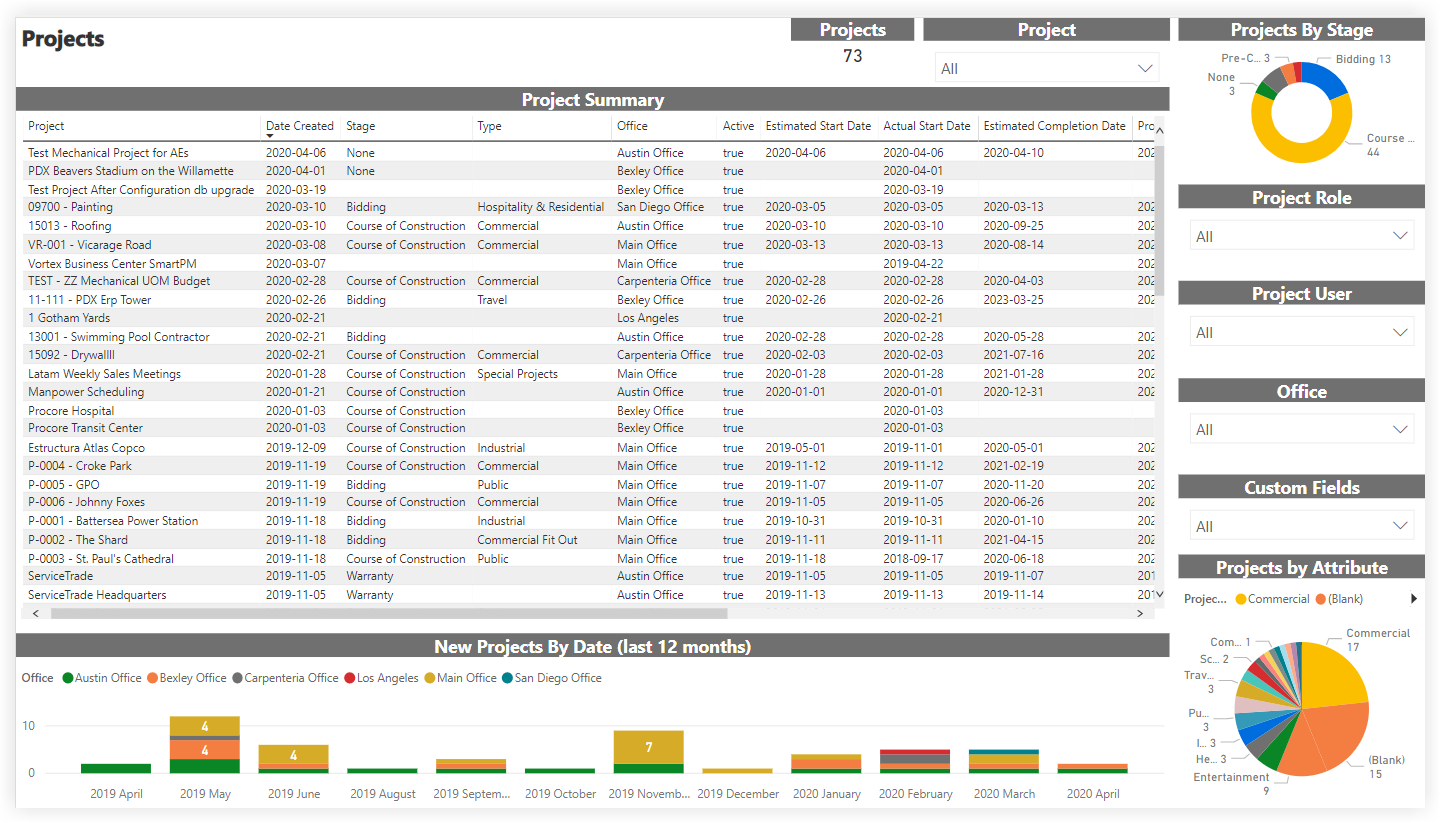
Project Dates
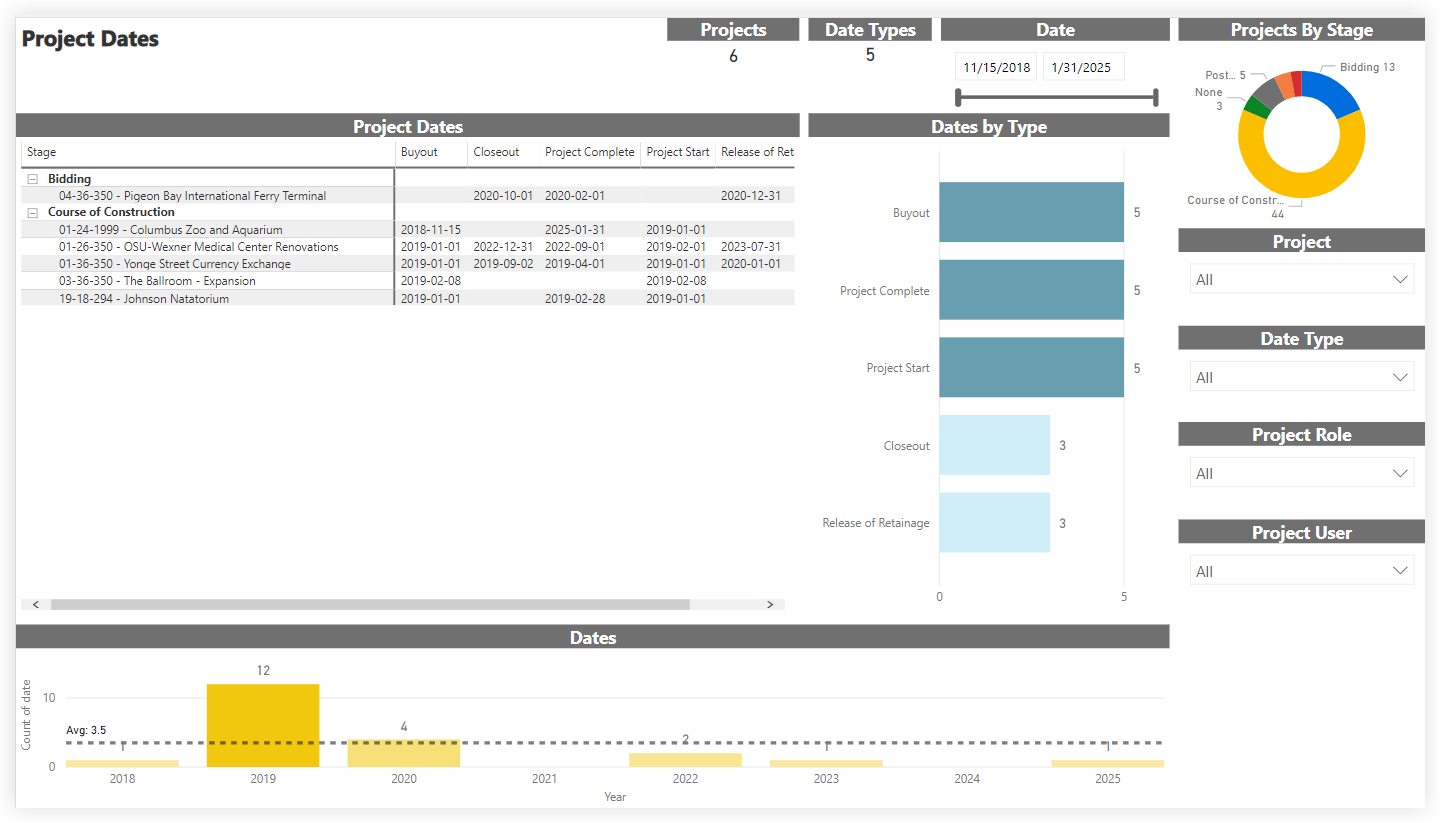
Project Vendor
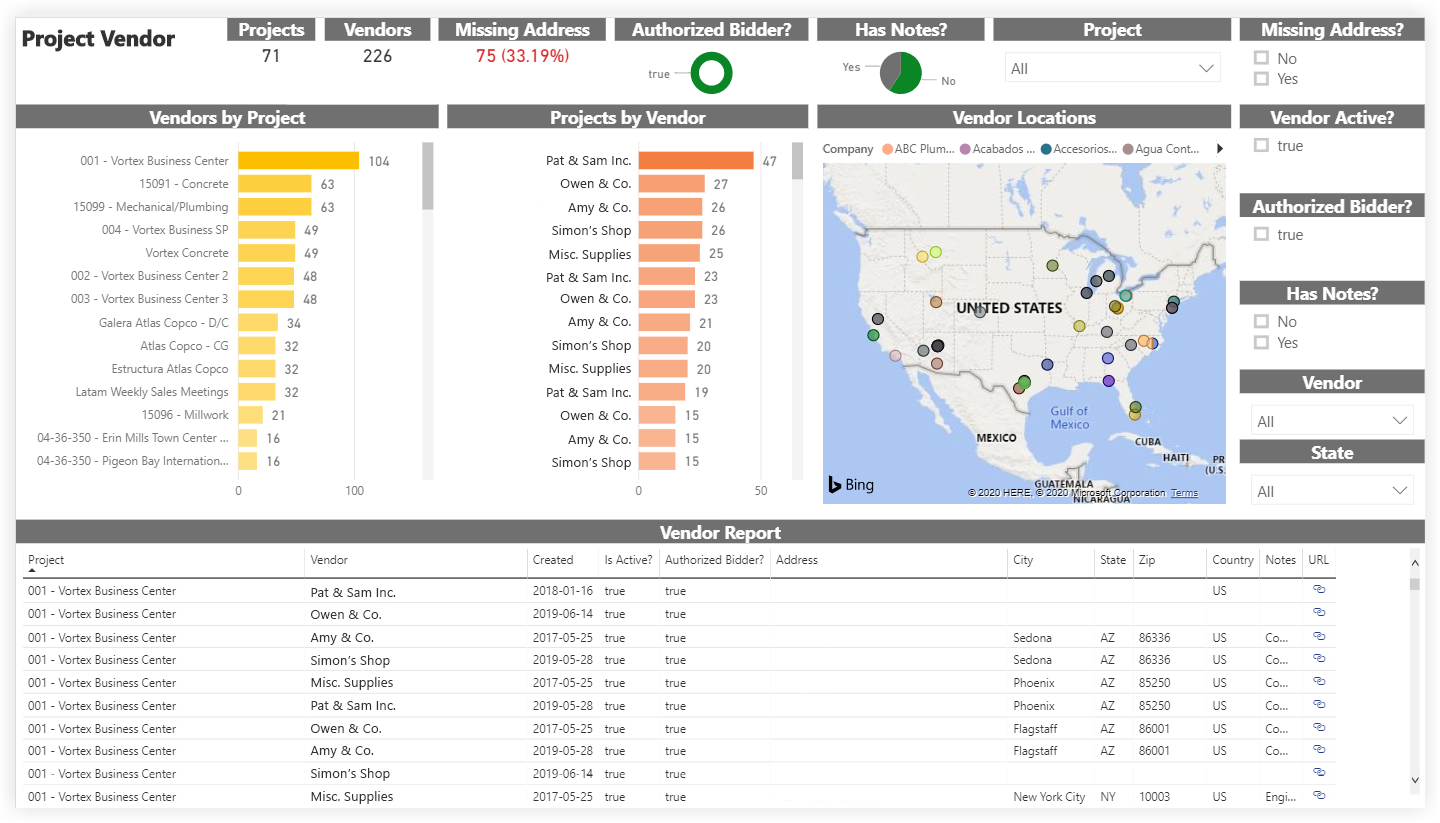
Project Vendor Insurance
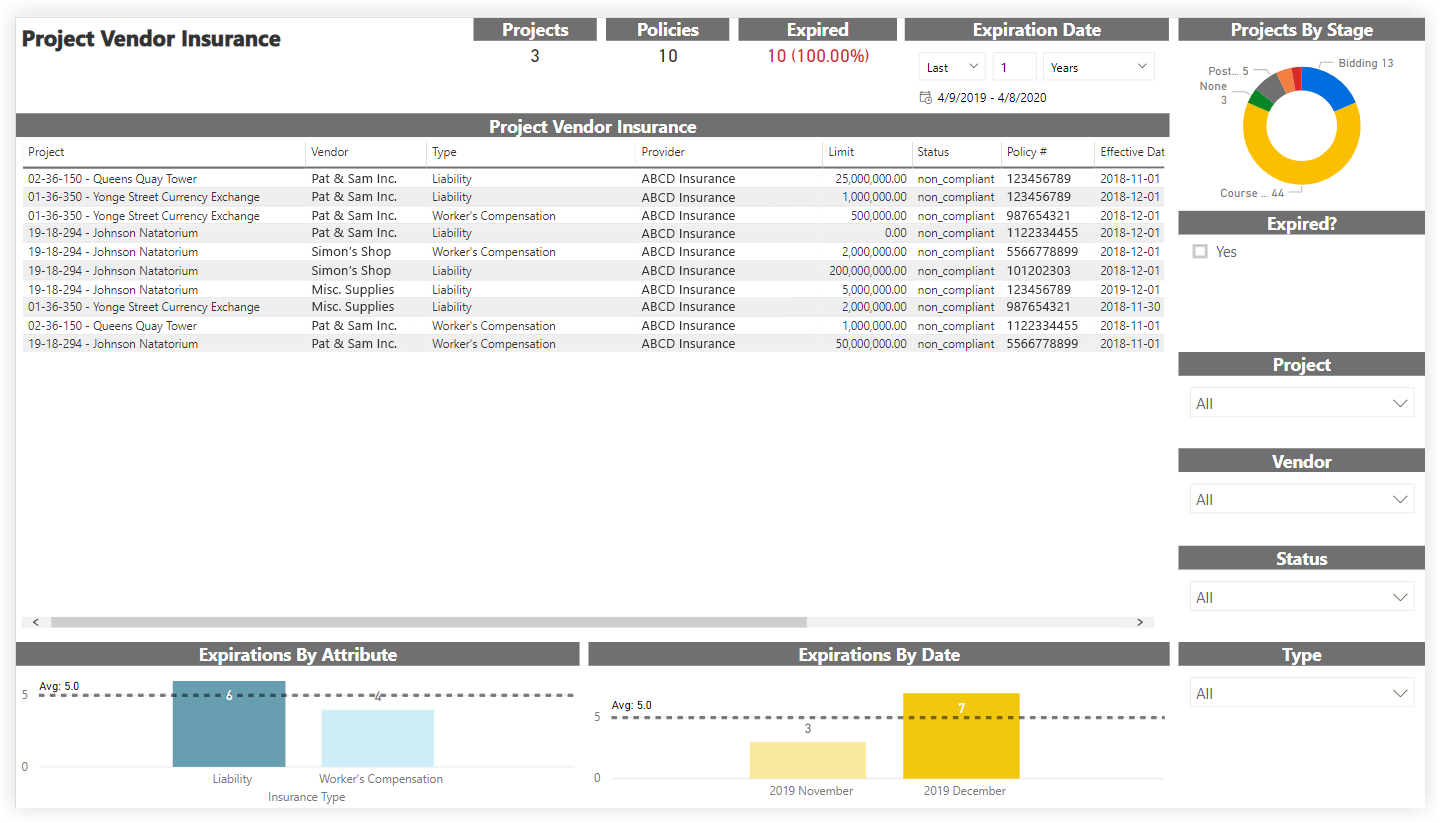
Project Vendor Insurance Compliance
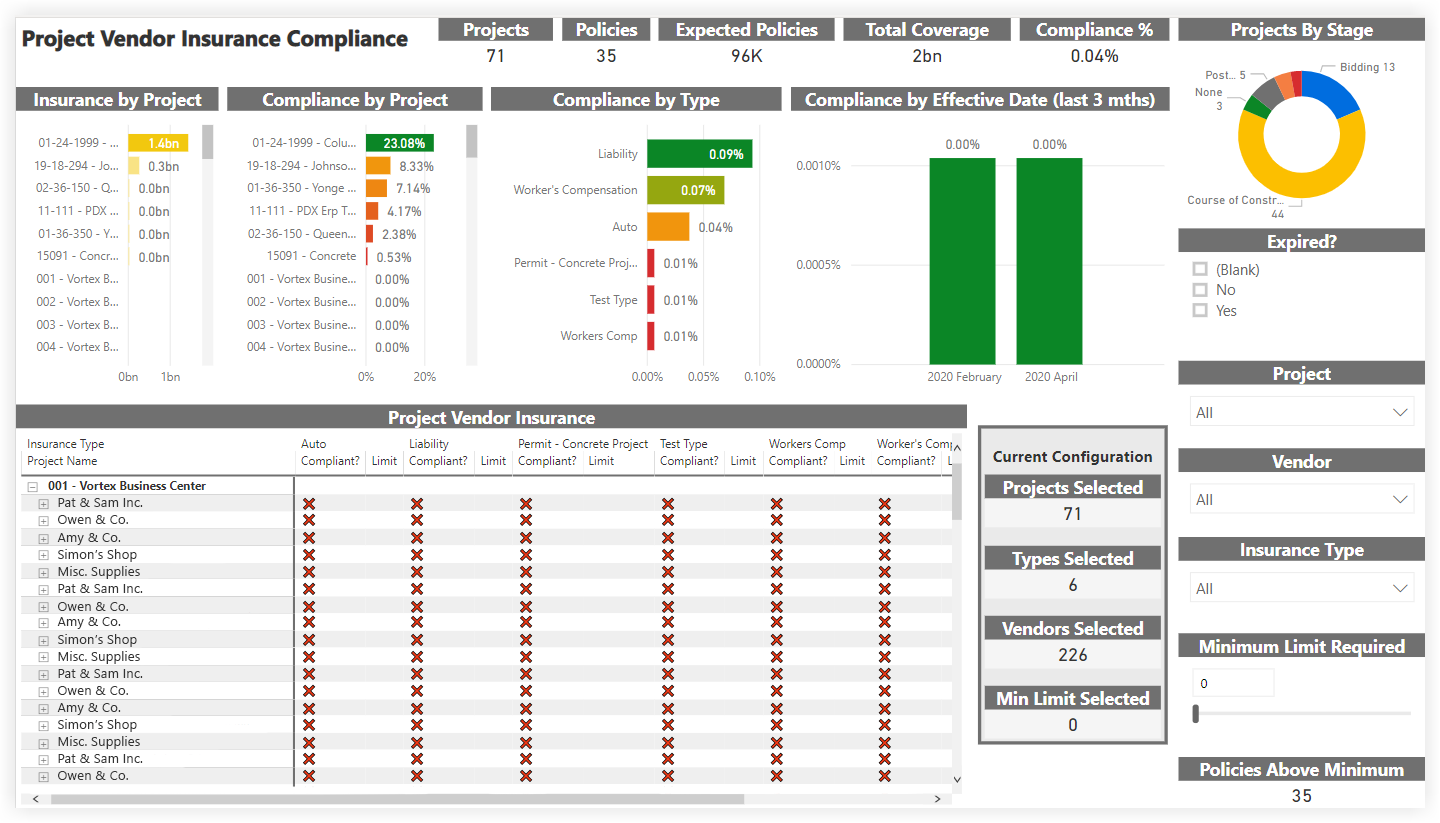
Project Role Matrix
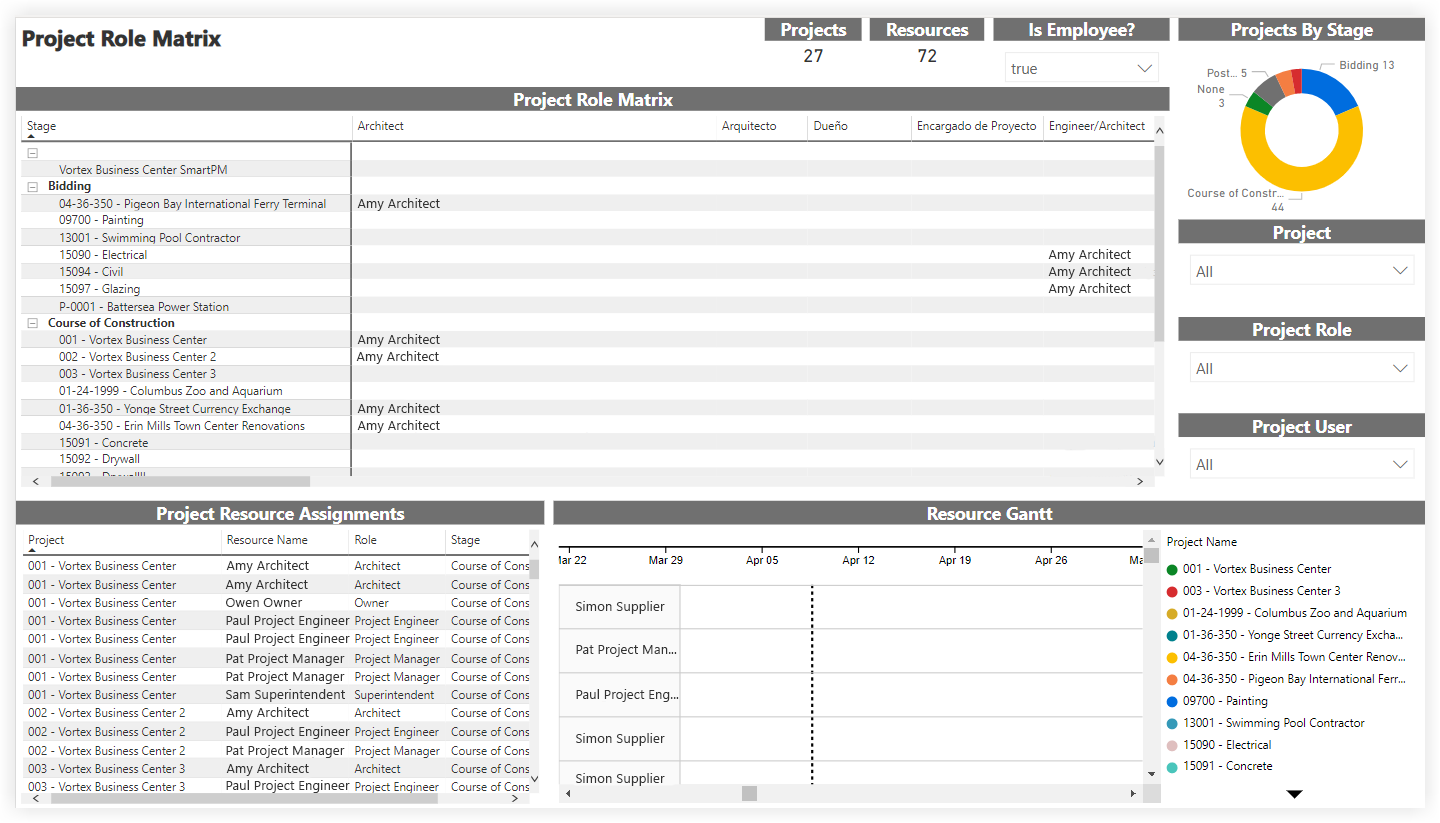
Project Resource Plan
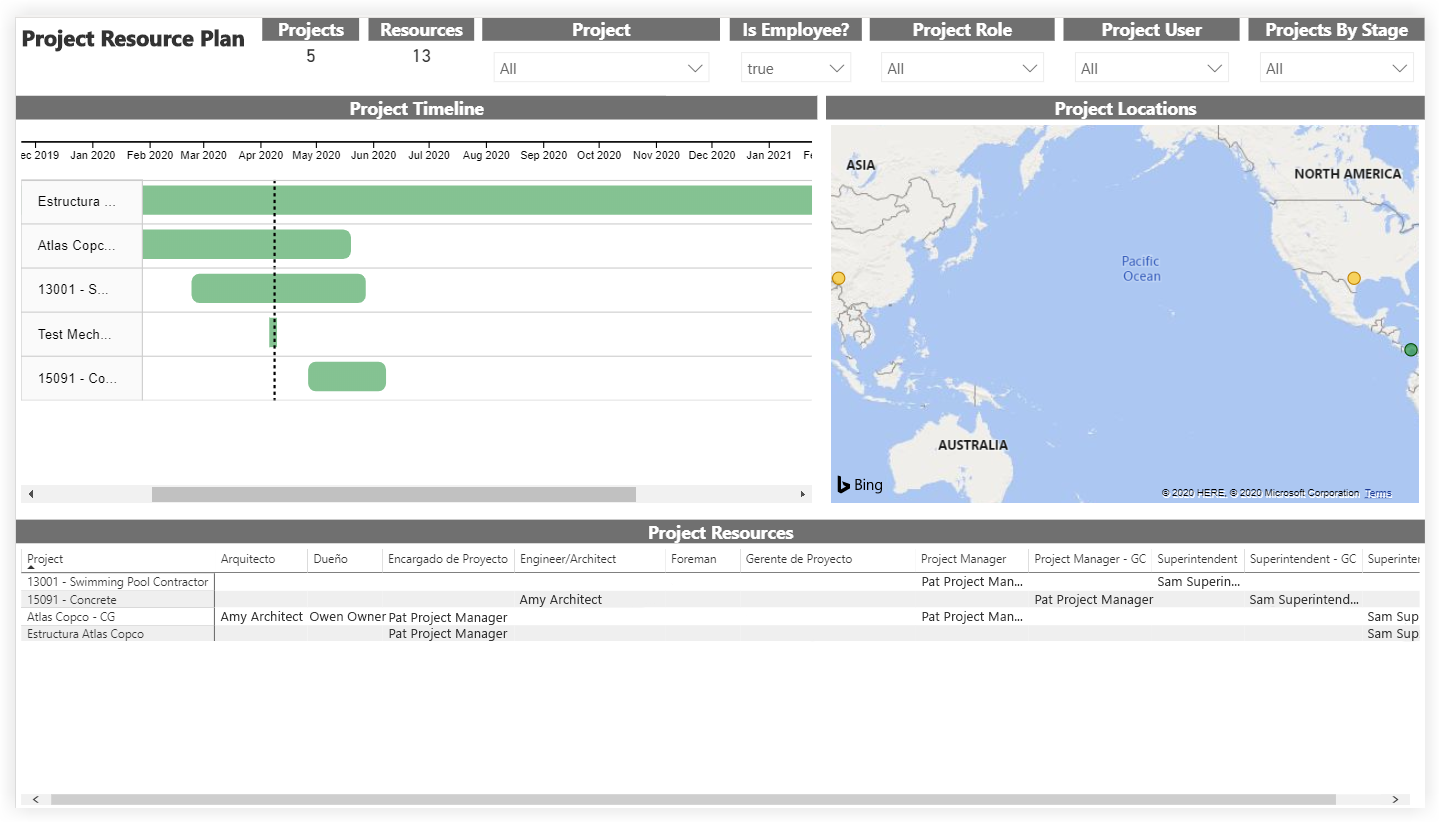
Schedule Task Insights
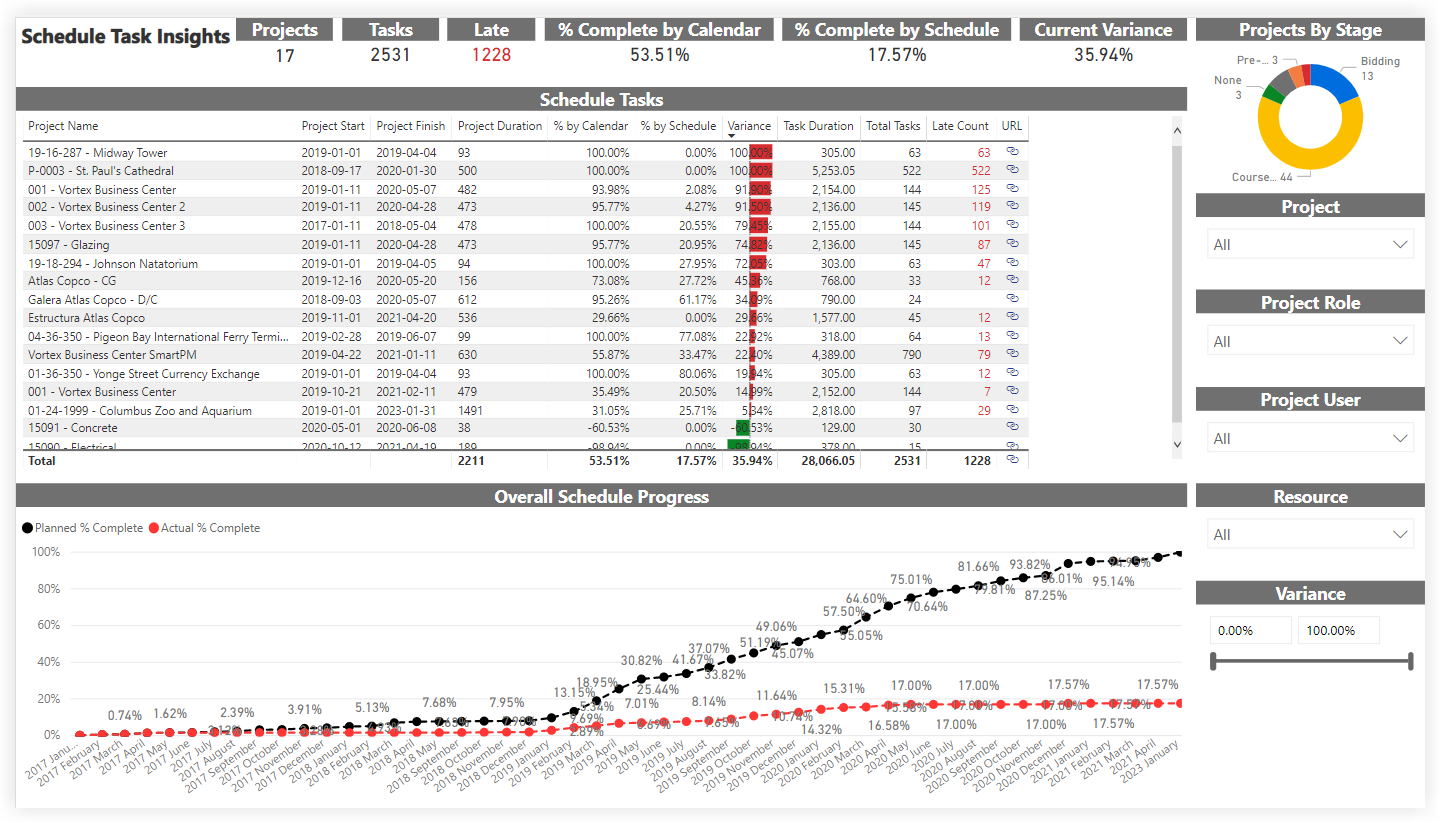
Schedule Task Status
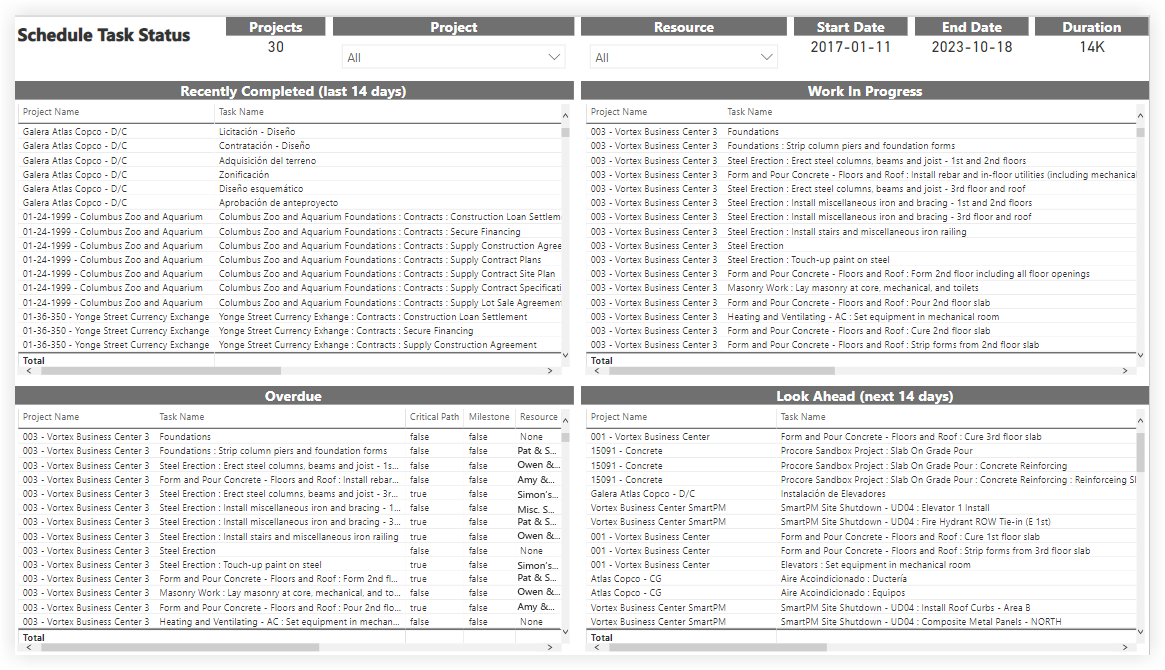
Schedule Task Gantt
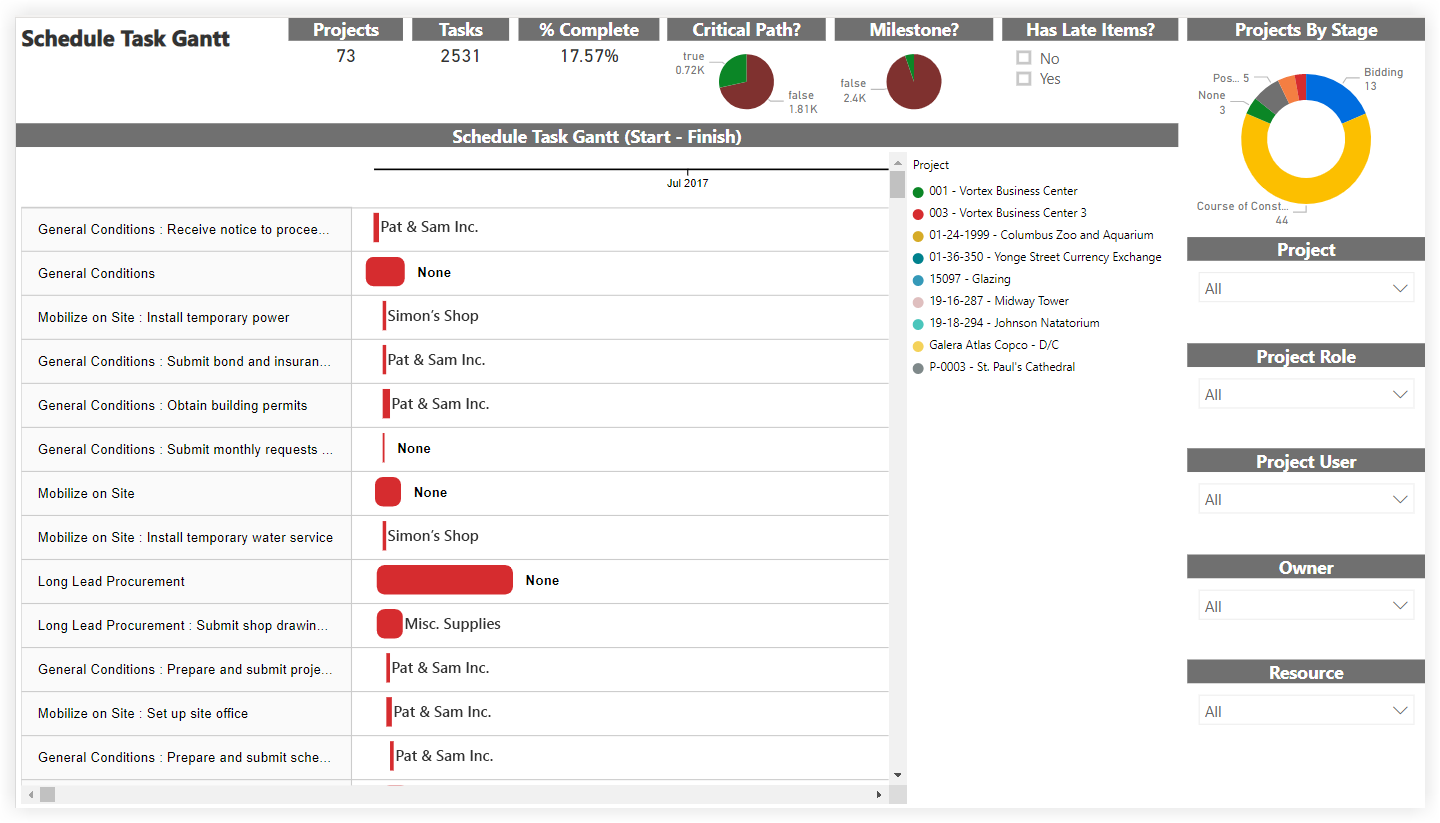
Schedule Tasks

Schedule ToDo Gantt
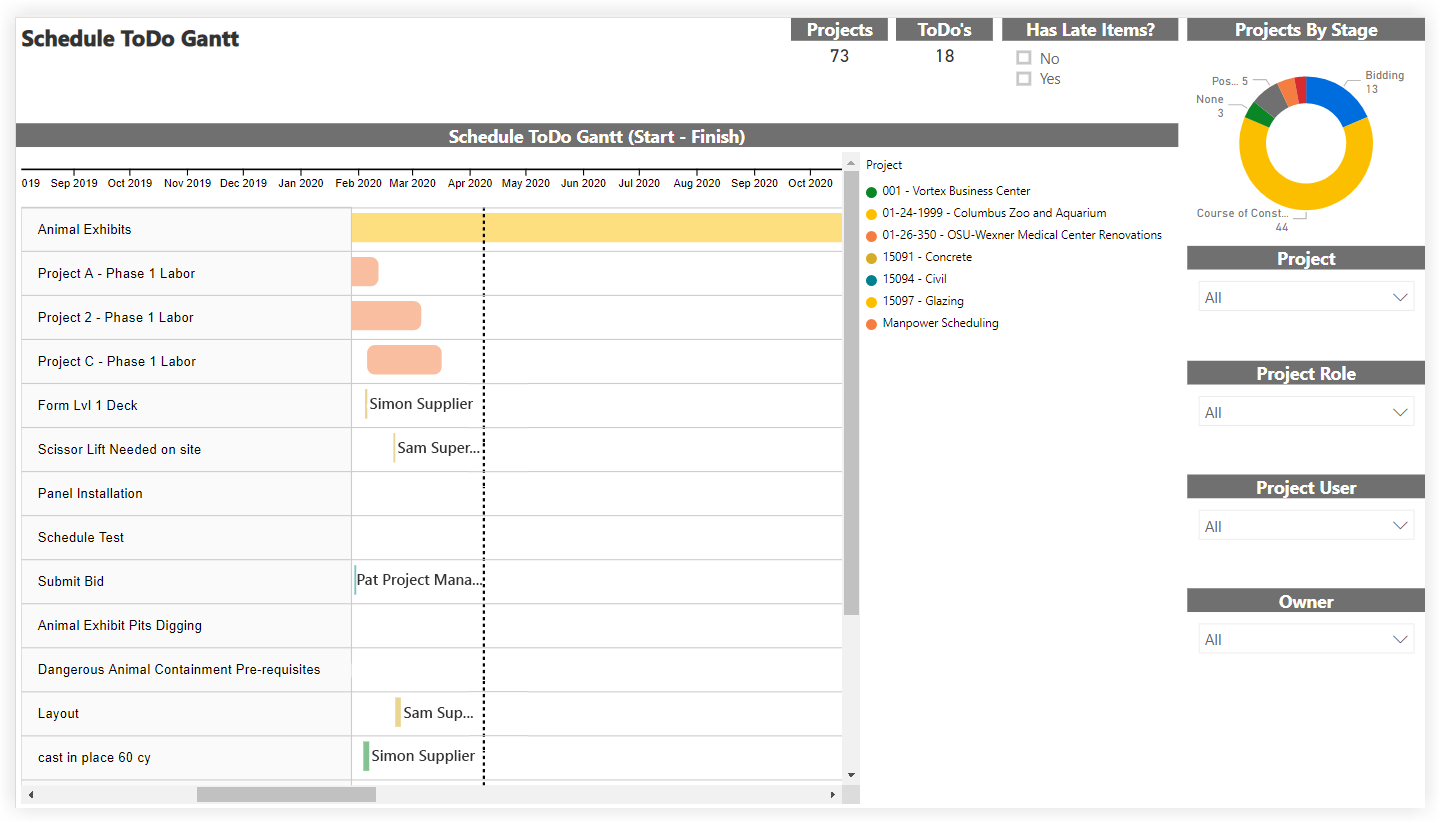
Schedule ToDos

Meetings

Drawing Revisions
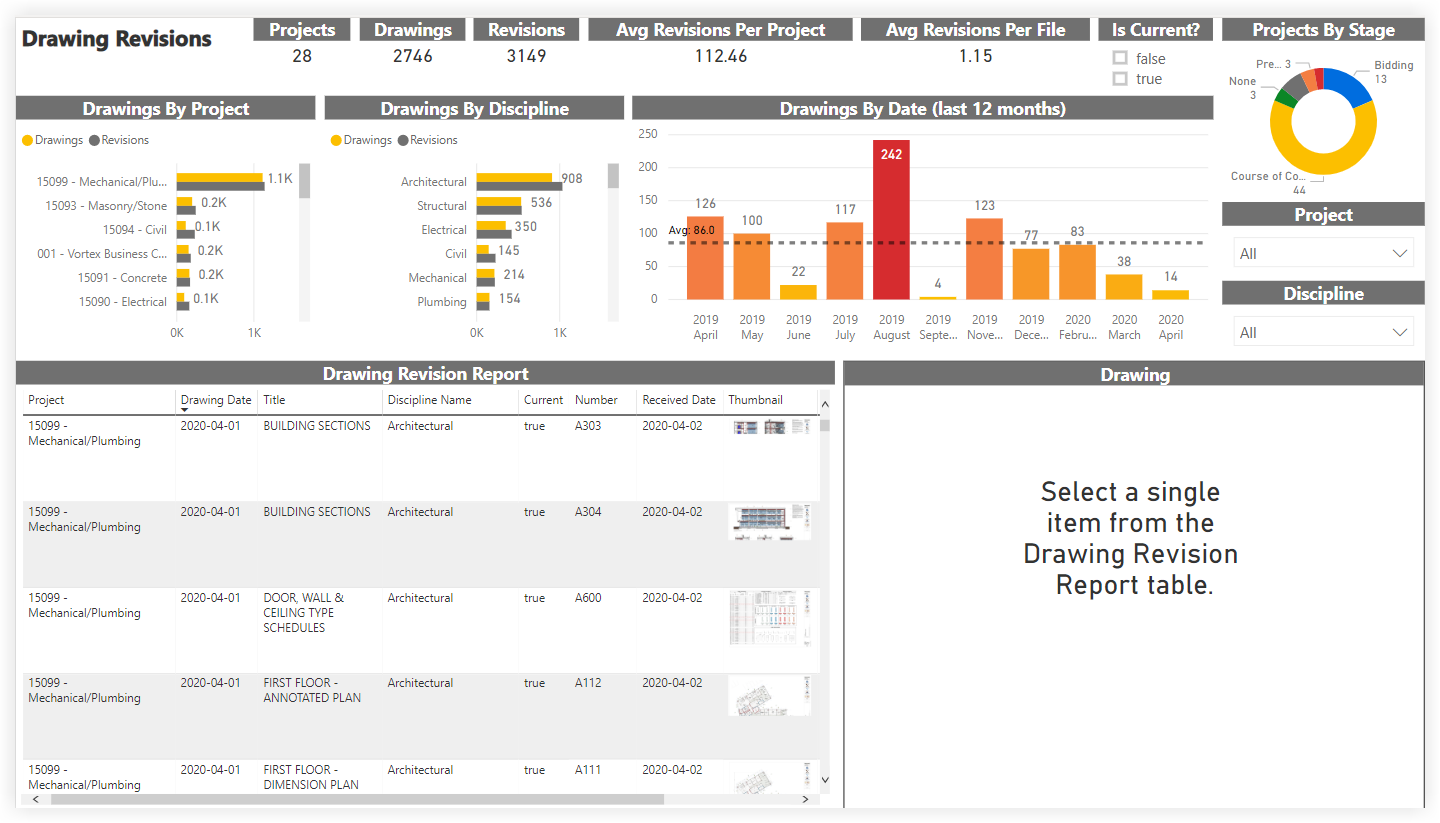
Photos
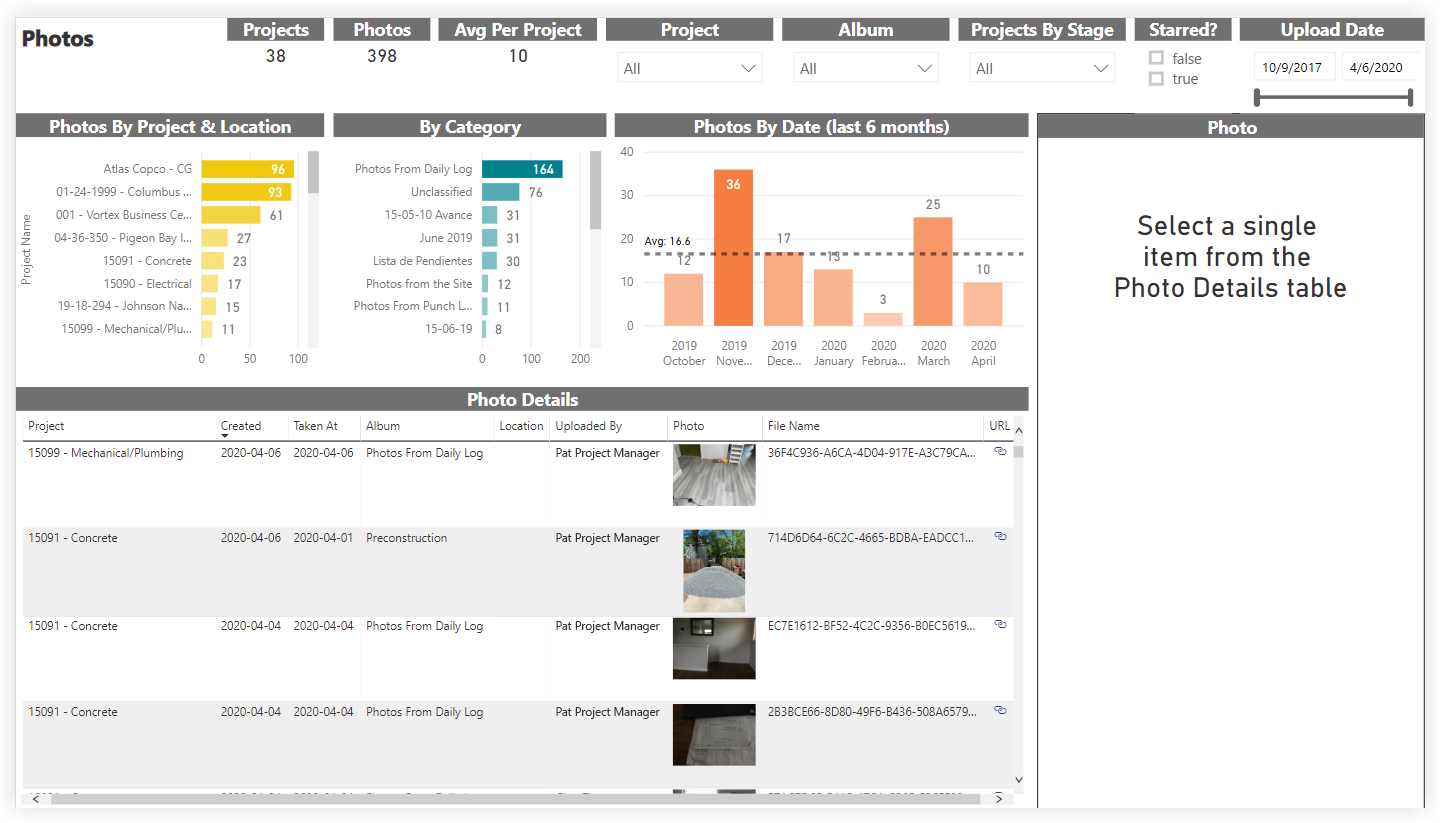
RFI Insights
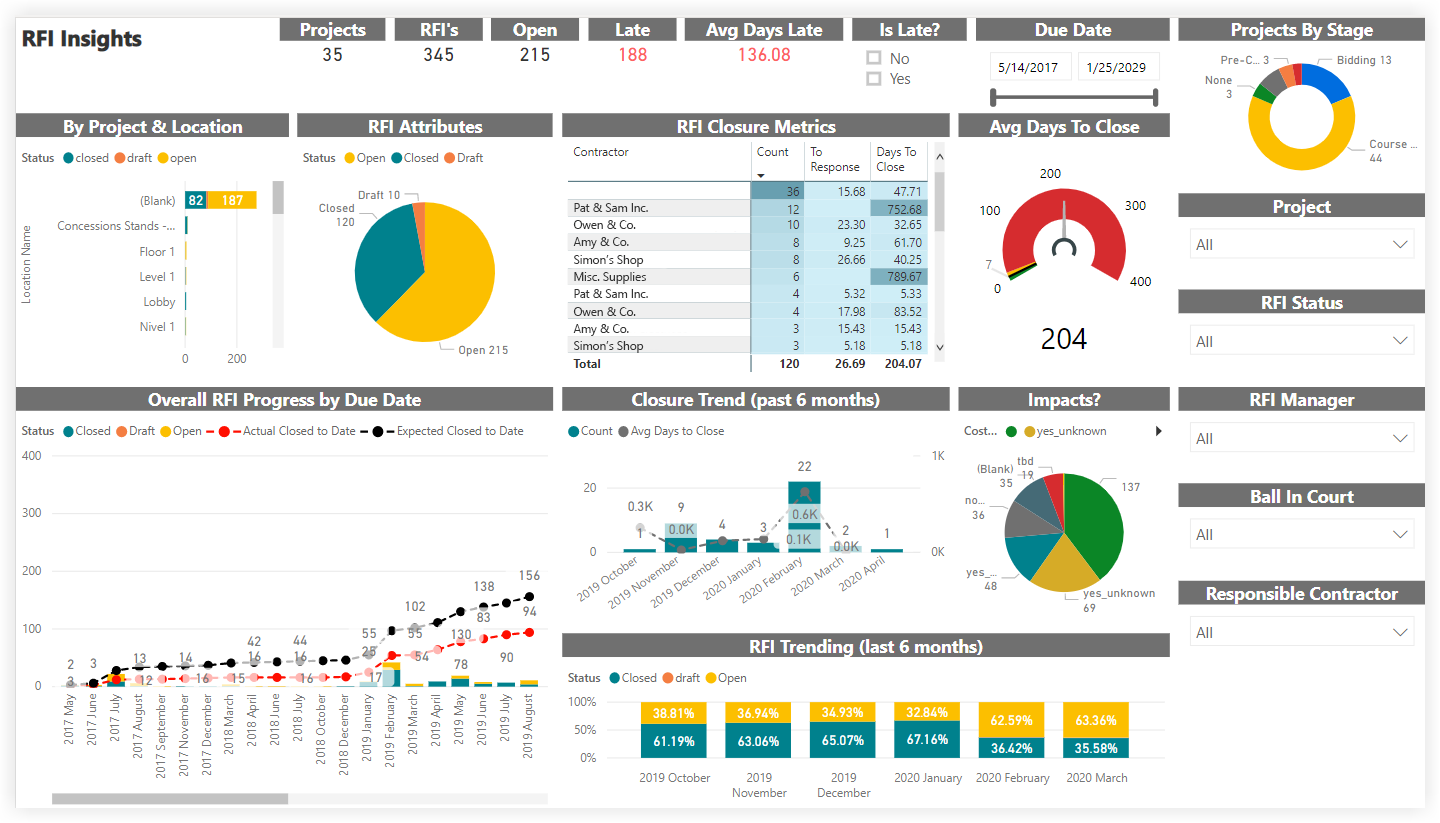
RFIs

Submittal Insights
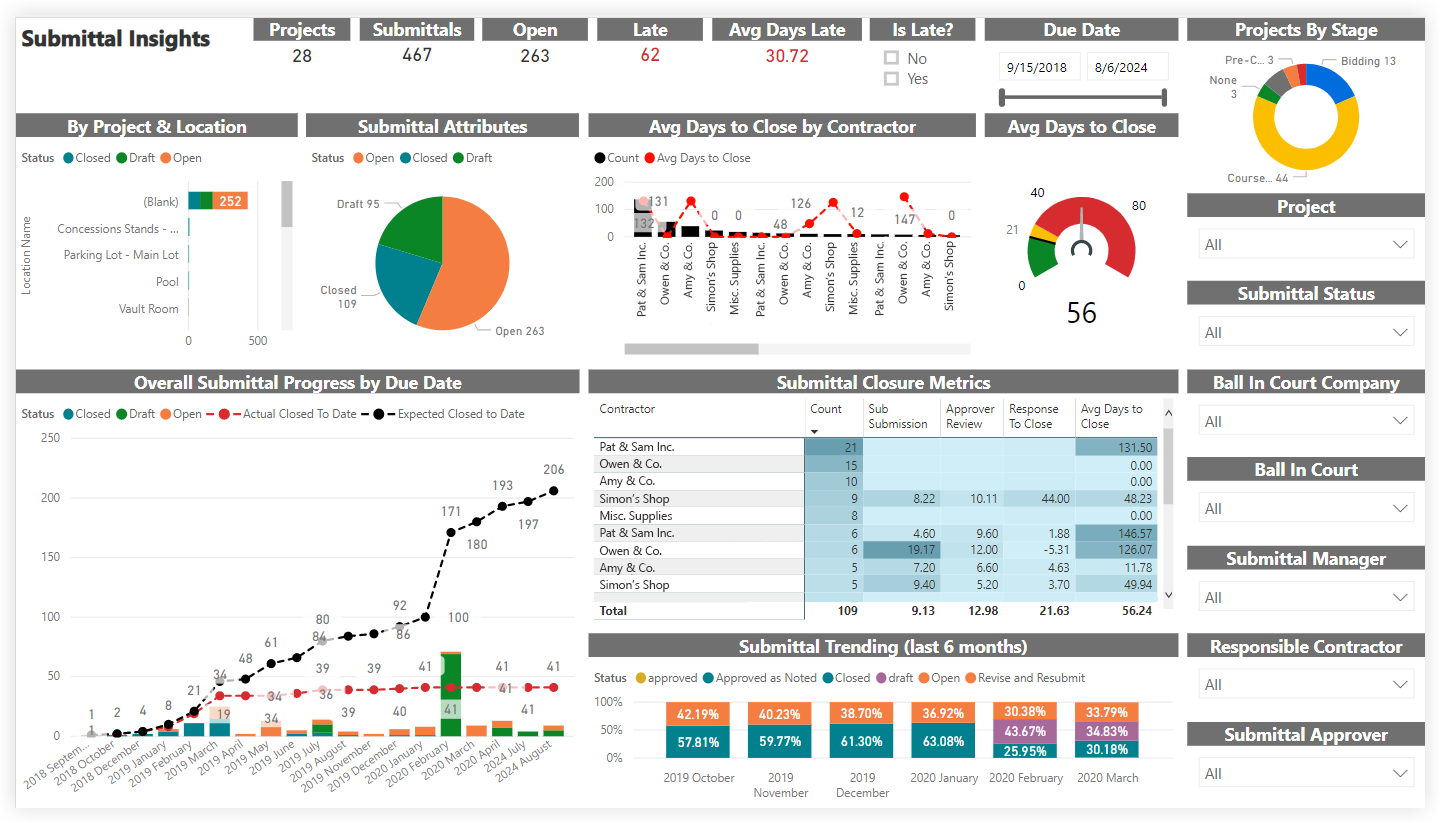
Submittals
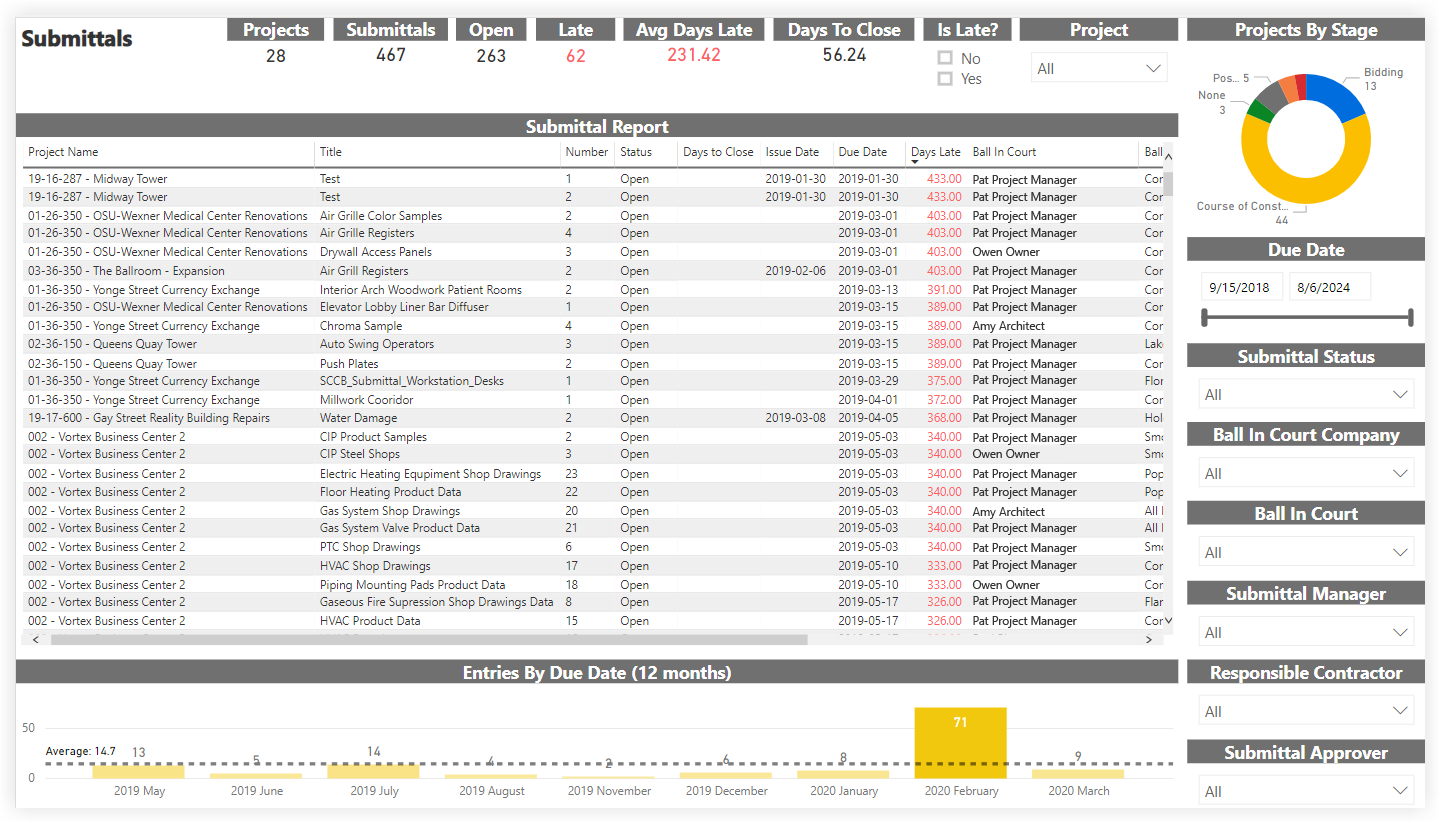
Submittal Approvers
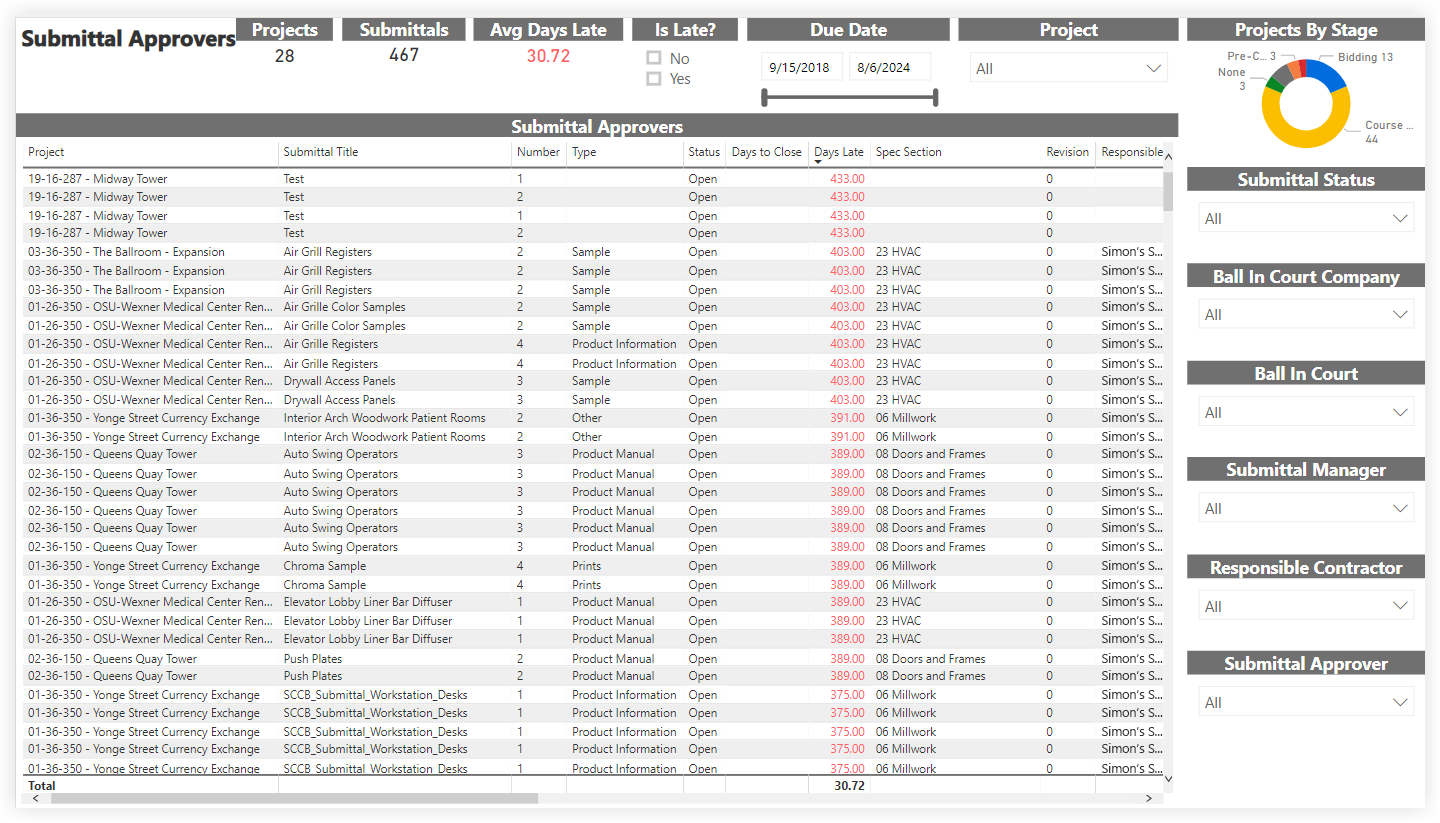
Correspondence Insights
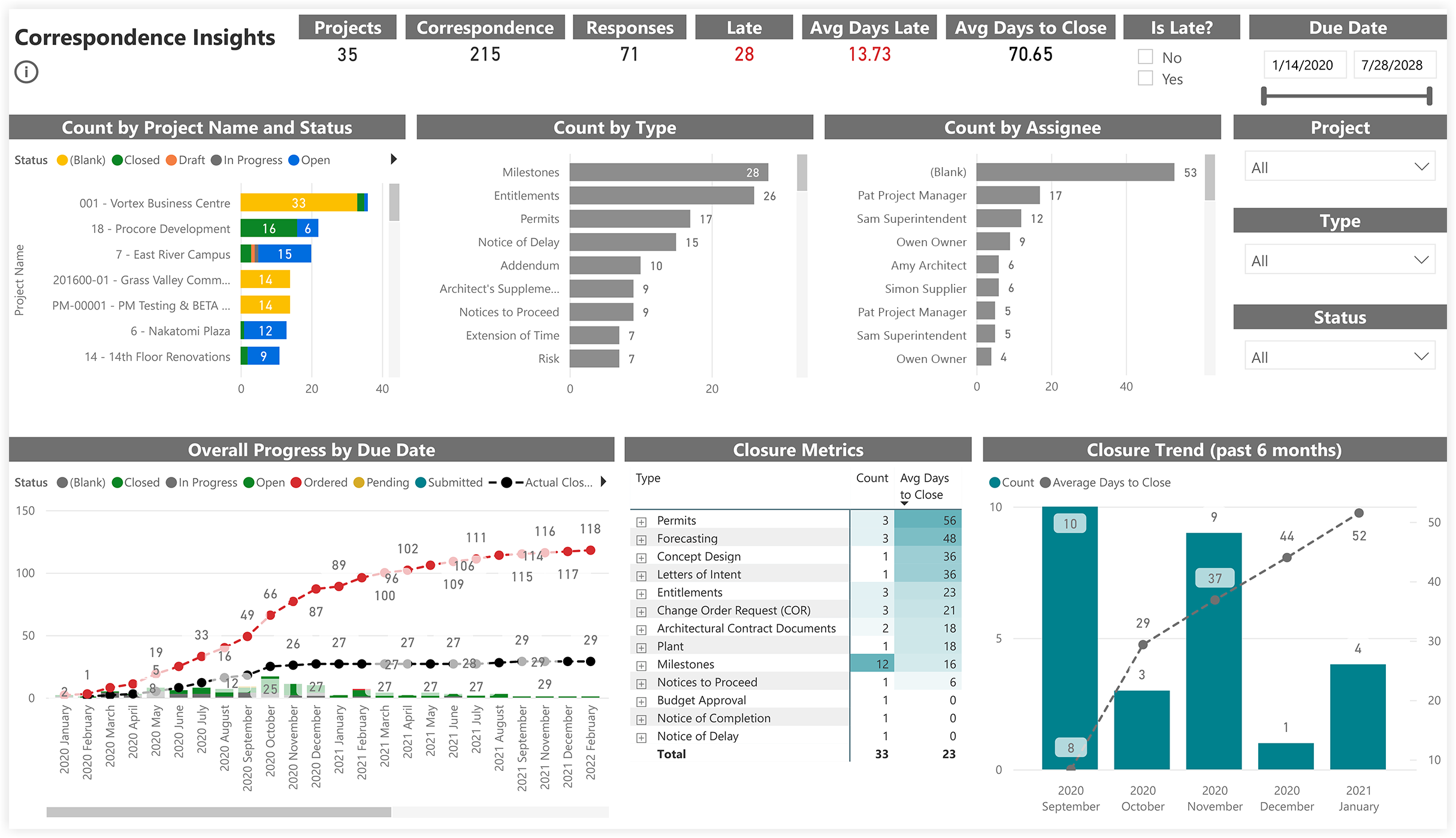
Correspondences