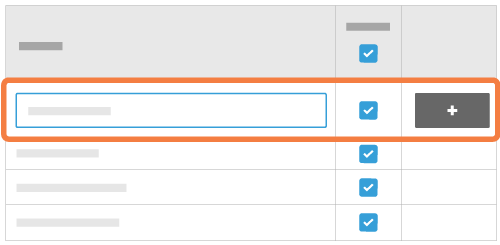Create Action Plan Types
Objective
To create action plan types for use in the project's Action Plans tool.
Things to Consider
- Required User Permissions:
- 'Admin' level permissions on the Company level Admin tool
Steps
- Navigate to the Company level Admin tool.
- Under 'Tool Settings', click Action Plans.
- Navigate to the 'Configurations' tab.
- Under 'Types', click the text box and enter a name for the type you want to add.
- Click +Add to add your new action plan type.