Procore Construction Network: New Bid Board Features for Reviewing and Submitting Bids
This announcement represents a single point in time. Future releases may impact the information below.
Feature Announced: November 2022 / Feature Released: January 2023
New Bid Board Features for Free Procore Accounts
If you have a free Procore account, you now have additional features available in the Procore Construction Network for reviewing and submitting bids that you have been invited to.
Instead of being taken to Procore's Planroom tool after opening a bid in your account (see Navigate to a Bid in Procore from Your Procore Construction Network Account), you will see the following tabs for each bid in your account:
Overview
This tab provides an overview and all details for the bid. You can submit your bid intent on this tab, add notes, and add tasks. See View Bids in Your Procore Construction Network Account and Set a Bid Intent for a Bid in Your Procore Construction Network Account.
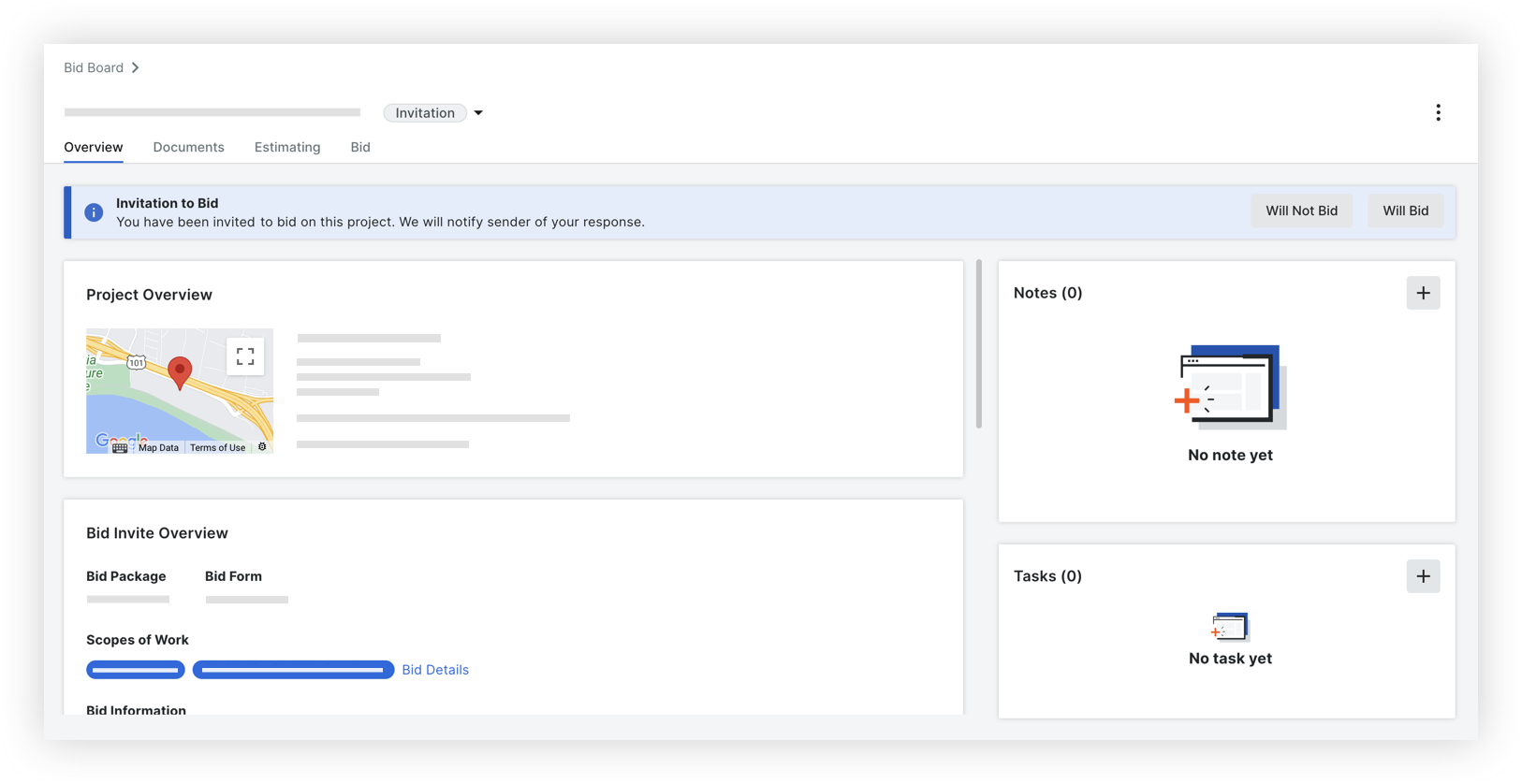
Documents
The Documents tab is where you can browse through, view, and download all documents that are available for the bid. You can also upload your own documents if necessary. See View Bid Documents in Your Procore Construction Network Account and Upload Documents to a Bid from Your Procore Construction Network Account.
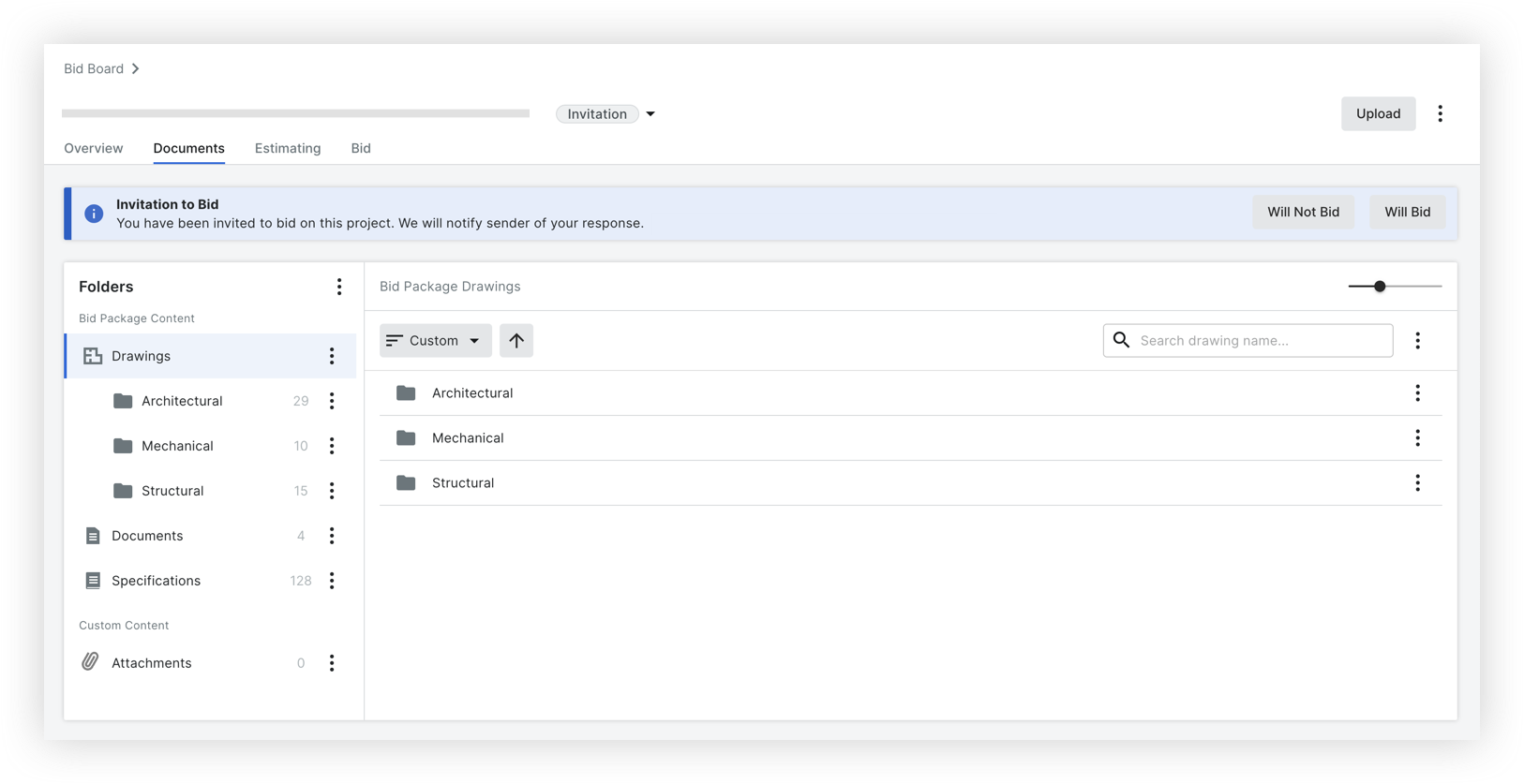
Estimating
The Estimating tab is where you can build an estimate for your bid, all within the system. See Add an Estimate for a Bid in Your Procore Construction Network Account.
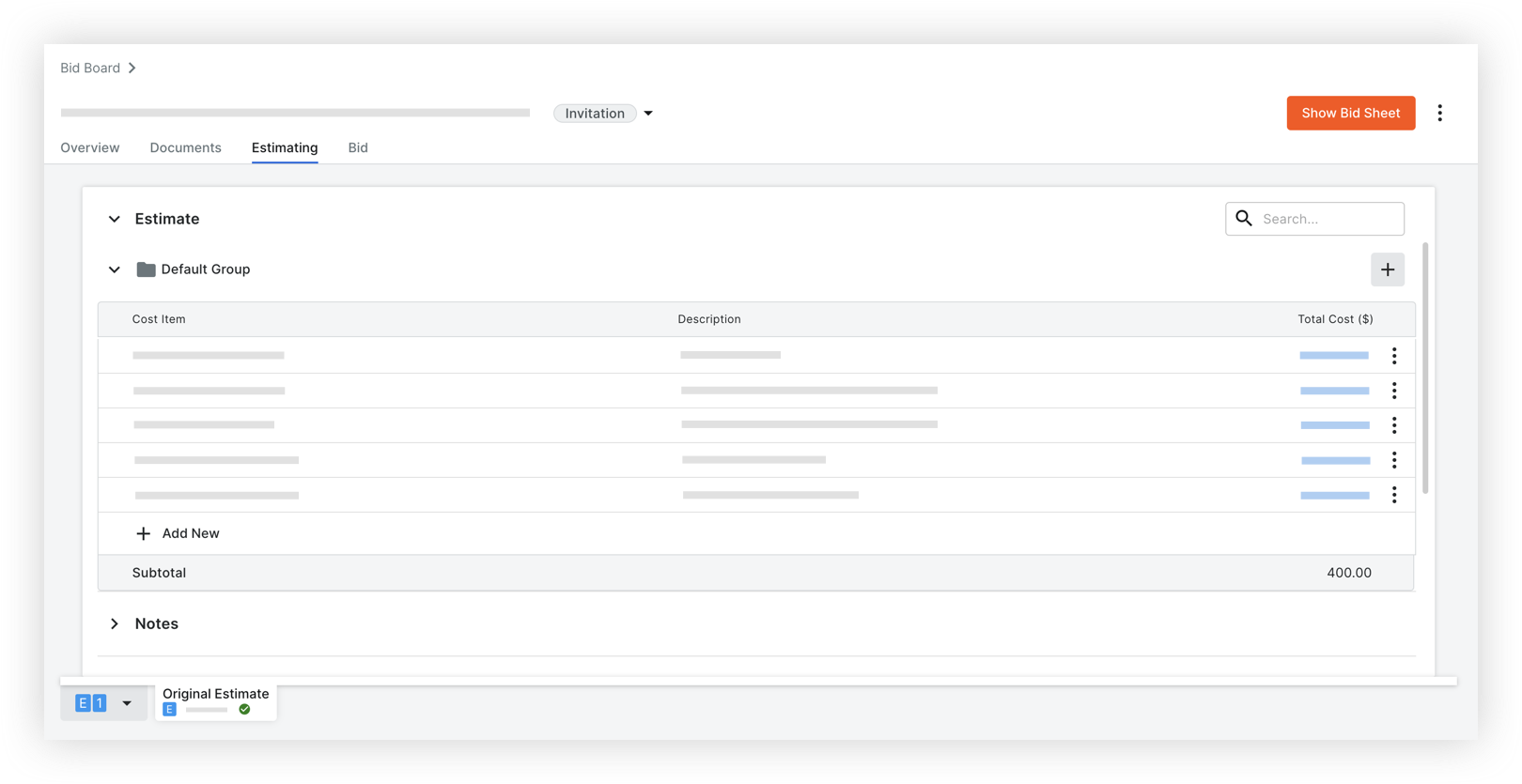
Bid
The Bid tab is where you can review the bid that you have generated, and submit the bid when you are ready. See Submit a Bid from Your Procore Construction Network Account.
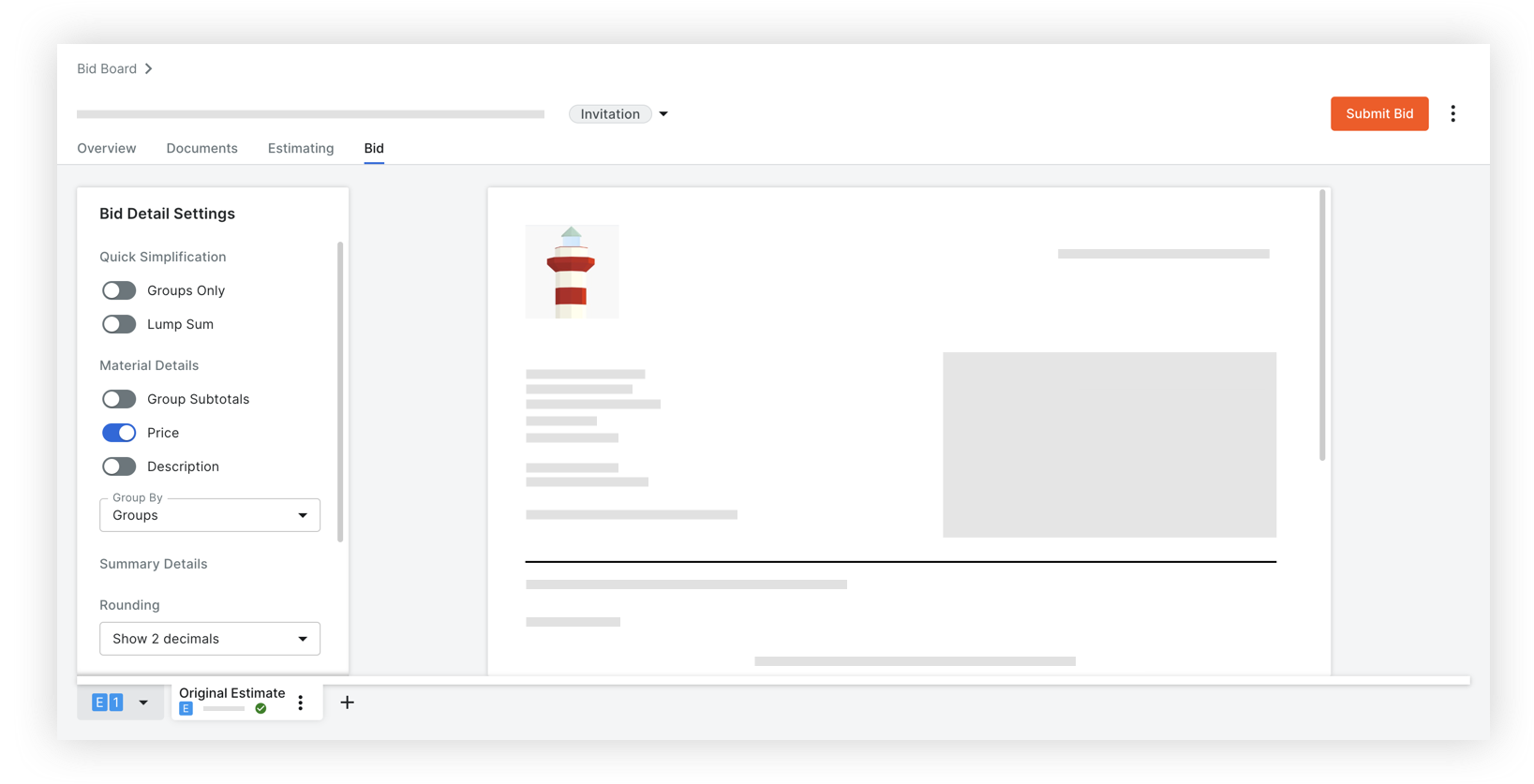
See Also
If you would like to ask questions or share any feedback, please contact support@procore.com.

