Delete Drawing Markups (Android)
Objective
To delete drawing markups in the Drawings tool on an Android mobile device.
Things to Consider
- Required User Permissions:
- 'Standard' level permissions or higher on the project's Drawings tool.
Notes: - 'Standard' users can only delete markups on their Personal layer unless otherwise configured.
- 'Admin' users can delete markups on the Published and Personal layer.
- 'Standard' level permissions or higher on the project's Drawings tool.
Steps
- Navigate to the project's Drawings tool on your Android device.
- Search and filter for the drawing you would like to add an item to.
- Tap the drawing.
- Tap the drawing markup you would like to delete.
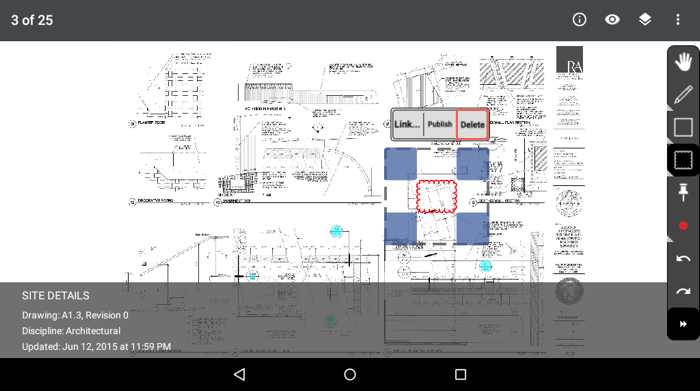
- Tap Delete.
- Changes are automatically saved, so you can exit the drawing when you're done.

