Delete Folders and Files (Android)
Objective
To delete folders and files from an Android mobile device.
Things to Consider
Steps
- Navigate to your project's Documents tool on an Android device.
- Navigate to the file or folder you want to delete.
- Tap the vertical ellipsis (⋮).
- Tap Delete.
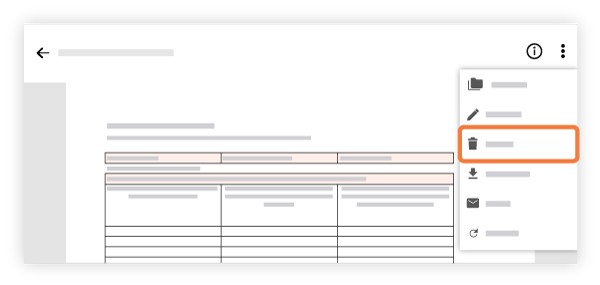
- Tap Yes on the pop-up to confirm you want to delete the item.

