Re-import an Original Estimate from CMiC into Procore
Objective
To re-import an original estimate from CMiC into Procore's Budget tool.
Background
If your company has previously used the Project Financials + CMiC Connector to import an original estimate from CMiC into Procore, users will typically make budget modifications in Procore. Should someone make changes to the original estimate in CMiC, it must be re-imported into Procore so that the data is synchronized between the two systems. To do this, use the steps below.
Things to Consider
- Required User Permission:
- 'Standard' permission or higher on the ERP Integrations tool.
- Prerequisites:
- The original estimate must be posted in CMiC prior to performing the import.
- The Budget tool must be enabled on your Procore project. See Add and Remove Project Tools.
- The CMiC job must be added and synced with your Procore project. See CMiC: Add a CMiC Job to Procore.
- The project's budget must be unlocked. See Unlock a Budget.
- Limitations:
- The ERP Integrations tool does NOT sync 'Unit of Measure (UOM)' and 'Unit Qty' values between systems (see Which units of measure are included on Procore's master list?). Currently, the Budget sync is amount-based only. This means you must manually enter the units in both Procore and in your intergrated ERP system.
- Additional Information:
- If a Cost Code/Cost Type combination exists on the job in CMiC, its cost estimate must be greater than zero (>$0) in order to create a budget line item in Procore.
- Any updates on the original estimate that have been entered in CMiC will be moved to Procore during the import (or re-import) process.
Steps
- Navigate to the ERP Integrations tool.
The CMiC page appears. - Click the Budgets tab.
- Under Filter Estimates By, click Synced.
This reveals a list of successfully imported cost estimates from CMiC. - Locate the desired cost estimate.
Notes:- Each line item shows the Project Name and Total Estimate.
- The Total Estimate includes the Current CMiC Total, Current Procore Total, and New Procore Total On Re-Import.
- Click Re-import.
Note: If the Re-import button is grayed out and unavailable, the budget must be unlocked before it can be re-imported. See Unlock a Budget.
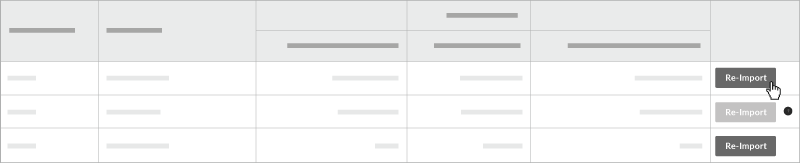
- In the 'Please Confirm' box that appears, click OK to confirm the re-import action.
The system will override the existing value on the existing Procore budget with the value from CMiC. The 'Successfully reimported to Procore' message appears when the process is complete.
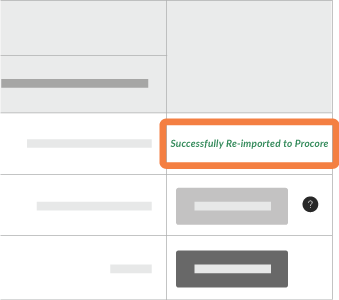
- If you want to confirm that the CMiC estimate was imported, click the hyperlink for the desired line item in the Project Name column.
This opens the project's Budget tool. See Budget.

