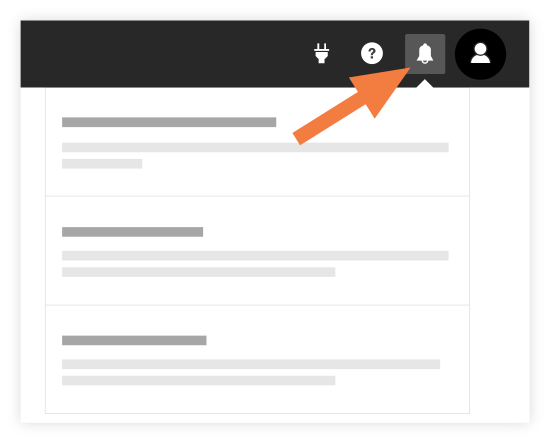Getting Started with Procore
Welcome to Procore!
We know it can be challenging to learn new software. Here are several resources that will help you get the most out of Procore. This guide will walk you through the training resources that will help you get started using Procore. Access to all of Procore's help and support resources is only a click away!
Log In to Procore
|
If you are new to Procore, look for an email with the subject line "Welcome to Procore!" and click Get Started. From there, you can create your password and then access the company accounts and projects you have been added to. If you already have a Procore account and have been added to a new company account or project, look for an email with the subject line "You've been invited to [Company Name or Project Name] in Procore" and click Accept Invitation. From there, you can log in to Procore and access the new company account or project you have been added to. See How to Log in to Procore Web (app.procore.com) for more information. |
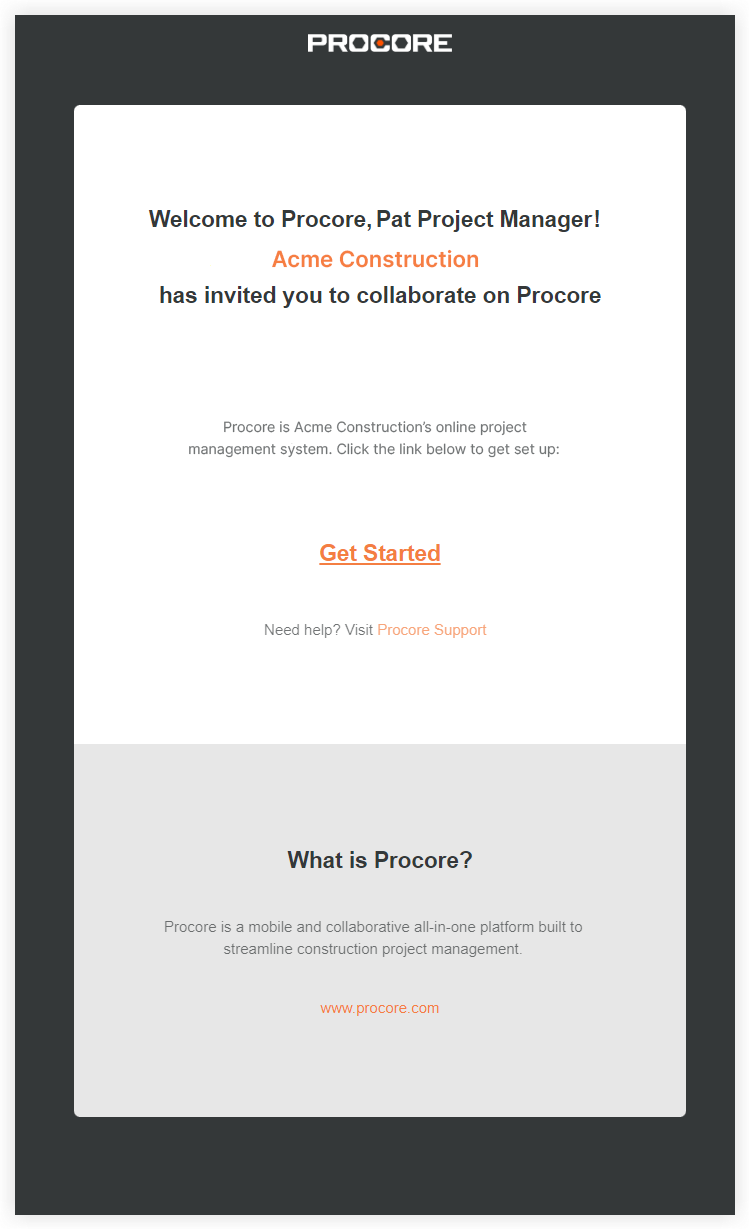 |
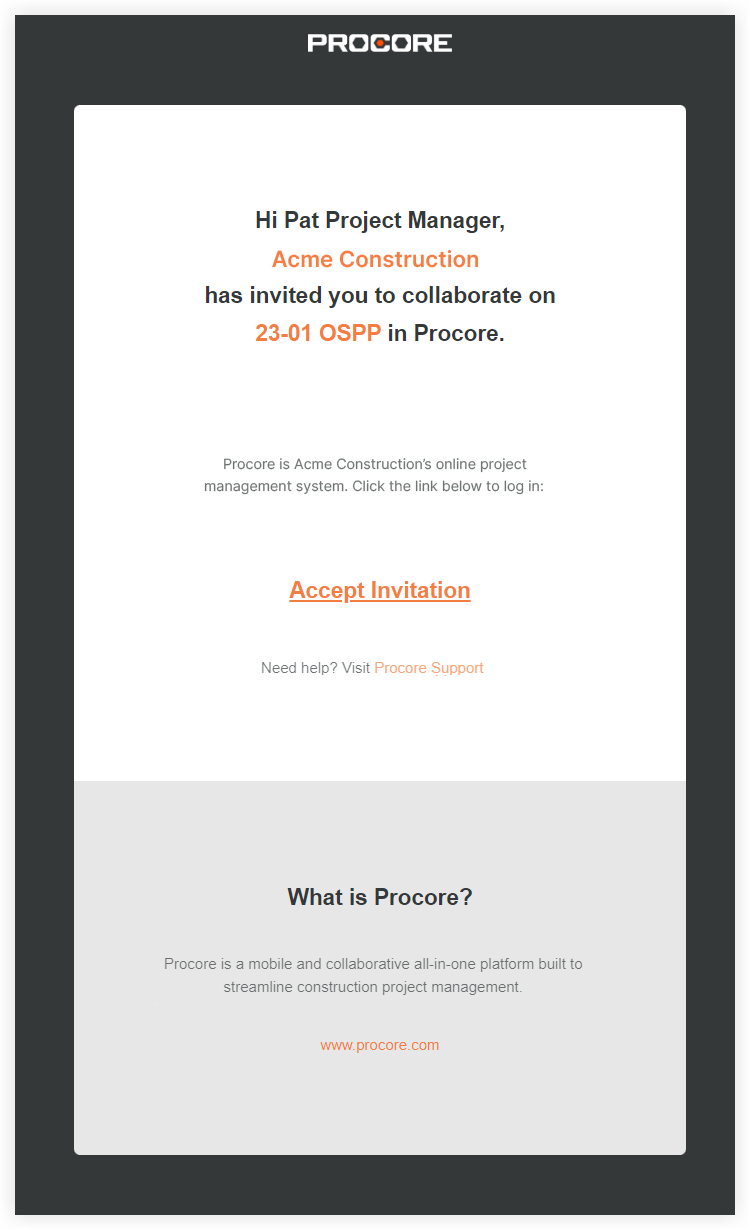 |
Get Certified
 |
About Procore's Certification Program Upon successful completion of each course you will earn a Procore Certified certificate that you can add to your LinkedIn profile and share your accomplishment with your professional network.
|
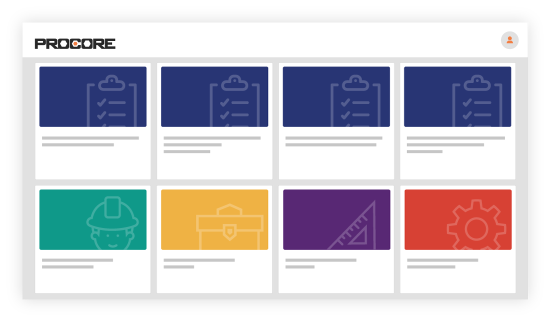 |
Role-based Training Course curriculum is based upon your company type and job role (e.g. Project Manager, Superintendent, Architect, etc.). Browse our different course catalogs to find the course that best fits your learning objectives. All courses are free. Access to a paid Procore account is not required. |
Go Mobile
 |
Download Procore's Mobile ApplicationThe best way to use Procore on a job site is by installing our mobile application on your smartphone or tablet. Stay in-sync with your project team at all times regardless of whether you're in the office or on a job site. You can even work in offline mode where all of your data automatically syncs with Procore once a network connection is re-established.
|
Stay Informed
|
|
|
View Support Documentation
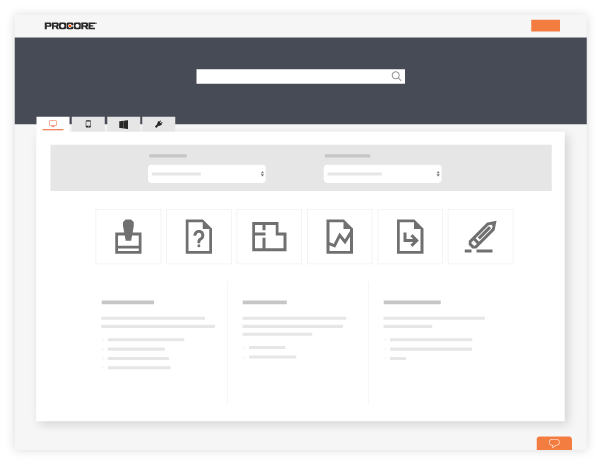 |
Procore's Support Sitehttps://support.procore.com
|
Learn More
Free TrainingGive your team access to free live training with one of Procore's Customer Success Managers. These presentations cover one of our tools in-depth and allows you to submit questions in a small class setting. |
|
Innovation LabsWork with Procore to build the next generation of our products. |
|
WorkshopsProcore Workshops are hands-on training sessions to help you get the most from our platform. Workshops provide an opportunity to network, receive in-person, tool-based training, and deep dive into the Procore product. Strategic Advisors and Product Managers will provide you with three in-depth trainings on how to best leverage Procore, and an Innovation Lab will be open where you can work alongside engineers to build out Procore. |
|
Training WebinarsWebinars are held regularly during business hours. Each webinar lasts 1 hour and is presented by someone from the Procore team, along with an industry professional. Webinars are designed to provide thought leadership and best practices to help you and your team learn more about Procore and the construction industry in general. You can submit questions and get answers in real time using online chat. |
|
Procore eBooksProvide industry training on the most recent topics in the construction industry. Choose from a variety of topics from Construction Forecasts for the current year to submittal best practices. |