Why don't I have permission to view the Resource Planning tool?
Background
To access the Resource Planning tool, users need to:
- Be an active user.
- Have 'Read Only' permissions or higher on the Resource Planning tool in the Procore Company Directory.
Answer
If you are not an active user, or do not have permissions to the Resource Planning tool, you will receive the following error when trying to access the tool:
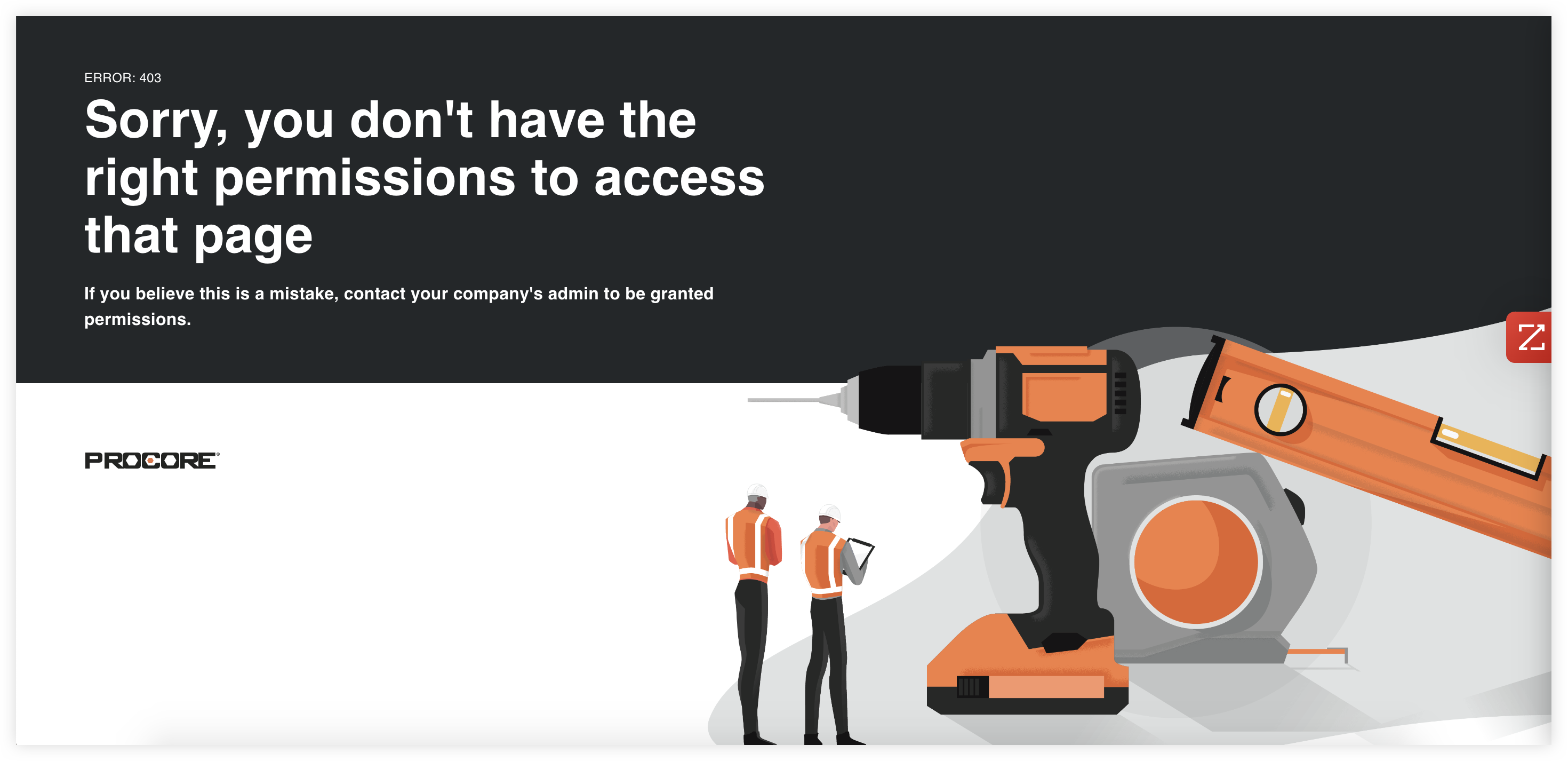
To resolve the error, a Procore Directory Administrator for your company can reactivate users and update permissions if necessary.
Reactivate a User
- Navigate to the Company Directory.
- Click Inactive Users.
- Mark the checkbox for the user you want to reactivate.
- Click Bulk Actions and select Reactivate.
Update Permissions
- Navigate to the Company Directory.
- Locate the user that needs to be added in Resource Planning and click Edit.
- Locate the 'Company Permissions Templates' section.
- Mark Read Only or higher for the Resource Planning tool.
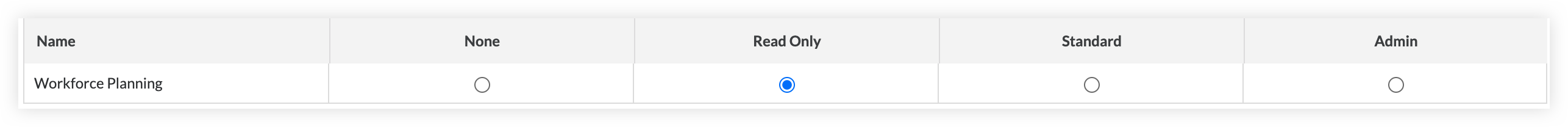
- Click Save.

