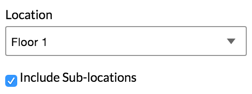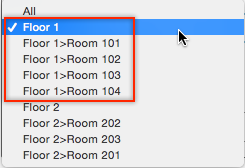How do I filter items by multi-tiered locations?
Background
If you tie an item to a multi-tiered location, you will be able to view all items that are tied to tiered locations in the "filter by" section.
Answer
- Navigate to the tool you wish to find items in.
- In the log page (landing page) of the tool, scroll to the "Filter by" section.
- Under "Location," select the location you wish to filter by (e.g. Floor 1).
- You will see a filtered list of all items that have been tied to that exact location unless you check the checkbox next to "Include Sub-locations." This will allow you to see all items that have been tied to sub locations in that location.
Example
If you search for Floor 1 and select the checkbox that says, "Include Sub-locations," you will see all items tied to all sub locations under floor 1 (highlighted in red below).