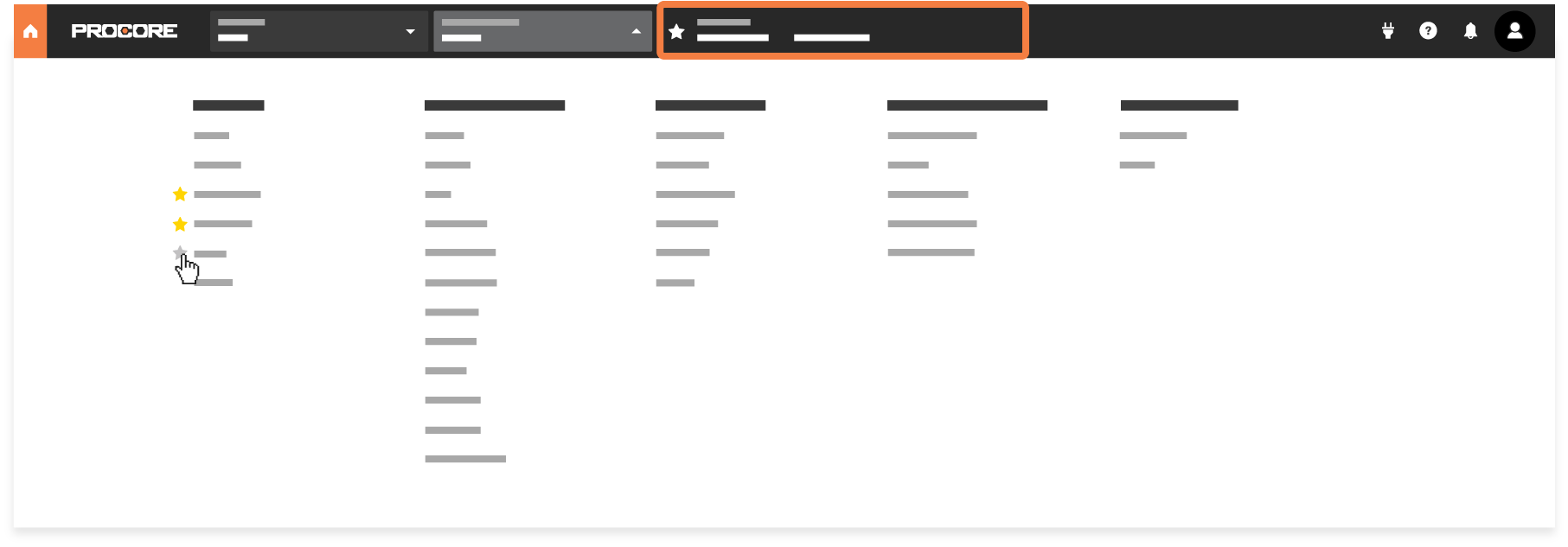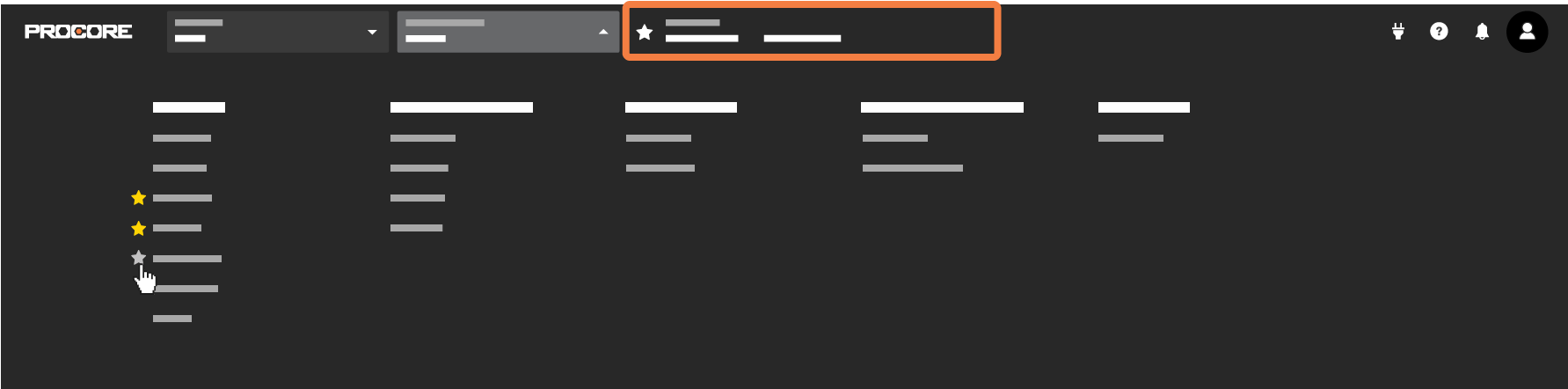How do I add tools to my Favorites list in Procore?
Answer
In Procore, you can create two (2) separate lists of favorite tools in Procore. As shown below, you can create one (1) list for your favorite Company level tools and one (1) list for your favorite Project level tools. Simply click the GRAY star in each menu, until it turns YELLOW.
Note: You can also create an 'across-project' list which you can apply to all of the Procore projects in your company account to which your user account has been granted access permission. See Set and Apply Your Favorites Across Projects.
Company Level Favorites
Project Level Favorites