Set Employee Status when Creating New Users
This announcement represents a single point in time. Future releases may impact the information below.
Feature Released: October 03, 2023 / Feature Updated: October 18, 2023
Set Employee Status when Creating New Users
Procore is working towards a new directory experience that makes it easier to manage employees and collaborators. As a first step, you can now indicate whether a new user is an employee of your company when you create their user account in Procore. This is available in both the Project and Company level Directories.
Demo
When creating a new user, you can update the 'Is Employee' field to indicate if the user is an employee of your company. By default, users are not marked as employees, making it easy to add collaborators.
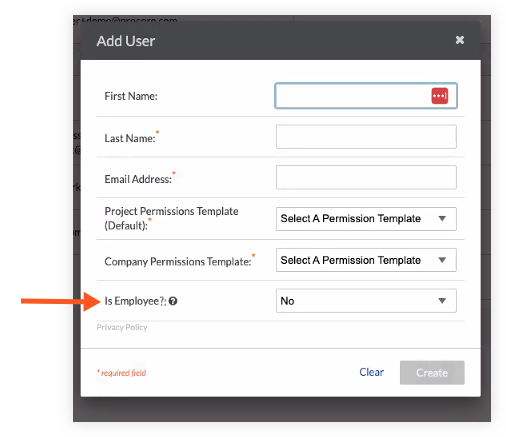
Note
If you do not want to show this field, you can create or edit the configurable fieldset for the Directory to hide the field. Hiding the field also removes it from the user's detail page.Why is this important?
As we update the Directory to help you better manage employees and collaborators, we want employee data to be accurate. This allows for a more seamless transition and less data clean up as new features become available.
See Also
- Add a User Account to the Project Directory
- Add a User Account to the Company Directory
- Which fields in the Directory can be configured as required, optional, or hidden?
- Create New Configurable Fieldsets
- Edit Configurable Fieldsets
If you would like to ask questions or share any feedback, please contact support@procore.com.

