Download Bid Documents for a Bid in Your Free Procore Account
Objective
To download bid documents for a bid in your free Procore account.
Things to Consider
- Required User Permissions:
- 'Member' permissions or higher for the Procore Construction Network account AND invited to the relevant bid.
Steps
- Log in to your free Procore account.
- Click Bid Board.
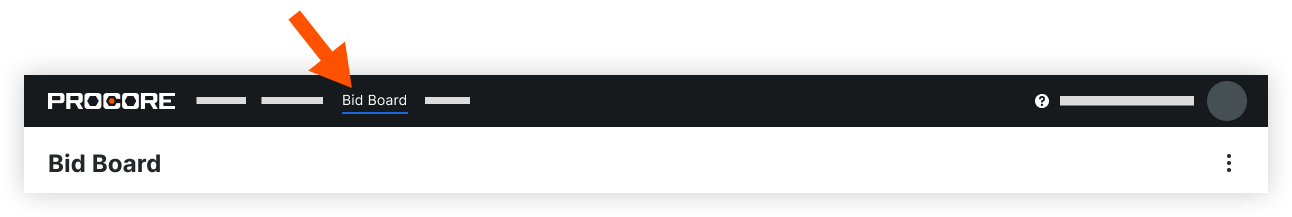
- Click the bid that you want to download documents for.
- Click the Documents tab.
- You can download all bid documents for the bid at one time, or download a specific folder of bid documents:
A zip file will automatically download to your computer.- To download all bid documents, click the vertical ellipsis
 icon at the top and select Download.
icon at the top and select Download. - To download one folder of bid documents, click the vertical ellipsis
 icon for the folder that you want download and select Download.
icon for the folder that you want download and select Download.
- To download all bid documents, click the vertical ellipsis

