Mark a Submittal as Private
| PREVIOUS | CURRENT LESSON (48 of 48) | BACK TO SUBMITTALS |
Tucker HiRise believes in transparency and as such recommends that all submittals are Public (available to all project users with Standard or higher access to the submittals tool). Submittals are set to be public by default. To date we have not encountered a situation where public access to a submittal has resulted in a problem. The following guide to marking a submittal as Private is provided for informational purposes only:
- Navigate to the project's Submittals tool.
- Click Items.
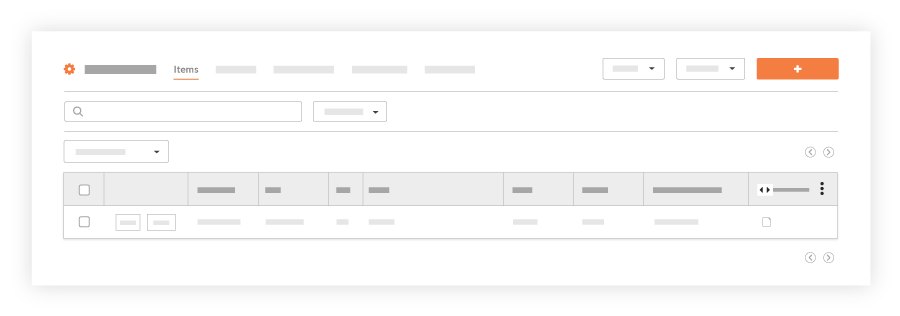
This reveals a list of the submittals on the project. - Locate the desired submittal in the list and click Edit.
- Under 'General Information', scroll to the 'Private' label.
- Mark the Visible Only to Admins, Workflow, and Distribution List Members checkbox.
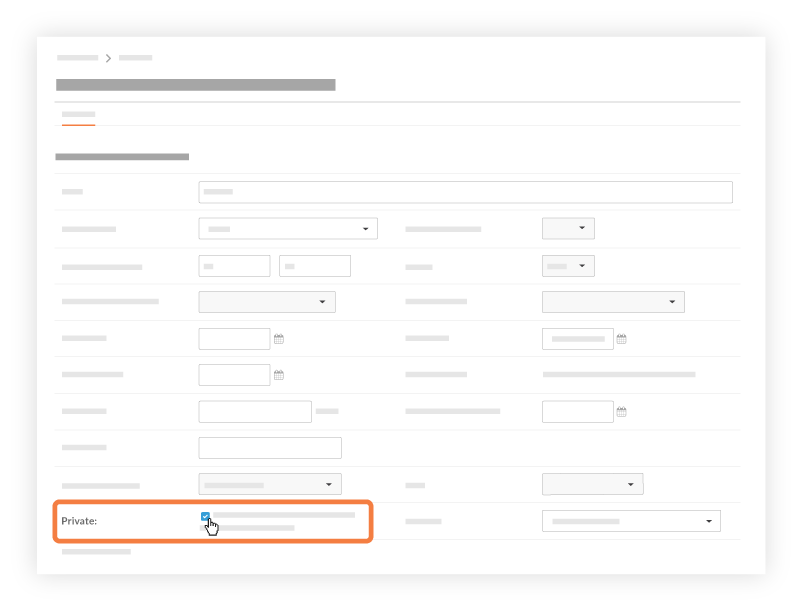
- Click Update.

