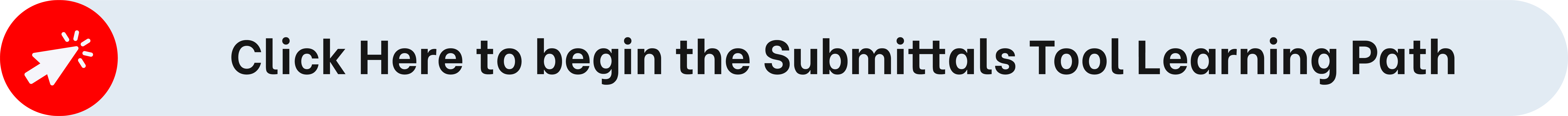Submittals
- Last updated
- Save as PDF

While its often considered a pain point for many project the process itself is relatively simple, and generally consists of receiving documents from trades, confirming they are accurate, sending them to necessary consultants, receiving the consultants reviewed documents, and tracking the date of each step. By considering both our goals as the CM as well as external parties goals as reviewers, suppliers, or installers, we can reduce hassle, improve response and approval time, and allow trades and site teams to more easily find the information they are looking for.
When sending documents for consultant review, take a moment to think about what you can do to make their review of that package easier. When distributing to trades, think about what you can do to explain or send only the documents they really need so that revisions or fabrication will be easier.
Understanding this process from all angles will truly help us build better and faster with less headache. Keep in mind that Procore is simply a tool used to facilitate a contractually required legal approval process, and not the nature of process itself. This video explains some of the best practices for submittals in procore, which are also written below:
Why We Do Submittals:
Mitigate Risk: Consultants verify design of elements so that Tucker is not responsible if they do not like a colour or finish, if we do not pass an inspection, or worse of the crucial building element fails.
Verify conformance with contract documents: This is a two way approval; the owner and consultants get confirmation that we are providing what they have asked for, and we confirm we are providing what we are contractually obligated to provide as per the specifications.
Facilitate and finalize the design process: Design is often not 100% complete when drawings and specs are issued. Submittals provide a method for finalizing and coordinating between multiple consultants and trades.
FAQs:
- Having trouble finding the right submittal or must current revision? Make sure all team members have filter on for “Current Revision Only”. Leave this filter on at all times! You can still access revision history within each individual submittal.
- The following steps are a quick and general reference on submittal workflows. Be sure to always use a sequential workflow, and only put one person in each step. Remember that individuals (such as 2 people who work at the same company) can always forward the submittal to others for review. Include any remaining people in the distribution list.
- Step 1: Submitter - Subcontractor (1 User, main point of contact)
- Step 2: Approver - Submittal Manager (1 User, PM or APM)
- Step 3: Approver - Consultant or Engineer (1 User, main point of contact or designated submittal reviewer)
- Step 4+: Approver - Consultant or Engineer (1 User, main point of contact or designated submittal reviewer)
- Final Step: Approver - Architect (1 User, main point of contact or designated submittal reviewer)
- For an overview of the entire submittal and revision process, please Submittal Workflow:
Best Practices:
- Use the submittals tool to request submittal documents from trades and hold them accountable to procurement dates from the schedule in their contract. Trades should be set as the “Submitter” in step 1 of every submittal. When requesting submittals, be sure to ask trades for the lead time on all items. Then plug this into the procurement section of your project master schedule.
- Reviewers (Consultants, Architects, Engineers) should add a check mark on every approved page of a submittal. This makes processing and revisioning "partial approvals" much easier.
- When multiple consultants are required to review a submittal, ensure consultants are reviewing the previous reviewers comments. Likewise, when distributing, ensure that only the final reviewed version is being distributed (as long as this version contains comments from all consultants).
- If a submittal was Partially Approved (some pages were rejected), create a submittal revision and attach the previous submittal cover sheet with only the approved pages behind the new pages being submitted as a revision. This ensures that all documents related to the submittal can always be found in the current revision. Keep in mind that a few months down the road, a trade or site manager will likely need to pull up the submittal on their mobile device. You want to ensure they can easily locate every reviewed and approved document within the most current revision so they dont have to go back into previous revisions or compare different approvals.
- If there are any markups on a submittal approval (i.e. “Approved as Noted”), request and submit a “For Record” submittal. This will make it easier for consultants, trades, and ultimately site teams to know what is approved and should be built.
Or select the Procore How-To tab below for individual tutorials