Submittal Builder: Add Submittals
- Generate Submittals from Specifications
- Navigate to the project's Specifications tool.
- Click the Click here to review link.
Note: You will be taken to the Submittal Builder in the Submittals tool in Procore.

Highlight to Create Submittals

- Click (
 ) to open the related spec section from the Submittal Builder.
) to open the related spec section from the Submittal Builder.
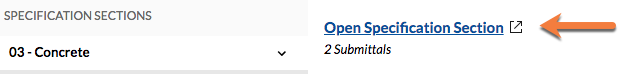
- Click and drag your cursor over the text that you want to be in the submittal's description.
- Fill out the Title of the submittal.
- Verify the Type and Description of the submittal.
- Click Add.
Note: This will add the submittal to the Submittal Builder, and you will need to click Confirm in the Submittal Builder before the submittal is created in the Submittals tool. You can add as many submittals per section as you need.
Add Submittal Line Items
- From the Submittal Builder, click the spec section under which you want to add submittals.
- Click Add.

- Fill in the Title, Type, and Description of the submittal.

