View the Distribution History of a Custom RFI Report
| PREVIOUS | CURRENT LESSON (30 of 30) | BACK TO RFIs |
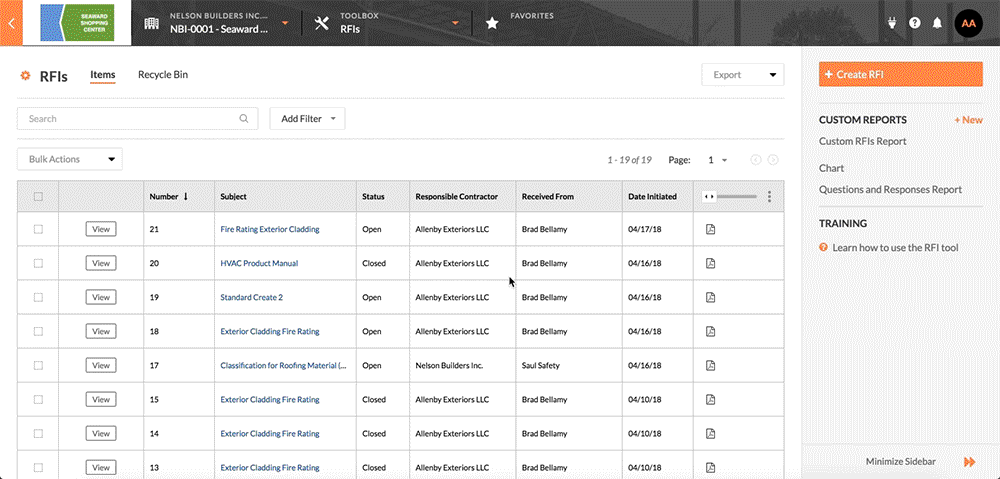
- Navigate to your project's RFIs tool.
This reveals the RFIs page. - In the right pane, click the desired report.
This launches the Project level Reports tool and opens the selected report. - Under General Report Links, click Distribution History.
This reveals a list of individuals to whom the report has been distributed.

