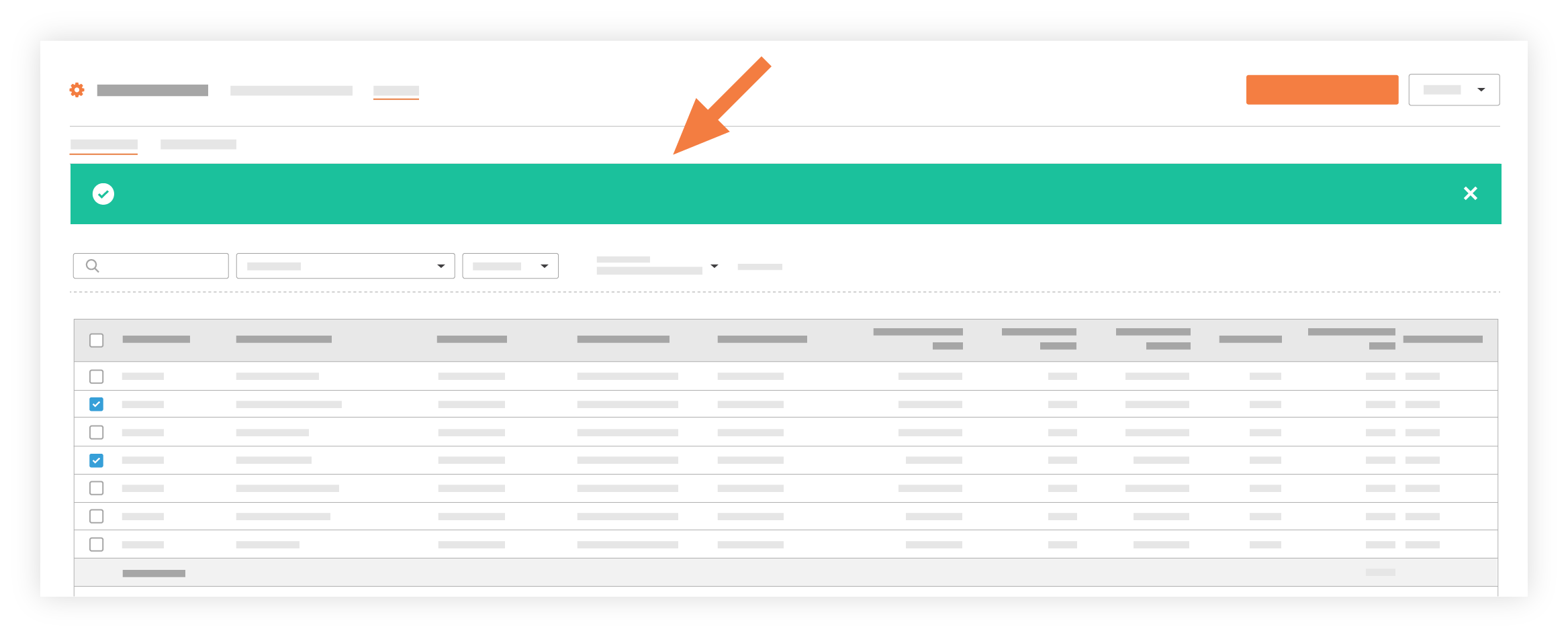Compile Invoice Backups
An invoice backup lets you generate a single PDF that contains a PDF copy of each individual invoice that you select. This feature saves valuable time so you don't have to manually export multiple invoices or compile those downloads into a single PDF. Instead, Procore does this work for you.
- Navigate to the project's Invoicing tool.
- Under the Subcontractor tab, place checkmarks in the boxes that correspond to the invoices that you want to compile the backup for.
- Click Compile Invoice Backups.
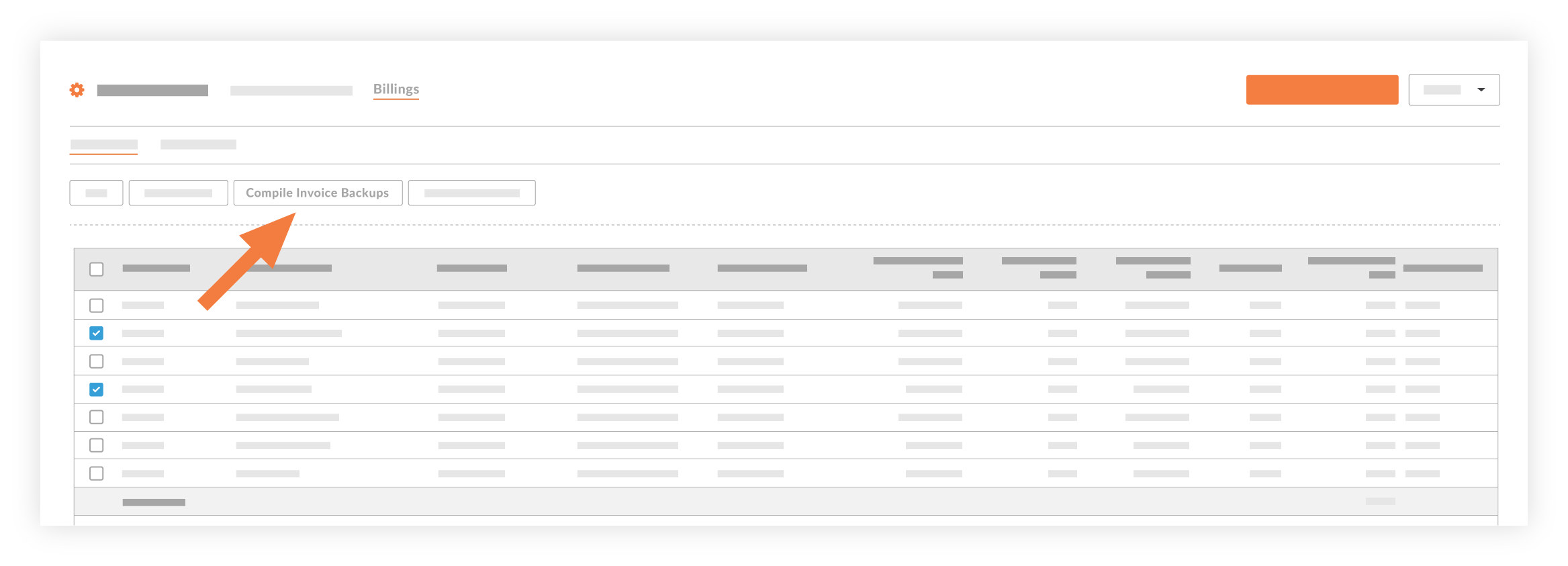
- You will see a message at the top of the page alerting you if the compilation has been successful.