Invoicing
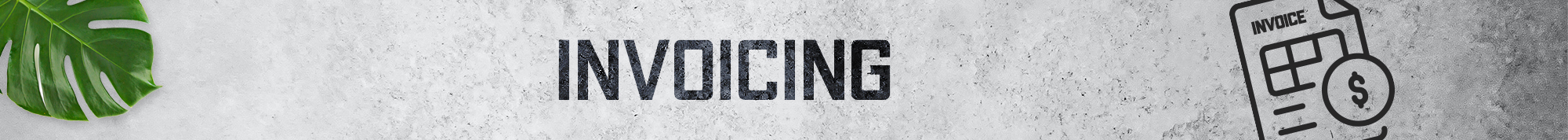
All invoices against commitments (Subcontracts and Purchase Orders) are handled in Procore. Owner invoices are ultimately compiled and handled outside of Procore but filled with information and backup accumulated through Invoicing in Procore. Project teams request, receive, review, and approve all invoices from commitments via Procore before the Accounts Payable dept reviews and processes payment.
Division 1 - GC Invoices
Only Purchase Orders (items, hardware, rentals, etc) and Direct Costs (fees for Project Team) can be used to commit costs in Division 1.
Site Administrators are responsible for creating and issuing all invoices under direction from Site and Project Management Teams. Received Invoices must be checked and logged against the Purchase Order by the Site Administrator and Approved by the Project Manager.
Division 2-16 - Subcontract Invoicing
A Subcontract can only be invoiced against once it is in Approved and Executed Status with the Final Signed Copy of the Contract attached. At this point the Contract will include Invoicing Contacts as well as a complete Schedule of Values reflecting the items and their agreed to costs. Subcontracts are Invited to Submit an Invoice through the Procore Invoicing Tool. They receive an email notification with simple steps they can follow to submit costs against their Contract Schedule of Values, including against Change Orders where applicable. These submitted costs must then be Approved by the Project Manager after review by changing the Invoice Status to Approved.
Or select the Procore How-To tab below for individual tutorials


