View All Deficiency List Items
| Previous | Current Lesson - 2/27 | Next |
You can access a list of all Deficiency list items for an overview of the items' progress or to locate a single item. The default view displays all Deficiency list items in the 'Open' status that currently require attention and resolution. You can also filter Deficiency list items by Priority, Assignee, Response, and Status.
- Navigate to the project's Deficiency List tool.
Note: This reveals a list of Deficiency list items assigned to you. - In order to view all open Deficiency list items, click All Items under views in the right sidebar.
- All overdue Deficiency list items will appear in red.
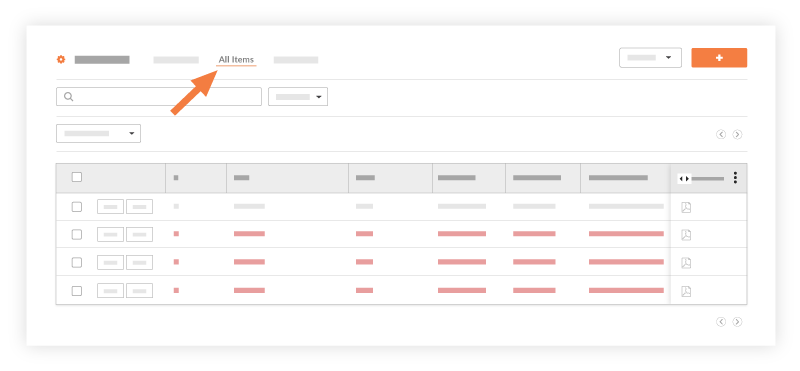
Additional Items:
- The Deficiency List default view is set to only show your open punch list items.

