Unshare a Contract in Portfolio Financials
Objective
To unshare a contract in Portfolio Financials that was previously shared with a vendor.
Background
If you need to revoke access to a Contract Room, you can unshare the contract so that the vendor and its contacts no longer have access to that particular Contract Room.
Things to Consider
- Required User Permissions:
- 'Limited' access to the project or higher.
Note: Users with 'Limited' permissions must have access to the contract.
- 'Limited' access to the project or higher.
Steps
- Navigate to the relevant Contract Room by clicking the name of the cost item in the project's Cost Tracker.
Note: Cost items with a Contract Room are marked with a ribbon icon.
icon. - The Contract Room automatically opens to the Contract tab.
- Under 'Sharing Status', click Unshare.
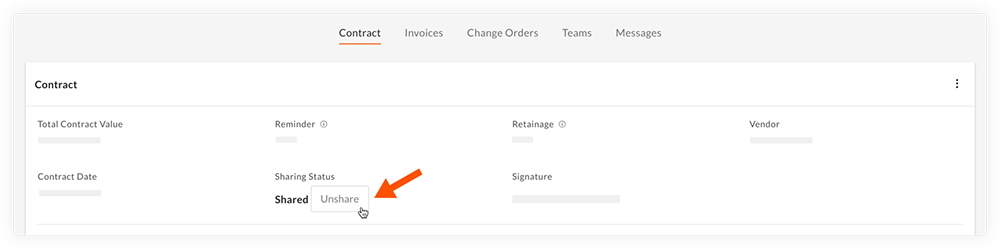
- Click Unshare to confirm that you want to revoke access for this vendor and any of its contacts.

