Create a Purchase Order from an Estimate
Objective
To create a purchase order from an estimate in the Estimating, Bid Board, or Portfolio Planning tools.
Things to Consider
- Required User Permissions for the Bid Board tool.
- Required User Permissions for the Estimating tool.
- Required User Permissions for the Portfolio Planning tool.
- To send an estimate to the budget, the estimate must be set as the primary estimate as indicated with a checkmark
 icon.
icon. - The estimate has to be sent to the budget before you can create a purchase order.
Note
To ensure process streamlining, clear accountability, and the prevention of potential discrepancies or overlaps, the Estimating section is authorized to issue a single Purchase Order (PO) and a single Prime Contract for each distinct estimate developed.Steps
- Navigate to the Bid Board or Portfolio Planning tool and select the project.
OR
Navigate to the project's Estimating tool. - Click the Estimating tab.
- Select the estimate.
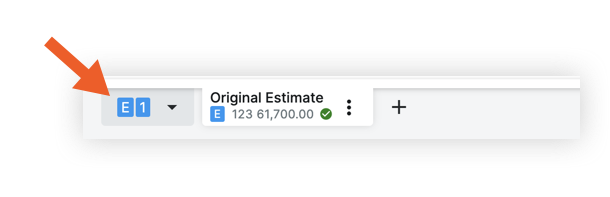
- Click the Actions menu.
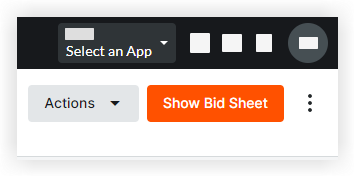
- Select Create Purchase Order.
- Review the purchase order.
- Click Send to Purchase Order to create a purchase order in the Commitments tool.

