Enter Logs for a Previous Day
Objective
To enter information for a previous log entry.
Things to Consider
- Required User Permissions:
- 'Standard' or Admin' on the project's Daily Log tool.
Steps
- Navigate to the project's Daily Log tool.
- Click on the calendar icon next to today's date to pull up a monthly view.
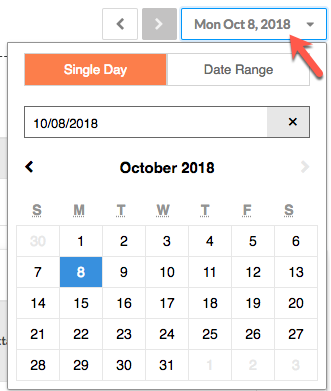
- Select a past date.
- Enter information into the log(s).
- Click Add.

