Export a Client Contracts List
Objective
To export a client contracts list to the CSV for PDF file format.
Background
After you create one (1) or more client contracts, you can export a list of those contracts using the Export menu on the Client Contracts tool's main page.
Things to Consider
- Required User Permissions:
- To export a client contracts list, 'Read Only' level permissions or higher on the project's Client Contracts Tool
Prerequisites
Steps
- Navigate to the project's Client Contracts tool.
- Click the Export drop-down menu, select one of these options:
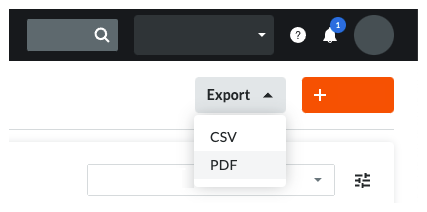
- CSV
Choose this option to download a CSV file to your web browser's download location. - PDF
Choose this option to generate a PDF and open it in a new browser window. You can then click the Download or Print icon in the top-right corner of your browser window.
- CSV


 The Client Contracts tool is available as a
The Client Contracts tool is available as a