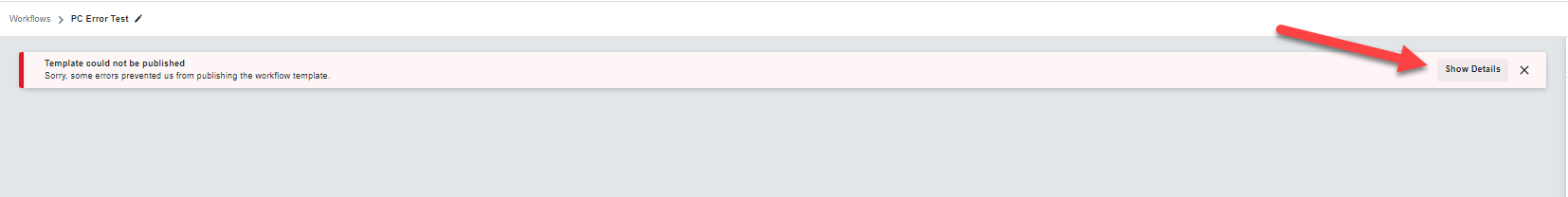Publish a Workflow Template
Objective
To publish a workflow template.
Background
After you create or modify a workflow template, you can publish it to be used on your company's projects. When you publish a workflow, Procore creates a new version. With each published change, Procore increments the version number on the workflow template by one (1).
Things to Consider
- Required User Permissions:
- 'Admin' level permissions on the Company Workflows tool.
- Customers using Procore in English can also choose from a selection of pre-populated quick start workflow templates for financial tools. These templates can be used as-is, or edited to meet your company's needs. Quick start workflows templates are not available outside of English speaking regions at this time.
Step
- Navigate to the Company Workflows tool.
- In the 'Workflows' table, locate the workflow template you want to publish and click Edit.
- Click Save and Publish.
Note
If any errors are preventing the template from being saved, a red banner will appear stating that the template could not be published. Click 'Show Details' to reveal a list of errors. Once the errors have been resolved, the template can be published.