Add Custom Response Sets to a Company Level Inspection Template
Objective
To add an existing custom response set to a Company level inspection template.
Background
The option to assign an existing custom response set to a Company level inspections template provides your team with flexibility and customizable responses that fit your company's needs. These custom response sets are created at the Company level and then assigned to items within a Company level inspections template.
Things to Consider
- Required User Permissions:
- 'Admin' level permissions on the Company level Inspections tool.
Prerequisites
Steps
- Navigate to the Company level Inspections tool.
- Click the List tab.
- Click Edit next to the template that you want to add a custom response set to.
- Locate the item that you want to add a custom response set to.
- In the Response Type dropdown, select the custom response set that you want to add to the inspection item.
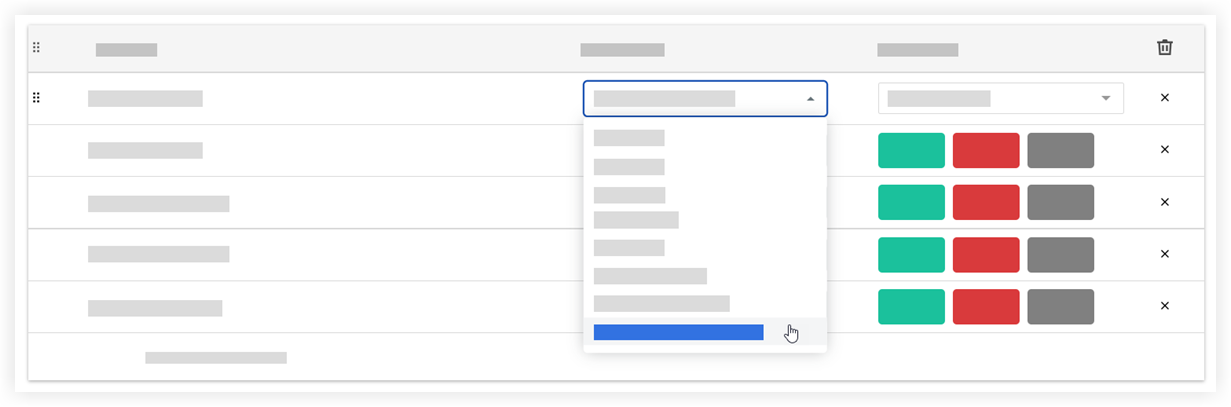
- Click Update to save your changes.

