View Equipment Details in the Company Equipment Tool
Objective
To create equipment records in the company's Equipment tool.
Background
Steps
- Navigate to the company's Equipment tool.
- Hover over the equipment record and click the edit
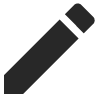 icon.
icon. - Click the relevant tab to see information:
- Information. Includes general information and specifications about the equipment.
- Projects. Includes current projects where the equipment is assigned.
- Change History. Includes changes made to the equipment record.

