View Information about an Installed App
Objective
To view information about a specific App installed in a company.
Background
As a Procore company administrator, you have the ability to view information about Apps installed in a company.
Things to Consider
- Required User Permissions:
- 'Admin' level permissions on the company's Directory tool.
Steps
- Navigate to the company's Admin tool.
- Under 'Company Settings', click App Management.
- Locate the App you want to view information for and click its View button.
- Click the 'App Info' tab.
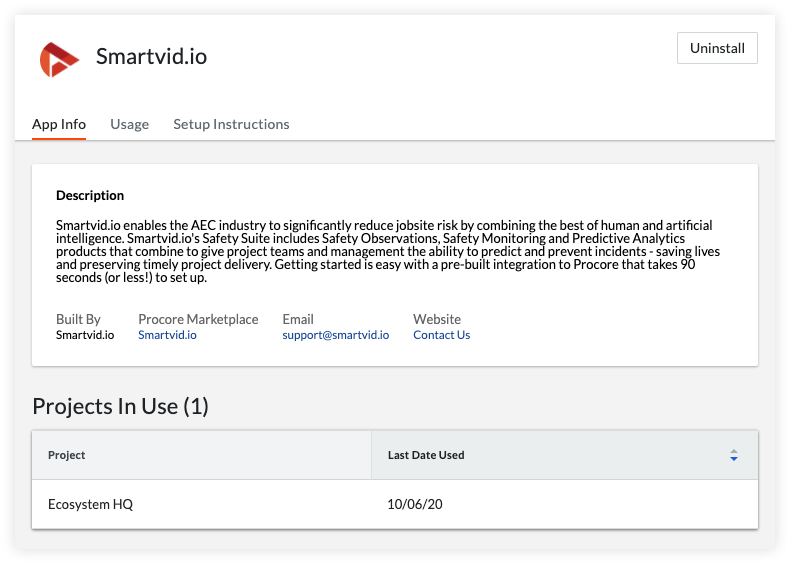
General App Information
The 'App Info' tab displays a variety of information about the selected App.
- Description - provides an overview of the App and how it integrates with Procore.
- Built By - shows the name of the App developer.
- Procore Marketplace - provides a link to the App listing on the Marketplace.
- Email - lists the email address for requesting support.
- Website - provides a link to the developer website.
Projects in Use
The 'Projects in Use' table lists all the projects in which the App is installed and being used along with the date it was last used. Note that the 'Projects in Use' table is only visible to Procore company administrators and is not visible to standard project users.

