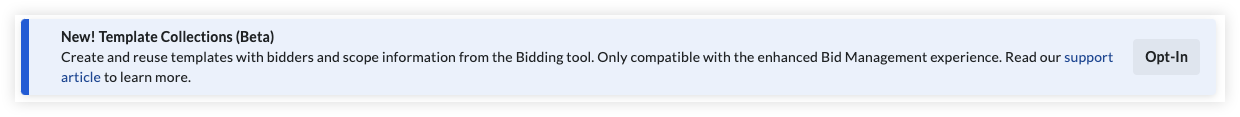Create a Bid Template Collection
Objective
To create a bid template collection in the Company Admin tool.
Background
Template Collections are used to organize your bid templates. They can be organized by the trades needed on a project, or to represent different project types.
Things to Consider
- Required User Permissions:
- To view, create, or edit a bid template collection:
- 'Admin' level permissions on the Company Admin tool.
AND - 'Read Only' level permissions or higher on the Company Directory tool.
- 'Admin' level permissions on the Company Admin tool.
- To view, create, or edit a bid template collection:
- Additional Information:
- At least one (1) Bid Template Collection must be created before Bid Templates can be created.
Steps
- Navigate to the Company's Admin tool.
- Under 'Tool Settings', click Bidding.
- Navigate to the Templates tab.
- Click Create in the Template Collections panel.
- Enter the following information:
Note: Required fields are indicated by an asterisk (*).- General Information:
- Name*: Enter a Name for the Template Collection.
- Cost Codes: To add cost code line items to bid templates, select the Cost Code set to use in this Template Collection.
- Notes: Enter any notes associated with the Template Collection.

- General Information:
- Click Save.