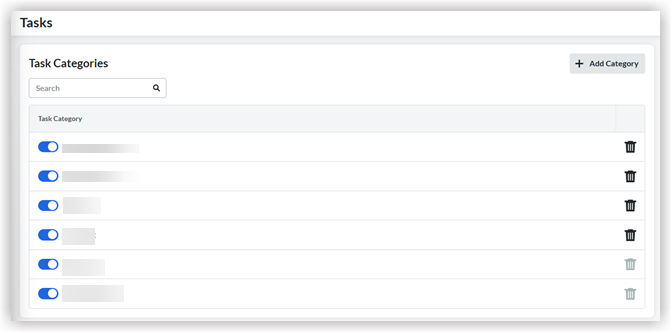Add Task Categories
Objective
To add task categories that can be used in the project's Tasks tool.
Background
By default, Procore provides several task categories that can be selected when a task is created in the project's Tasks tool. Your company can create additional categories using the steps below. After they are created, these categories are available to use in all of your company's Procore projects with the project's Tasks tool enabled.
Things to Consider
- Required User Permissions:
- 'Admin' level permissions on the Company level Admin tool.
Steps
- Navigate to the Company level Admin tool.
- Under "Tool Settings," click Tasks.
- Click Add Category.
- Enter a name for the new category into the text box.
- Create.
- The category can now be assigned to tasks in the project's Tasks tool.